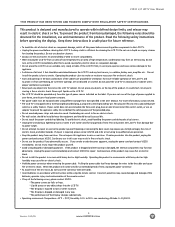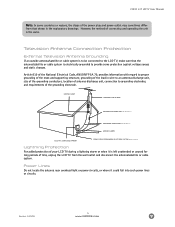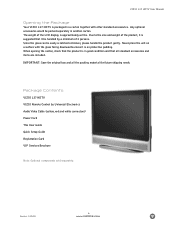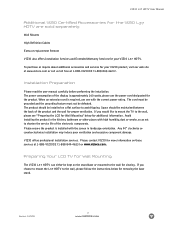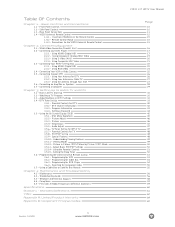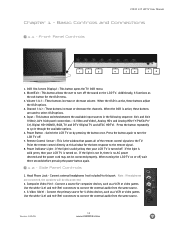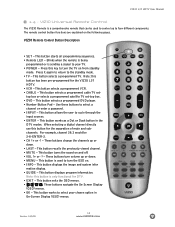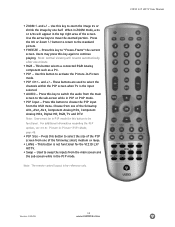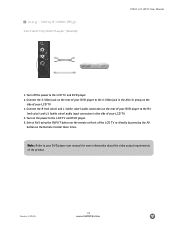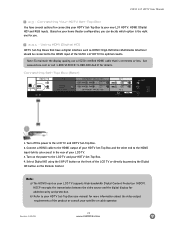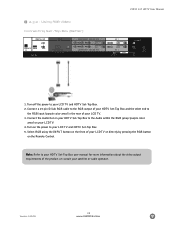Vizio L37HDTV Support Question
Find answers below for this question about Vizio L37HDTV.Need a Vizio L37HDTV manual? We have 1 online manual for this item!
Question posted by NRMCRWFRD on June 16th, 2014
My Remote Didnt Last Long Went T W/m To Get Another And They Wont Progrgam Right
Where Can I Get Another Remote That Goes With My T V
Current Answers
Related Vizio L37HDTV Manual Pages
Similar Questions
Picture Fades To White, Then Back To Color.
I have a 5 year old vizio tv that has never given me any trouble. Just yesterday, the picture slowly...
I have a 5 year old vizio tv that has never given me any trouble. Just yesterday, the picture slowly...
(Posted by leashaali 7 years ago)
Problems Keeping Tv On
i have a older model l37hd i bought at sams in 05 you can push the remote button to turn on and it g...
i have a older model l37hd i bought at sams in 05 you can push the remote button to turn on and it g...
(Posted by kengarner 11 years ago)
Lines No Screen. Wont Power Off
Visio went out. Vertical lines running down right side of acreen. Wont power down until you unplug t...
Visio went out. Vertical lines running down right side of acreen. Wont power down until you unplug t...
(Posted by davidemaier 13 years ago)