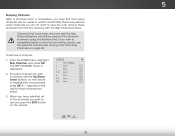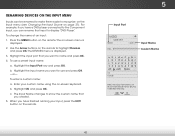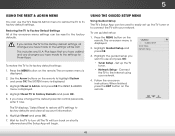Vizio E700i-B3 Support Question
Find answers below for this question about Vizio E700i-B3.Need a Vizio E700i-B3 manual? We have 7 online manuals for this item!
Question posted by cherylbrowning45 on August 25th, 2015
I Want To Do A Channel Scan And Dont Have A Remote
The person who posted this question about this Vizio product did not include a detailed explanation. Please use the "Request More Information" button to the right if more details would help you to answer this question.
Current Answers
Related Vizio E700i-B3 Manual Pages
Similar Questions
Sound Bar Is Not Responding To Remote
Newly bought VIZIO SB3821-C6 Sound Bar does not respond to any buttons pressed on the remote. I am c...
Newly bought VIZIO SB3821-C6 Sound Bar does not respond to any buttons pressed on the remote. I am c...
(Posted by lycujygy 2 years ago)
Remote Power
New Batteries Installed .remote Will Notpower Any Function
New Batteries Installed .remote Will Notpower Any Function
(Posted by 68BUMBLEBEE 8 years ago)
M502i-b1 Remote Controll Key Board How To Use. How Do You Connect To Tv For
I would like to know how to use key board on remote
I would like to know how to use key board on remote
(Posted by rbarber1 8 years ago)
How Do I Cycle Through The Inputs On The Speaker Without The Remote?
We added a pyramid speaker harness so the vizio speaker would not keep shutting off the TV and still...
We added a pyramid speaker harness so the vizio speaker would not keep shutting off the TV and still...
(Posted by sharonmissel 12 years ago)
Sound Bar Remote Control Unit
My remote controller seems to have failed. I've changed the battery and it still fails to operate th...
My remote controller seems to have failed. I've changed the battery and it still fails to operate th...
(Posted by hipasssports 13 years ago)