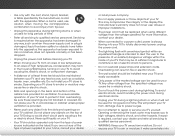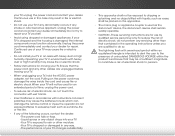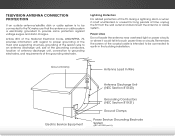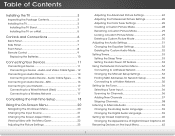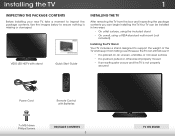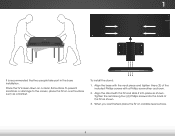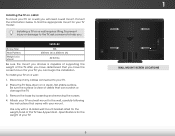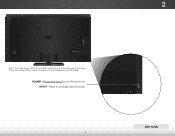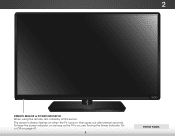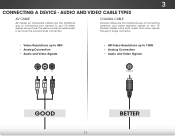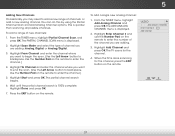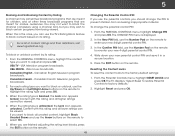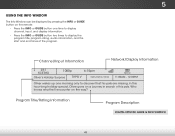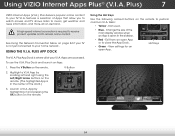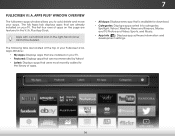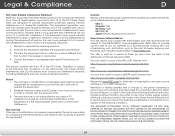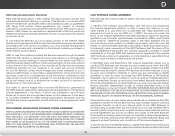Vizio E650i-B2 Support Question
Find answers below for this question about Vizio E650i-B2.Need a Vizio E650i-B2 manual? We have 6 online manuals for this item!
Question posted by jnmkilgore on June 16th, 2015
Why Is The Tv Flashing Searching For Updates For Yahoo
Current Answers
Answer #1: Posted by BusterDoogen on June 16th, 2015 7:44 PM
I hope this is helpful to you!
Please respond to my effort to provide you with the best possible solution by using the "Acceptable Solution" and/or the "Helpful" buttons when the answer has proven to be helpful. Please feel free to submit further info for your question, if a solution was not provided. I appreciate the opportunity to serve you!
Related Vizio E650i-B2 Manual Pages
Similar Questions
I have a 5 year old vizio tv that has never given me any trouble. Just yesterday, the picture slowly...
how do i get my tv to stop searching for updates
I want a full keyboard smart tv remote for the E650i-B2 model. It comes with a regular one. Where ca...
I threw the box and all paperwork away I don't even have the reciept. target told me to contact you...