Vizio E550i-A0 Support Question
Find answers below for this question about Vizio E550i-A0.Need a Vizio E550i-A0 manual? We have 3 online manuals for this item!
Question posted by dunnriteelectric on October 5th, 2014
I Drop My 55' Vizio And Broke The Screen Were Can I Get A Replacement?
The person who posted this question about this Vizio product did not include a detailed explanation. Please use the "Request More Information" button to the right if more details would help you to answer this question.
Current Answers
There are currently no answers that have been posted for this question.
Be the first to post an answer! Remember that you can earn up to 1,100 points for every answer you submit. The better the quality of your answer, the better chance it has to be accepted.
Be the first to post an answer! Remember that you can earn up to 1,100 points for every answer you submit. The better the quality of your answer, the better chance it has to be accepted.
Related Vizio E550i-A0 Manual Pages
Download - Page 3
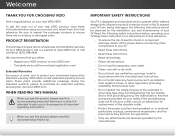
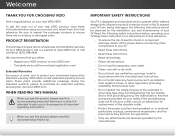
... If the provided plug does not fit into your outlet, consult an electrician for replacement of important operating instructions. Be sure to inspect the package contents to alert you ...any ventilation openings. It is designed and manufactured to protect your investment beyond the standard warranty, VIZIO offers on-site extended warranty service plans. A polarized plug has two blades and a third...
Download - Page 4
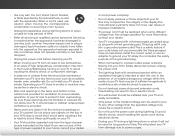
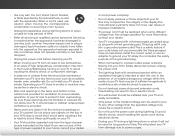
...caution when moving your TV from the type of power supplied to protect it will not be replaced when using different voltage than the specified voltage may compromise the integrity of time. Do not ..., the apparatus has been exposed to rain or moisture, does not operate normally or has been dropped.
• Unplug the power cord before turning on your TV. Overloading can be sure these...
Download - Page 7
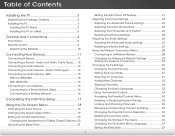
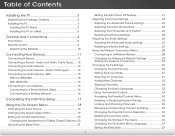
...Completing the First-Time Setup 17
Using the On-Screen Menu 18
Changing the Input Source 19 Changing the Screen Aspect Ratio 19 Setting Up Closed Captioning 20
Changing...Installing the TV Stand 3 Installing the TV on a Wall 5
Controls and Connections 6
Front Panel 8 Remote Control 9
Replacing the Batteries 10
Connecting Your Devices 11
Connecting A Device 11 Connecting a Device - Audio ...
Download - Page 8


... Media Player 43
Using the USB Media Player 43 Connecting a USB Thumb Drive to the TV 43 Playing USB Media 43
Using VIZIO Internet Apps 45
Using the VIA Shortcut Buttons 45 Using the VIA Dock 45
Moving an App on the VIA Dock 45 Adding...the VIA Dock to the Factory Default Settings...... 48
Troubleshooting & Technical Support 49
Specifications 52
Limited Warranty 54
Legal & Compliance 55
2
Download - Page 24


... settings • Change TV settings • Access the help menu
VIZIO
ABC
Input
Wide
CC
Sleep Timer
Picture Audio
Network Settings Help
Navigating the On-Screen Menu
To open the on -screen menu. To open the on-screen menu, press the MENU button on -screen
Exit
2Dmenu3.D
18 Use the Arrow buttons to highlight a menu...
Download - Page 25


... must first change the input source in four different modes: Wide, Zoom, Normal, and Stretch. VIZIO
Input Source Selection TV
Comp/AV HDMI-1 HDMI-2 HDMI-3 HDMI-4
4.
If the program
is not large enough to fill the
TV's screen, black bars are
watching widescreen (1.85:1 or 2.35:1) content, black bars will still appear...
Download - Page 26
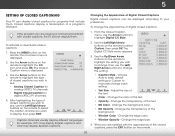
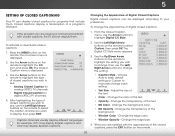
... broadcast with the appearance of
the text.
• Sleep
Timer
CoPlicotur re- VIZIO
Closed Caption
Analog Closed Caption
Off
Digital Closed Caption
Off
Digital CC Style As ...icon and press OK.
After highlighting the type of digital closed captions, press the EXIT button on -screen menu is displayed.
3.
To change
Extiht e se2ttDing: 3D
• Caption Style - Change the ...
Download - Page 27


...the TV to turn off : 30, 60, 90, 120, or 180 minutes. The Timers menu is
VIZIO
displayed. Setting the Auto Power Off Feature To help save energy, your TV is set period of time ...:
1. Highlight Off or 10 min and press OK. The on-screen menu is displayed.
4. The
Sleep Timer menu is being displayed on the screen. Exit
2D
3D
ABC
Input
Wide
CC
Sleep Timer
Picture Audio
Network...
Download - Page 28


VIZIO
Picture Picture Mode Backlight Brightness Contrast Color Tint Sharpness
Custom
-
+ 50
-
+ 50
-
+ 50
-
+ 50
-
+0
-
+0
More
4.... displaying game console output.
• Vivid mode sets the picture settings to values that does not otherwise exist. The on-screen menu is displayed.
3. When this setting is too
high, the picture may appear dark. When
2D
3D
this setting is...
Download - Page 29


VIZIO
Advanced Picture
Noise Reduction
Low
MPEG NR
Low
Color Enhancement
Normal
Adaptive Luma
Medium
Film Mode
Auto
...content. Exit
2D
3D
ABC
Input
Wide
CC
Sleep Timer
Picture Audio
Network Settings Help
23 Improves the contrast ratio of the screen by the digitizing of some colors and improves flesh tones. Select On or Off.
• Ambient Light Sensor - The ...
Download - Page 32
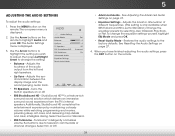
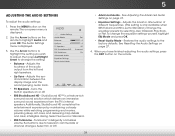
...- Lip Sync
- TV Speakers
Flat +0 +0
Off
3. Use the... highlight Audio and press OK. Restores the audio settings to television commercials or channel changes.
5
Adjusting the Audio Settings
To..., Rock,
Wide orZoFolmat. See Adjusting the Advanced Audio Settings on -screen menu is displayed. The Audio Settings menu is displayed.
2. Adjusts ...VIZIO
Audio Settings
Audio Mode
Balance
-
Download - Page 33


...the TV's volume controls, or select Fixed to highlight the Audio icon and press OK. VIZIO
Advanced Audio Digital Audio Out Analog Audio Out
PCM Fixed
3. The on the remote. ...
Network Settings Help
27 The Advanced Audio menu is displayed.
2.
InPpruet ss thWeideEXIT CbCutton on -screen menu is displayed.
3. Resetting the Audio Settings To reset the audio settings to a home theater...
Download - Page 34


... of available wireless networks, is displayed.
3.
Press the MENU button on the remote. Use the Arrow buttons on -screen keyboard, enter your network's name (SSID), then highlight Connect
Wiadend pZoroemss ONKor.mal Panoramic
VIZIO
Enter Access Point Name Please enter your wireless network displayed, highlight More Access Points and press OK. Using...
Download - Page 35


...) MAC address or the Wireless MAC address to set up your network connection:
1.
VIZIO
IP Setting
DHCP
Off
IP Address
Subnet Mask
Default Gateway
Pref. Press the EXIT button...- From the Network Connection menu, highlight Manual Setup and press OK. The Test Connection screen displays the connection
method, network name, signal strength, and download
speed of the other ...
Download - Page 37
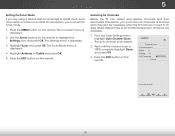
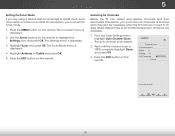
...
2. Wait until the channel scan is displayed.
2. Highlight Antenna or Cable and press OK.
5. VIZIO
Channel Scan Channels found Digital: 0 Analog: 19 18% Complete
Cancel
Cancel the Scan
31 The on ... necessary when the TV has been moved to an area where different free-to-air broadcast television channels are using a device that is connected to highlight the Settings icon and press OK...
Download - Page 40


... Menu To access the Parental Controls menu:
1. Use the Arrow buttons on the remote. Press the MENU button on -screen menu is displayed.
2. Select your preferred language: English, French, or Spanish. VIZIO
Digital MTS English French Spanish
5
Using the Parental Controls
The TV's parental controls allow you to highlight Parental
Controls and...
Download - Page 51


Using VIZIO Internet Apps
7
VIZIO Internet Apps (VIA)...pressing Up/Down Arrow.
• Blue - View settings for an open App or to drop the App in the sidebar.
• Red -
Use the Left/Right Arrow buttons to...buttons on the remote. (The highlighted App is in the lower left corner of the screen.)
3.
Highlight a VIA App by moving Apps.
Using the VIA Shortcut Buttons
Use the ...
Download - Page 63


...VIZIO if you acknowledge and agree that VIZIO or said third parties deem sufficient in their sole discretion at VIZIO's option, a refund of the purchase price of the product containing the VIZIO Software or replacement of the VIZIO Software which is returned to VIZIO or a VIZIO...or software upgrades, enhancements, or modifications to the VIZIO Software or VIA Services (collectively, "Support"), ...
Download - Page 17
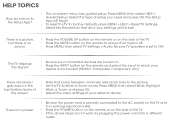
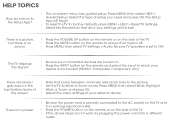
... Yes.
Select the type of the TV. • Press the MUTE button on the side of
the screen.
• Note that some television channels add black bars to the picture. • Set the TV to which your external device
There is...
• Press the VOLUME UP button on the remote or on -screen menu has guided setup. Press MENU, then select HELP > Guided Setup. Press MENU, then select Wide.
Download - Page 2
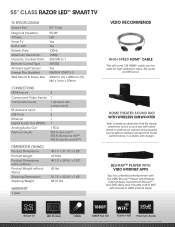
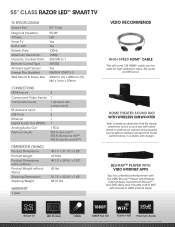
... or wallmount options, this powerful sound system delivers exceptional audio performance in WiFi
with access to VIZIO Internet Apps. It plays both Blu-ray™ and DVD discs and includes built-in a...for high definition video, 3D, audio
and Ethernet. rev 02052013 55" CLASS RAZOR LED™ SMART TV
TV SPECIFICATIONS
Screen Size
Diagonal Viewable TV Type Smart TV Built-in WiFi Refresh Rate...
Similar Questions
Screen Share
Is it possible to screen share with my VIZIO e550i ao
Is it possible to screen share with my VIZIO e550i ao
(Posted by martywindham01 6 years ago)
Led Tv Screen
my screen cracked in the inside you can only see it when tv is on
my screen cracked in the inside you can only see it when tv is on
(Posted by Tqueen104 7 years ago)
Where Can I Find A Replacement Screen For A 55' Vizio E550i-ao
(Posted by dunnriteelectric 9 years ago)
Part No. For Vizio E321vl 32' Lcd Screen Replacement
I have this Model TV with cracked screen. The old screen has unreadable P.N. stickers. Can not be id...
I have this Model TV with cracked screen. The old screen has unreadable P.N. stickers. Can not be id...
(Posted by dwbraun 11 years ago)

