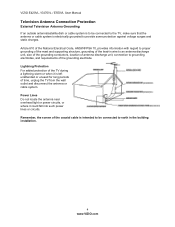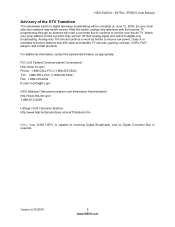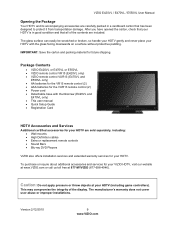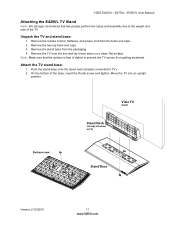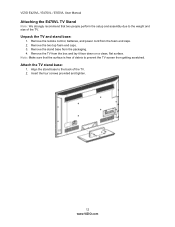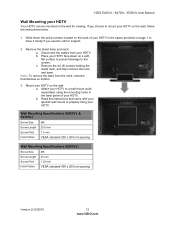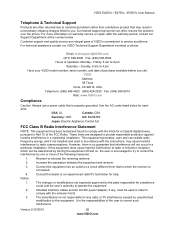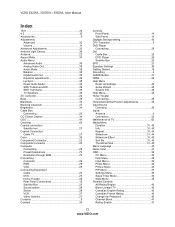Vizio E550VL Support Question
Find answers below for this question about Vizio E550VL.Need a Vizio E550VL manual? We have 2 online manuals for this item!
Question posted by schif42 on September 16th, 2020
Technical
vizio 550vl tha 2 boards vertical on left and right side,looking from back the left 2 boards where connected by a wired cable is burned up, also the 2 white chips are burned up. Board is burned where chips are soldered in on both boards.where can I order 2 pcbs.
Current Answers
Answer #1: Posted by INIMITABLE on September 16th, 2020 12:41 PM
order here from EBay
https://www.ebay.com/itm/IR-SENSOR-BOARD-PCB-FOR-VIZIO-E260MV-10215071033-HDTV-26-FLAT-SCREEN-PANEL-TV-/362804893741
https://www.ebay.com/itm/IR-SENSOR-BOARD-PCB-FOR-VIZIO-E260MV-10215071033-HDTV-26-FLAT-SCREEN-PANEL-TV-/362804893741
I hope this is helpful? PLEASE "ACCEPT" and mark it "HELPFUL" to complement my little effort. Hope to bring you more detailed answers
-INIMITABLE
Related Vizio E550VL Manual Pages
Similar Questions
Picture Fades To White, Then Back To Color.
I have a 5 year old vizio tv that has never given me any trouble. Just yesterday, the picture slowly...
I have a 5 year old vizio tv that has never given me any trouble. Just yesterday, the picture slowly...
(Posted by leashaali 7 years ago)
E550vl Backlight
Backlight stays on only a few seconds at first. Cycling power nakes it stay a little longer each tim...
Backlight stays on only a few seconds at first. Cycling power nakes it stay a little longer each tim...
(Posted by stoofmaker 9 years ago)
I Was Given A Vizio 29 Inch Flat Screen Television After A Week It Stopped Worki
I threw the box and all paperwork away I don't even have the reciept. target told me to contact you...
I threw the box and all paperwork away I don't even have the reciept. target told me to contact you...
(Posted by rjc1961 11 years ago)