Vizio E550VL Support Question
Find answers below for this question about Vizio E550VL.Need a Vizio E550VL manual? We have 2 online manuals for this item!
Question posted by jenncem on July 27th, 2014
What Size Screws For Vizio E550vl Tv Stand
The person who posted this question about this Vizio product did not include a detailed explanation. Please use the "Request More Information" button to the right if more details would help you to answer this question.
Current Answers
There are currently no answers that have been posted for this question.
Be the first to post an answer! Remember that you can earn up to 1,100 points for every answer you submit. The better the quality of your answer, the better chance it has to be accepted.
Be the first to post an answer! Remember that you can earn up to 1,100 points for every answer you submit. The better the quality of your answer, the better chance it has to be accepted.
Related Vizio E550VL Manual Pages
E420VO QSG - Page 1


...) • Registration Card
• Quickstart Guide
VR15: E320VL, E370VL, E420VL, E420VO
VUR13: E470VL, E550VL
2 INSTALLING YOUR HDTV
FIG. 1
We provide professional installation services. Place the TV face down on a soft, flat surface. FIG. 2
2a.
HIGH-DEFINITION SOUND
Complete your TV by VIZIO engineers for help choosing the right antenna, visit
www.antennaweb.org
HIGH DEFINITION...
E420VO QSG - Page 2


...your digital flat panel TV has video that is many times better than old TVs, and thus you had.
SERVICE PROVIDER CABLE DIRECT TV DISH NETWORK
...this does not work, try plugging the TV directly into the wall.
® E320VL / E370VL / E420VL / E420VO / E470VL / E550VL
LCD HDTV QUICKSTART GUIDE
5 SETUP (...be on top, bottom, and/or sides of VIZIO codes and follow the on the HDTV. If HD...
E470VL User Manual - Page 4
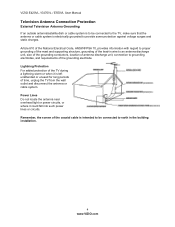
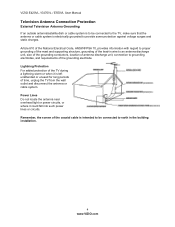
..., or where it is left unattended or unused for long periods of time, unplug the TV from the wall outlet and disconnect the antenna or cable system. VIZIO E420VL / E470VL / E550VL User Manual
Television Antenna Connection Protection
External Television Antenna Grounding If an outside antenna/satellite dish or cable system is to be connected to...
E470VL User Manual - Page 6


VIZIO E420VL / E470VL / E550VL User Manual
Table of Contents
Important Safety Instructions...2 Television Antenna Connection Protection 4 Advisory of the DTV Transition...5
CHAPTER 1 SETTING UP YOUR HDTV 10
Attaching the E420VL TV Stand...11 Attaching the E470VL TV Stand...12 Wall Mounting your HDTV...13
CHAPTER 2 BASIC CONTROLS AND CONNECTIONS 14
Front Panel ...14 Side Panel Controls...14 Side...
E470VL User Manual - Page 11
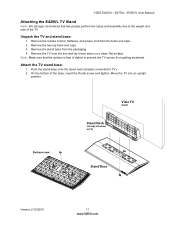
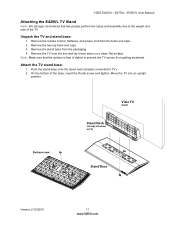
... down on a clean, flat surface.
On the bottom of the TV. Bottom view
Vizio TV
(back)
Stand Neck
(already attached to TV). 2.
Remove the two top foam end caps. 3.
Push the stand base onto the stand neck (already connected to TV)
Stand Base
Version 2/12/2010
11 www.VIZIO.com VIZIO E420VL / E470VL / E550VL User Manual
Attaching the E420VL TV Stand
Note: We strongly recommend...
E470VL User Manual - Page 12
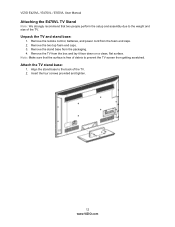
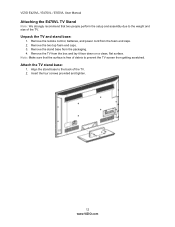
... the four screws provided and tighten.
12 www.VIZIO.com Attach the TV stand base:
1. Note: Make sure that two people perform the setup and assembly due to the weight and size of the TV. 2. Remove the remote control, batteries, and power cord from the packaging. 4. VIZIO E420VL / E470VL / E550VL User Manual
Attaching the E470VL TV Stand
Note: We strongly...
E470VL User Manual - Page 13
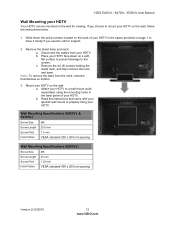
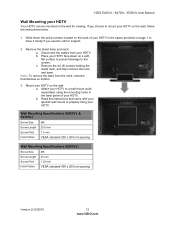
...Wall Mounting Specifications (E420VL & E470VL)
Screw Size
M6
Screw Length 20.0 mm
Screw Pitch
1.0 mm
Hole Pattern VESA standard 200 x 200 mm spacing
Wall Mounting Specifications (E550VL)
Screw Size
M8
Screw Length 25 mm
Screw Pitch
1.25 mm
Hole Pattern VESA standard 400 x 200 mm spacing
Version 2/12/2010
13 www.VIZIO.com VIZIO E420VL / E470VL / E550VL User Manual
Wall Mounting your...
E470VL User Manual - Page 14


...on-screen menu. Side Panel Connection
HDMI-Connect digital video devices such as up or down controls. VIZIO E420VL / E470VL / E550VL User Manual
Chapter 2 Basic Controls and Connections
Front Panel
1. Press the button again...player or Set-Top Box through the entire sequence, you will proceed to your TV (called Inputs). Remote Control Sensor-Point the remote control directly at this button ...
E470VL User Manual - Page 15


... OUT:
• OPTICAL-When digital TV is an additional HDMI connector on the S/PDIF Optical connector for connection to an antenna or digital cable source. There is selected for viewing, the audio associated with the programming will be connected directly here.
Rear Panel Connections
VIZIO E420VL / E470VL / E550VL User Manual
1. Version 2/12/2010
15...
E470VL User Manual - Page 33


...16:9 (widescreen), and then modified to fit a traditional TV screen (4:3). VIZIO E420VL / E470VL / E550VL User Manual
Wide Menu
Select how the picture displays on ...the left and right of the image is recommended for HDMI and RGB (Computer) viewing so you can see the screen adjusting to the different sizes...
E470VL User Manual - Page 34


...brightness is too high the picture will look washed out. The options available are:
• Text Size: Make CC text larger or smaller. • Color: Choose a text color for CC display ... TV. Analog Closed Caption The CC feature is displayed. Select Custom to manually adjust Backlight, Brightness, Contrast, Color, Tint, Sharpness, and to Custom.
34 www.VIZIO.com VIZIO E420VL / E470VL / E550VL ...
E470VL User Manual - Page 37
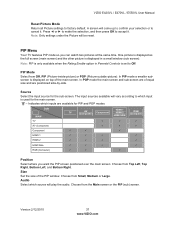
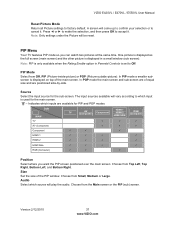
...size of the main screen.
Version 2/12/2010
37 www.VIZIO.com Note: Only settings under the Picture will play the audio.
In PIP mode a smaller subscreen is displayed on top of the PIP window. "9" - Indicates which inputs are positioned side-by-side. SUB
MAIN TV AV (Composite)
TV..., and then press OK to Off.
VIZIO E420VL / E470VL / E550VL User Manual
Reset Picture Mode Return all ...
E470VL User Manual - Page 45
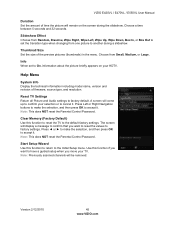
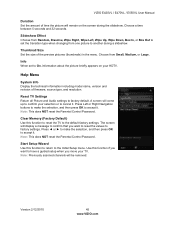
...model name, version and revision of the preview pictures (thumbnails) in the menu. VIZIO E420VL / E470VL / E550VL User Manual
Duration Set the amount of time the picture will display a message to... Size Set the size of firmware, source type, and resolution. The screen will remain on your selection or to the default factory settings. Start Setup Wizard Use this function to reset the TV ...
E470VL User Manual - Page 63


... your antenna is connected securely to the TV and move the antenna around the room or close to a window. VIZIO E420VL / E470VL / E550VL User Manual
General TV Problems
Power is ON but there is ... external devices that may be connected to HD because your digital
flat panel TV has video that is many times better than old TV so you will always be noticeably inferior to the HDTV. •...
E470VL User Manual - Page 64


... the screen size changes.
(AV-1, AV-2, Component, HDMI and TV). Make sure the device is Component, followed by HDMI. Also check the file for standard 4:3 Televisions. Slideshow doesn...on the remote control to a window.
Make sure your TV's display capabilities.
VIZIO E420VL / E470VL / E550VL User Manual
General TV Problems Solution
The display image does not cover the entire screen...
E470VL User Manual - Page 67
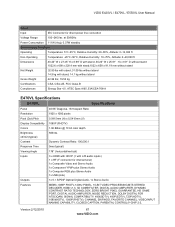
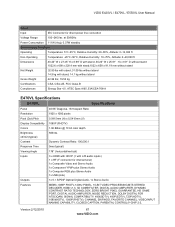
VIZIO E420VL / E470VL / E550VL User Manual
Power
Input
IEC Connector for internal tuner) 1x Composite Video and Stereo Audio 1x Component YPbPr plus Stereo Audio 1x Computer RGB plus Stereo Audio 1x USB (side)
Outputs
1x 5.1 S/PDIF Optical Digital Audio, 1x Stereo Audio
Features
MEMC,1080P FHDTV,120Hz PANEL...x HDMI with HDCP (1 with stand; 14.1 kg without stand 14.9 kg with L/R audio ...
E470VL User Manual - Page 68
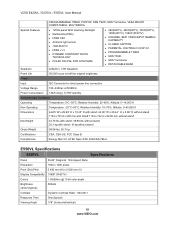
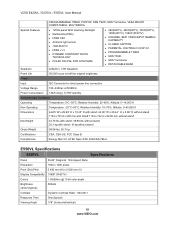
VIZIO E420VL / E470VL / E550VL User Manual
PROGRAMMABLE TIMER, PIP/POP, SRS TSHD, SRS TruVolume, VESA MOUNT COMPATABILE, MULTIMEDIA. ATSC Spec A/65, EIA/CEA-766-A
E550VL Specifications
E550VL
Specifications
Panel Resolution Pixel (Dot) Pitch Display Compatibility Colors
54.64" Diagonal, 16:9 Aspect Ratio 1920 x 1080 pixels 0.630 mm (H) x 0.630 mm (V) 1080P (FHDTV) 1.06 Billion @ 10 ...
E470VL User Manual - Page 69
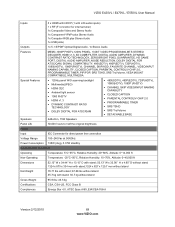
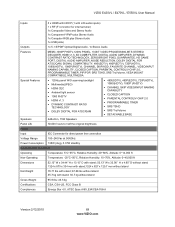
...EIA/CEA-766-A
Version 2/12/2010
69 www.VIZIO.com
VIZIO E420VL / E470VL / E550VL User Manual
Inputs
3 x HDMI with HDCP (1 with stand; 30.7 kg without stand 35.7 kg with L/R audio inputs) 1 x ... SRS TSHD • SRS TruVolume • DETACHABLE BASE
Speakers
2xBuilt-in, 15W Speakers
Panel Life
50,000 hours to half the original brightness
Power
Input
IEC Connector for internal tuner...
E470VL User Manual - Page 72
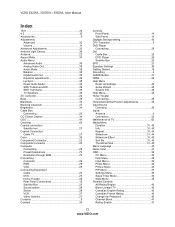
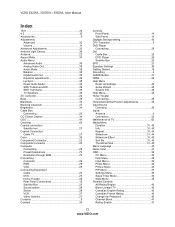
VIZIO E420VL / E470VL / E550VL...Cleaning 62 Coaxial connection Satellite box 27 Coaxial Connection Cable TV 27 Color 35 Component Connector 22 Composite Connector 22 ...Camera 27 Contents 9 Contrast 35
Controls Front Panel 14 Side Panel 14
Daylight Savings setting 43 DTV Transition 5...44 Slideshow Effect 31, 45 Sort By 31, 44 Thumbnail Size 31, 45 Menu Language 43 Name Input 41 OSD 32...
E470VL User Manual - Page 73
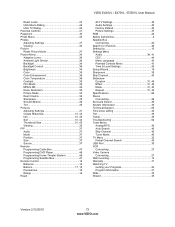
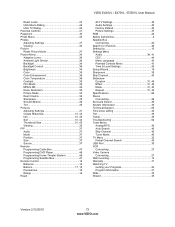
... Audio 37 Mode 37 Position 37 Size 37 Source 37 Remote Programming Cable Box 47 Programming DVD Player 46 Programming Home Theater System 46 Programming Satellite Box 47 Remote Control 16 Batteries 16 Buttons 17, 18 Precautions 16 Range 16 Reset
VIZIO E420VL / E470VL / E550VL User Manual
All TV Settings 45 Audio Settings 40...
Similar Questions
What Size Bolts Are Needed For The Base?
We have the base and the TV but lost the bolts when we moved
We have the base and the TV but lost the bolts when we moved
(Posted by Anonymous-168784 2 years ago)
Pedestal Stand Screws E550vl
What kind of screws do we need to buy to mount this tv to the pedestal stand? W
What kind of screws do we need to buy to mount this tv to the pedestal stand? W
(Posted by kmscheer67 6 years ago)

