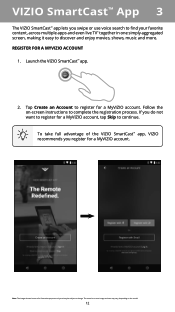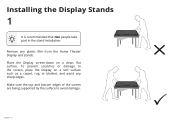Vizio E50x-E1 Support Question
Find answers below for this question about Vizio E50x-E1.Need a Vizio E50x-E1 manual? We have 4 online manuals for this item!
Question posted by ebrpcuer912 on June 13th, 2021
Antenna
can I plug an antenna into this tv to catch local network stations without wireless conne
Current Answers
Related Vizio E50x-E1 Manual Pages
Similar Questions
T-con Boards
I am looking for a replacement t-con board for vizio e50x-e1 LTMWVJWU8050117. Do you have this item ...
I am looking for a replacement t-con board for vizio e50x-e1 LTMWVJWU8050117. Do you have this item ...
(Posted by sweetcaramel69 2 years ago)
How Do I Change From Cable Input To Air Antenna W32l Tv With A Very Basic Remote
just got a used Vizio with input on cable. Don't have cable. I use an air antenna and cannot change ...
just got a used Vizio with input on cable. Don't have cable. I use an air antenna and cannot change ...
(Posted by phartley13 4 years ago)
Picture Fades To White, Then Back To Color.
I have a 5 year old vizio tv that has never given me any trouble. Just yesterday, the picture slowly...
I have a 5 year old vizio tv that has never given me any trouble. Just yesterday, the picture slowly...
(Posted by leashaali 7 years ago)
Can I Use An Indoor Antenna On My Visio E321vl. If So How Do I Connect It
I have an indoor antenna i connected the coax end to the TV and raised the antenna [rabbit ears] but...
I have an indoor antenna i connected the coax end to the TV and raised the antenna [rabbit ears] but...
(Posted by gumby623 9 years ago)
I Was Given A Vizio 29 Inch Flat Screen Television After A Week It Stopped Worki
I threw the box and all paperwork away I don't even have the reciept. target told me to contact you...
I threw the box and all paperwork away I don't even have the reciept. target told me to contact you...
(Posted by rjc1961 11 years ago)