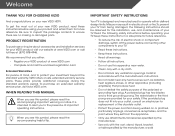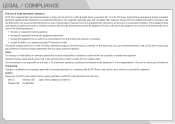Vizio E500AR Support Question
Find answers below for this question about Vizio E500AR.Need a Vizio E500AR manual? We have 3 online manuals for this item!
Question posted by kbrannen on October 19th, 2012
How To Turn On Dvd Player Your Manual Does Not Show What To Do ?????
IVE BEEN AT THIS FOR 2HOURS ,,,I HAVE PROGRAMED PLENTY OF OTHER TVS PLUS I HAVE VIZIO IN MY ROOM .....THIS TVS MANUAL DOES NOT EXPLAIN WHAT TO DO, READY TO PACK IT UP AND RETURN TO STORE..........
Current Answers
Related Vizio E500AR Manual Pages
Similar Questions
Dvd Player
I am looking to buy a "cheap" dvd player for my new 42" Vizio tv. Model # E420-AO I am NOT looking ...
I am looking to buy a "cheap" dvd player for my new 42" Vizio tv. Model # E420-AO I am NOT looking ...
(Posted by mlewin06 10 years ago)
Vizio Model E500ar Manual
why wo nt my dvd player work? no matter what i put setings at or plugit in to?
why wo nt my dvd player work? no matter what i put setings at or plugit in to?
(Posted by janetfox4445 10 years ago)
Just Bought This Tv. Hooked Up My Playstation 3 And The Picture Is Black And Whi
All I did was turn on the TV an hook up the PlayStation. It only shows a black and white screen. I a...
All I did was turn on the TV an hook up the PlayStation. It only shows a black and white screen. I a...
(Posted by painstaken86 11 years ago)
Hooking Up Dvd Player To New Vizio Tv
We just purchased a 26" VIZIO E Series Razor TV for our camp. We have no cable or satellite and pu...
We just purchased a 26" VIZIO E Series Razor TV for our camp. We have no cable or satellite and pu...
(Posted by stiely 12 years ago)