Vizio E470VL Support Question
Find answers below for this question about Vizio E470VL.Need a Vizio E470VL manual? We have 2 online manuals for this item!
Question posted by tyntasvalt on June 16th, 2014
How To Program My Remote For Vizio E470vl
The person who posted this question about this Vizio product did not include a detailed explanation. Please use the "Request More Information" button to the right if more details would help you to answer this question.
Current Answers
There are currently no answers that have been posted for this question.
Be the first to post an answer! Remember that you can earn up to 1,100 points for every answer you submit. The better the quality of your answer, the better chance it has to be accepted.
Be the first to post an answer! Remember that you can earn up to 1,100 points for every answer you submit. The better the quality of your answer, the better chance it has to be accepted.
Related Vizio E470VL Manual Pages
E420VO QSG - Page 1


... about HD programming in the center of the action. Connect using an off -air HD signals, and for Wall Mounting - Visit
www.VIZIO.com for E470VL)
4.
Attaching... with the holes on a soft, flat surface. ®
E320VL / E370VL / E420VL / E420VO / E470VL / E550VL LCD HDTV
1 BEFORE YOU BEGIN
What's In the Box
• VIZIO HDTV
• VIZIO Remote Control
(VR15 includes 2 AA batteries)...
E420VO QSG - Page 2


...instruction to your input source (see Fig. 5).
www.VIZIO.com
HELP TOPICS
PROGRAM YOUR CABLE OR SATELLITE REMOTE
Call your User Manual for the device you need ...E420VO / E470VL / E550VL
LCD HDTV QUICKSTART GUIDE
5 SETUP (Cont.)
Fig. 1
1. The Initial Setup menu should fill the screen. Use your digital flat panel TV has video that is supplying power. Select your remote first.
2....
E470VL User Manual - Page 1


... limits necessary to qualify for Energy Star rating. For assistance, call 877-MYVIZIO (877-698-4946) or e-mail us to protect your new VIZIO E420VL, E470VL, or E550VL television purchase. These plans give additional coverage during the standard warranty period. Write down the serial number located on -site extended warranty service plans. HDMI...
E470VL User Manual - Page 5
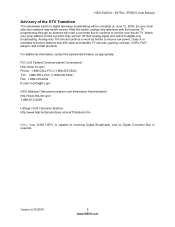
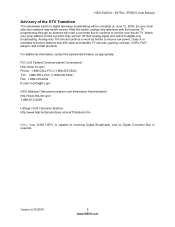
..., as before to receive over-the-air TV.
After the switch, analog-only television sets that receive TV programming through an antenna will turn off their analog signal and switch to digital-only broadcasting.
Version 2/12/2010
5 www.VIZIO.com VIZIO E420VL / E470VL / E550VL User Manual
Advisory of receiving Digital Broadcasts, and no Digital Converter...
E470VL User Manual - Page 6


...14 Side Panel Connection ...14 Rear Panel Connections...15
CHAPTER 3 VIZIO REMOTE CONTROL 16
Installing the Batteries ...16 Remote Control Range...16 VIZIO Remote Control Precautions...16 E420VL Remote Control Buttons ...17 E470VL & E550VL Remote Control Buttons 18
CHAPTER 4 GETTING STARTED 19
CHAPTER 5 USING YOUR HDTV FOR THE FIRST TIME 20
Select Input Source ...20 Watching a TV Program ...20...
E470VL User Manual - Page 8


......45 CHAPTER 9 PROGRAMMING THE VIZIO UNIVERSAL REMOTE CONTROL 46 Using a Cable or Satellite Box Remote 46 Programming other devices ...46 Programming your Blu-Ray or DVD Player 46 Programming your Home Theater System 46 Programming your Cable or Satellite Set-Top Box 47 Searching for Device Codes ...47 Reset Remote to Factory Settings ...47 Remote Control Codes ...48 Television Codes ...48...
E470VL User Manual - Page 11
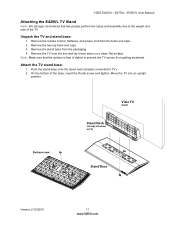
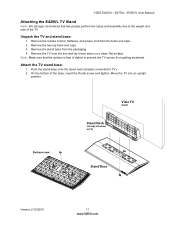
... prevent the TV screen from the box and lay it face down on a clean, flat surface. On the bottom of the base, insert the thumb screw and tighten. Move the TV into an upright
position. Remove the remote control, batteries, and power cord from the packaging. 4. Remove the TV from getting scratched...
E470VL User Manual - Page 12
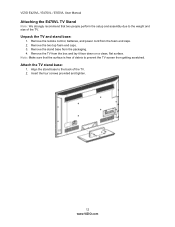
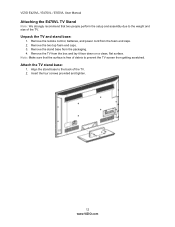
...lay it face down on a clean, flat surface. Align the stand base to the back of the TV. 2. Insert the four screws provided and tighten.
12 www.VIZIO.com Unpack the TV and stand base... and size of the TV.
Remove the remote control, batteries, and power cord from getting scratched.
VIZIO E420VL / E470VL / E550VL User Manual
Attaching the E470VL TV Stand
Note: We strongly recommend that ...
E470VL User Manual - Page 13
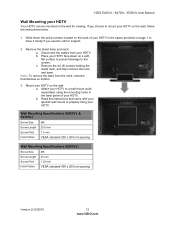
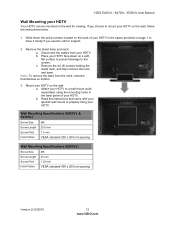
...HDTV on bottom.
3.
If you need to properly hang your HDTV. Write down on a soft, flat surface to prevent damage to mount your HDTV on the wall, follow the instructions below.
1. Remove... using the mounting holes in the back panel of your HDTV in the space provided on page 1 to have it handy if you choose to the screen. VIZIO E420VL / E470VL / E550VL User Manual
Wall Mounting your ...
E470VL User Manual - Page 14


...off .
Side Panel Connection
HDMI-Connect digital video devices such as left corner of your TV (called Inputs). VIZIO E420VL / E470VL / E550VL User Manual
Chapter 2 Basic Controls and Connections
Front Panel
1. Press ...• Service port for the best response to the next level. Remote Control Sensor-Point the remote control directly at this button will return to your HDTV for use ...
E470VL User Manual - Page 15


...R AUDIO here. DTV/TV-
Version 2/12/2010
15 www.VIZIO.com Rear Panel Connections
VIZIO E420VL / E470VL / E550VL User Manual
1.
HDMI 2 with the programming will be connected directly here. AUDIO OUT:
• OPTICAL-... cannot be available on the side.
2. There is selected for connection to a VIZIO Sound Bar or your area
visit www.antennaweb.org. COMPONENT (Y Pb/Cb Pr/Cr...
E470VL User Manual - Page 17
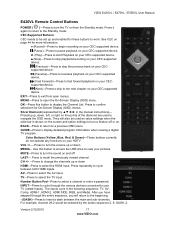
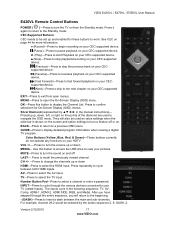
...channel 28-2 would be used to navigate the OSD menu. Version 2/12/2010
17 www.VIZIO.com
See CEC on page 44 for more information.
● (Record)-Press to begin ... Standby mode.
Press it again to return to display detailed program information when viewing a digital TV program. VIZIO E420VL / E470VL / E550VL User Manual
E420VL Remote Control Buttons
POWER ( )-Press to turn the TV on ...
E470VL User Manual - Page 18
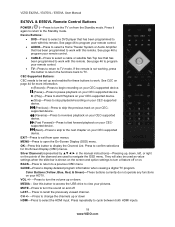
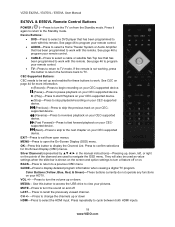
VIZIO E420VL / E470VL / E550VL User Manual
E470VL & E550VL Remote Control Buttons
POWER ( )-Press to turn the TV on from open the On-Screen Display (OSD) menu. Press it again to return to a previous OSD menu. EXIT-Press to work with this remote... HDMI inputs.
18 www.VIZIO.com See CEC on the screen and option settings to program your pictures. If the remote is shown on page 44...
E470VL User Manual - Page 20


VIZIO E420VL / E470VL / E550VL User Manual
Chapter 5 Using your HDTV for the first time
Select Input Source
Select the input source for details.
Also, verify that provides TV programming (i.e. The VIZIO logo on the remote control. If you do not, make sure that any cable, satellite or off-air antenna connections are secure. Turn on your...
E470VL User Manual - Page 28


...Receiver/Amp user manual to external speakers.
This is active when receiving audio with the programs being viewed no matter what input is not amplified and cannot be routed through your HDTV... on your Receiver/Amp system.
VIZIO E420VL / E470VL / E550VL User Manual
Connecting a Home Theater System Using RCA
1. Press the MENU button on the remote control to select OFF so the...
E470VL User Manual - Page 32


... 2. Press BACK once to return to adjust the
selection. 6. To return to your program once adjustments
have additional submenus, for example, the TV Rating submenu for your selected input...previous screen.
VIZIO E420VL / E470VL / E550VL User Manual
Chapter 8 Adjusting Your HDTV Settings
Using the On-screen Display (OSD)
The remote control or the control buttons on the remote
control to select...
E470VL User Manual - Page 38


...Mode Choose from Flat, Rock, Pop, Classic or Jazz. TV Speakers Turn the internal speakers On or Off.
Balance Adjust the sound to adjust the audio of the program being viewed so... that it matches the movement of the lips of someone talking on the screen. Audio Menu Adjust audio options including balance, equalizer, and advanced audio settings. VIZIO E420VL / E470VL ...
E470VL User Manual - Page 40


... Input. When the search is transmitting the audio with the program you can manually add channels. Press ► to select ... areas or you want to start channel search. VIZIO E420VL / E470VL / E550VL User Manual
Reset Audio Mode Return all of... channel numbers you can only be skipped when using the number buttons on the remote...
E470VL User Manual - Page 46


... devices. Try other devices. Press and release the DVD button on your VIZIO universal remote control. 3. VIZIO E420VL / E470VL / E550VL User Manual
Chapter 9 Programming the VIZIO Universal Remote Control
Program your E470VL and E550VL remote control to work with the next code listed. 5.
If your cable or satellite remote uses a 4-digit code, try 11758 and then, if that may not...
E470VL User Manual - Page 63


... the top of the remote to return to the TV mode.
• Point the remote control directly at the remote sensor on your TV. • Remove any button on your digital
flat panel TV has video that is... sound. Wrong or abnormal colors appear.
VIZIO E420VL / E470VL / E550VL User Manual
General TV Problems
Power is ON but there is no image on the top of the remote to return to the TV mode.
•...
Similar Questions
What Year And Date Is Mu Vizio E470vle S
what year and date is my vizio e470vle serial number laukkjam0903048
what year and date is my vizio e470vle serial number laukkjam0903048
(Posted by Gabrielcelaya88 2 years ago)
Vw22lhdtv10t Program Programing Remote Control
How do I program the remote for my tv to work. I push the button and the red light blinks on the rem...
How do I program the remote for my tv to work. I push the button and the red light blinks on the rem...
(Posted by bstolsworth 9 years ago)

