Vizio E470VA Support Question
Find answers below for this question about Vizio E470VA.Need a Vizio E470VA manual? We have 2 online manuals for this item!
Question posted by dpope363 on February 7th, 2012
I Have Lost The 4 Screws That Come With The E470va. I Need To Know What Size Scr
The person who posted this question about this Vizio product did not include a detailed explanation. Please use the "Request More Information" button to the right if more details would help you to answer this question.
Current Answers
There are currently no answers that have been posted for this question.
Be the first to post an answer! Remember that you can earn up to 1,100 points for every answer you submit. The better the quality of your answer, the better chance it has to be accepted.
Be the first to post an answer! Remember that you can earn up to 1,100 points for every answer you submit. The better the quality of your answer, the better chance it has to be accepted.
Related Vizio E470VA Manual Pages
E321VA Quick Start Guide - Page 1


...DEFINITION HOME THEATER
VIZIO Blu-ray™
Bring your VIZIO TV and align the thumb screw holes. (see fig. 1) 3.
The inputs listed in the center of your ... the Power button on a soft, flat surface. 2.
FIG. 1 FIG. 2
Thumb screw
Preparing the TV for compatibility with Wireless Subwoofer. E320VA / E321VA / E370VA / E371VA / E420VA E421VA / E470VA / E550VA LCD HDTV
1 BEFORE YOU...
E321VA Quick Start Guide - Page 2


...more information.
Choose Home Mode for the device you need a 3, 4 or 5-digit code. Select the .../ E321VA / E370VA / E371VA / E420VA / E421VA / E470VA / E550VA
LCD HDTV QUICKSTART GUIDE
5 SETUP (Cont.)
Fig...) to the outlet to match your digital flat panel TV has video that is supplying power. ...(see interference and deficiencies you did not know you 'll receive maximum protection! SERVICE...
E421VA User Manual - Page 1


...SUBJECT TO CHANGE WITHOUT NOTICE. © 2010 VIZIO INC. This User Manual covers E371VA, E421VA, E470VA and E550VA 120HZ series models, for Energy Star rating.
HDMI logo and "High Definition Multimedia Interface...at our website www.VIZIO.com or fill in your new VIZIO High Definition LCD Television purchase. For maximum benefit of mind and to the specification sheets in which power ...
E421VA User Manual - Page 4


...or power circuits, or where it is needed.
For additional information, please contact the .../ 1-888-DTV-2009
Listings of US Television Stations http://www.high-techproductions.com/usTVstations.htm
Note: Your HDTV comes with a built-in tuner capable of... to digital television broadcasting will turn off their analog signal and switch to earth in wire to an antenna discharge unit, size of the ...
E421VA User Manual - Page 6
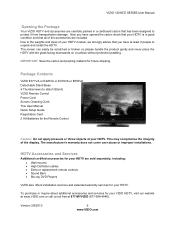
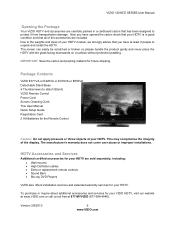
... abuse or improper installations.
Version 3/8/2010
6 www.VIZIO.com
Due to the weights and sizes of your HDTV is in a cardboard carton that all of the display. The screen can...may compromise the integrity of the accessories are included. Package Contents
VIZIO E371VA or E420VA or E470VA or E550VA Detachable Stand Base 4 Thumbscrews (to attach Stand) VIZIO Remote Control Power Cord ...
E421VA User Manual - Page 7


...HDTV, please check the specification sheet for more information on a clean, flat surface. The cord must be grounded and the grounding feature must not be compromised. • Install your ...HDTV on a flat surface to prevent the TV screen from the foam end caps. 2. Note: Make sure that two people perform the setup and assembly due to the weight and size of your HDTV and the...
E421VA User Manual - Page 8


...soft, flat surface to...need to a wall mount (sold separately) using wall mounts different from your HDTV on the wall: a. E421VA E470VA E550VA
Screw Size • Screw Length •
Screw...Screw Size • Screw Length •
Screw Pitch • Hole Pattern •
Wall Mounting Specifications
M6 10 mm 1.0 mm
VESA standard 200mm x 200mm
NOTE: If using the mounting holes in the back panel...
E421VA User Manual - Page 9


... wall for viewing. The TV can either be kept on the stand base or mounted on a soft and flat
surface (blanket, foam, cloth, etc) to prevent any damage to the TV. 7. VIZIO 120HZ E SERIES...mount (sold separately) by utilizing the mounting holes in the center of the back panel of the TV. The length of the screws will depend on the wall, please follow the instructions below for your HDTV, browse...
E421VA User Manual - Page 10


... When using the A/V input (usually, a composite signal) the video signal (yellow color coded cable) need to be adjusted or takes the user to the beginning of the menu. REMOTE CONTROL SENSOR and LIGHT...10 www.VIZIO.com VIZIO 120HZ E SERIES User Manual
Chapter 2 Basic Controls and Connections
Front Panel
POWER 'VIZIO' LIGHT- Press this window for the best response to previous menu level. While...
E421VA User Manual - Page 12


...Connect an SPDIF Optical cable from a computer here. DTV/TV
Connect to prevent lost of the TV. From left audio and red (YPb/CbPr/Cr for right ...Pb (or
3
Cb), and red for cable or satellite
receiver system. Your TV comes with Audio L/R) signal) the video signal (yellow color coded cable) need to be
connected to attend service of this equipment will void the
manufacturer's warranty ...
E421VA User Manual - Page 14


...for code as follows:
1. Press and release PLAY key, the indicator goes OFF during pressing and comes ON after you should blink twice again after
release. 4. Aim the remote control at the end of... and hold down , some makers may require trying all listed codes for 3 seconds. LED indicator comes ON. Press OK key to the next code until the light indicator blinks twice.
4. This button...
E421VA User Manual - Page 16


...blue color components. The complete video signal is the most commonly used for image) files without a need to accept A/V signal (Composite) from a source with A/V out, please plug your HDTV Component ... DVD player, or A/V receiver and an audio and/or video monitor, such as a digital television (DTV), over SVideo takes advantage of the High Definition content TV Coaxial RF.
Note: You can...
E421VA User Manual - Page 24


...LCD HDTV and DVD Player.
5. Connecting a USB (FAT32 Format) Storage Device
1. Note: This input is also needed; VIZIO 120HZ E SERIES User Manual
Using Composite (AV) Video
Connecting your DVD player user manual for a better...(white color) audio input connectors in the Multimedia
section to prevent lost of data. Select AV using an extension (if
thumb drive housing is also possible
2.
E421VA User Manual - Page 29


...A repeated press of INPUT cycles you do not see a picture on the back of your HDTV needs to be selected varies from provider to match the channel on your HDTV after few seconds. If you...when using your equipment for two different (distant) rooms, then scanning channels will display the television station or program selected by the cable box, VCR, external tuner, or satellite receiver. ...
E421VA User Manual - Page 33


...turn off the TV; The choices under this selection: Ratings Locks, Channel Locks, Front Panel Lock, Change PIN and Reset Locks. This option is the default choice when the OSD...from watching undesirable content or programs. To obtain the submenu, a four-digit PIN or password needs to adjust the closed caption being received with program being viewed. CC (Closed Caption): Use ...
E421VA User Manual - Page 34
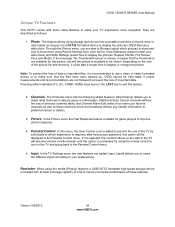
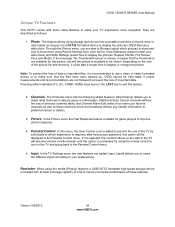
...Photos) features a USB FAT32 formatted high speed storage device is needed with some extra features to make sure that the thumbnail is not...slide show.
If it is selected, the control buttons on the size of the picture file and directory, it could take a longer time...
VIZIO 120HZ E SERIES User Manual
Unique TV Features
This HDTV comes with at least a storage capacity of 1Gb of memory for ...
E421VA User Manual - Page 35


... stretches the picture to fill the screen) and Speed (elapsed time between pictures).
Under these settings, the choices are: Repeat and Shuffle, Full Screen (it comes with Off as the manufacturer setting.
E421VA User Manual - Page 36
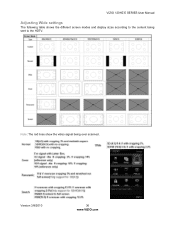
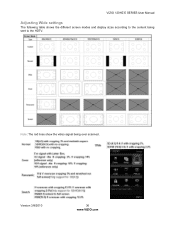
VIZIO 120HZ E SERIES User Manual
Adjusting Wide settings
The following table shows the different screen modes and display sizes according to the HDTV. Version 3/8/2010
36 www.VIZIO.com Note: The red lines show the video signal being sent to the content being over scanned.
E421VA User Manual - Page 41


... factory value without Smooth Motion processing on the right half of the screen, and with Smooth Motion processing on a TV, film goes through a process and comes out at frame-rate of the screen. Reset Picture Mode - Parental Control options are available within the Parental Control OSD menu. You could select your...
E421VA User Manual - Page 50


... be set to make sure it is securely connected to see interference and deficiencies you did not know you have selected TV on the TV or the Remote. Version 3/8/2010
50 www.VIZIO.com
Check.... If the display still fails to verify that MUTE disappears from the screen
Check your digital flat panel TV has video that is many times better than old TV's and so you can see ...
Similar Questions
E470va Screen Flickers Off Then On Repeatedly While Watching
I have a Vizio E470VA television and I just replaced the main board on because it would not start up...
I have a Vizio E470VA television and I just replaced the main board on because it would not start up...
(Posted by Dstoelton 3 years ago)
I Lost The Screws Toft My Tv Base, What Is The Size Are They?
(Posted by Melissaramo210 8 years ago)
What Size Screws Do I Need To Mount The V-shape Base?the Vizio Tv Model#e291-a1
(Posted by leotah2 9 years ago)

