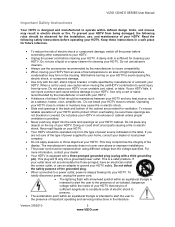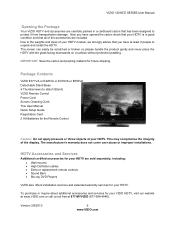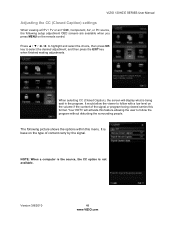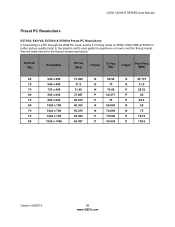Vizio E470VA Support Question
Find answers below for this question about Vizio E470VA.Need a Vizio E470VA manual? We have 2 online manuals for this item!
Question posted by mbecwsm on June 11th, 2014
Will A Vizio E420va Base Fit On A Vizio E470va Tv
The person who posted this question about this Vizio product did not include a detailed explanation. Please use the "Request More Information" button to the right if more details would help you to answer this question.
Current Answers
Related Vizio E470VA Manual Pages
Similar Questions
E470va Screen Flickers Off Then On Repeatedly While Watching
I have a Vizio E470VA television and I just replaced the main board on because it would not start up...
I have a Vizio E470VA television and I just replaced the main board on because it would not start up...
(Posted by Dstoelton 3 years ago)
What Size Screws Are Used To Attached The Base To The Tv. I Have Vizio E370va.
What size screws are used to attached the base to the TV. I have Vizio E370VA.
What size screws are used to attached the base to the TV. I have Vizio E370VA.
(Posted by lars1836 8 years ago)
Trying To Find The Size For Replacement Screws To Re Attach The Base To The Tv.
Does anyone know the size of the replacement screws that attach the base of the tv to the tv?
Does anyone know the size of the replacement screws that attach the base of the tv to the tv?
(Posted by gladi8r013 10 years ago)