Vizio E422VLE Support Question
Find answers below for this question about Vizio E422VLE.Need a Vizio E422VLE manual? We have 3 online manuals for this item!
Question posted by saitml on May 17th, 2014
How To Use Vizio E422vle Usb Port
The person who posted this question about this Vizio product did not include a detailed explanation. Please use the "Request More Information" button to the right if more details would help you to answer this question.
Current Answers
There are currently no answers that have been posted for this question.
Be the first to post an answer! Remember that you can earn up to 1,100 points for every answer you submit. The better the quality of your answer, the better chance it has to be accepted.
Be the first to post an answer! Remember that you can earn up to 1,100 points for every answer you submit. The better the quality of your answer, the better chance it has to be accepted.
Related Vizio E422VLE Manual Pages
User Manual - Page 1


MODELS MODELS
// E3D320VX // E3D420VX // E3D470VX
E422VLE E472VLE E552VLE
USER GUIDE
INSTALLING YOUR NEW TV CONTROLS & CONNECTIONS CONNECTING YOUR DEVICES USING THE ON-SCREEN MENU USING THE USB MEDIA PLAYER USING VIZIO INTERNET APPS TROUBLESHOOTING & SUPPORT HELP, SPECS, WARRANTY & LEGAL
User Manual - Page 3


... instructions. • Keep these instructions. • Heed all warnings. • Follow all instructions. • Do not use this apparatus near any ventilation openings. Keep these instructions before using your product and retain them for your VIZIO product at (877) 878-4946.
These plans provide additional coverage during the standard warranty period. To purchase...
User Manual - Page 9


... Factory Default Settings...35 Using Guided Setup...35 Using the Info Window...36
Using the USB Media Player...37
Using the USB Media Player...37 Connecting a USB Thumb Drive to the TV...37 Playing USB Media...37 Using the VIA Shortcut Buttons...40 Using the VIA Dock...40 Moving an App on the VIA Dock...40
Using VIZIO Internet Apps...40
Adding...
User Manual - Page 10


... the package contents.
Your TV can be installed in two ways: • On a flat surface, using the included stand • On a wall, using a VESA-standard wall mount (not included) Installing the TV Stand Your TV includes a ...TV, take a moment to ensure nothing is not properly secured
VIZIO LCD HDTV
Quick Start Guide
Remote Control with Batteries Power Cord Package Contents 3 TV on Stand
User Manual - Page 11


.... 2. Disconnect any other objects (walls, etc). Use only with your mount. 1
Installing the TV on a Wall To mount your TV on a wall, you . E422VLE Screw Size: Screw Length: Screw Pitch: Hole Pattern... flat, level, and stable surface. 5. To install yovur TV on a clean, flat, stable surface. Align the stand with attached stand into an upright position and place on a clean, flat ...
User Manual - Page 15
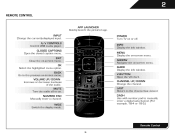
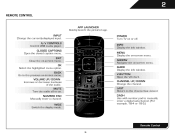
INPUT Change the currently-displayed input. A/V CONTROLS Control USB media player. MUTE Turn the audio off . WIDE Switch the display mode. EXIT Close the on ... channel. BACK Go to the previous on -screen menu. MENU Display the on or off or on -screen menu. DASH Use with number pad to the channel last viewed. NUMBER PAD Manually enter a channel. V BUTTON Open the VIA dock. OK...
User Manual - Page 17
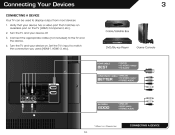
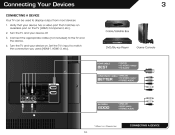
... (not included) to match the connection you used to display output from most devices. 1. Verify that your device on the TV (HDMI, Component, etc). 2. Turn the TV and your device has a video port that matches an available port on . DVD/Blu-ray Player Game Console...'s input to the TV and the device. 4. Connecting Your Devices
CONNECTING A DEVICE
Your TV can be used (HDMI-1, HDM1-2, etc).
User Manual - Page 18
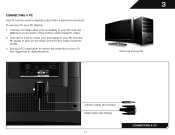
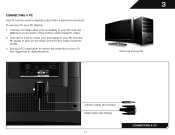
... TV. Personal Computer
3.5mm Cable (For Audio) RGB Cable (For Video)
CONNECTING A PC 11 To use your TV as a PC display: 1. This cable transmits audio. 3. Set your PC's resolution to your PC and the PC Audio In port on the back of the TV. This cable transmits video. 2. See Appendix B - Connect an...
User Manual - Page 19
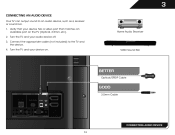
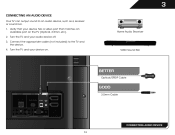
... the device. 4. Turn the TV and your device on the TV (Optical, 3.5mm, etc). 2. Turn the TV and your device has a video port that matches an available port on . VIZIO Sound Bar Home Audio Receiver
BETTER
Optical/SPDIF Cable
GOOD
3.5mm Cable
CONNECTING AUDIO DEVICE 12 Verify that your audio device off. 3. Connect...
User Manual - Page 20


... or modem broadcasting as high-speed wireless signal (802.11n recommended). 2. See Using Guided Setup on the back of the TV.
Use the Guided Network Setup to a Wired Network (Best) 1. Connect an ethernet cable to the ethernet port on page 35. Use the Guided Network Setup to a Wireless Network 1. Ethernet Cable
Router / Modem
CONNECTING...
User Manual - Page 31


...a Wireless Network To connect to the factory defaults?" 4. Highlight Yes and press OK. 5. Use the Arrow buttons to set up a wireless network connection. 1. Press the MENU button on ... network (this is internet-ready, featuring both an ethernet port and built-in high-speed wireless-N. The Network Connection menu is displayed. 2. Using the on -screen menu is displayed. 3. 5
Resetting...
User Manual - Page 33


..., you want to highlight the Settings icon and press OK. The on the remote. Use the Arrow buttons on the remote to display and press OK.
26 The Settings menu is...Change the on-screen menu language • Set the time • Adjust the CEC settings • Adjust the VIZIO logo settings
Changing the Input Source To quickly access the Input Source menu, press the INPUT button on the remote....
User Manual - Page 44
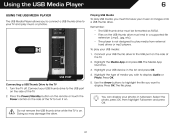
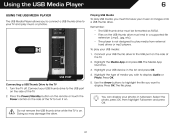
... USB port on the side of the TV. 2. Press OK. Do not remove the USB thumb drive while the TV is not designed to your USB thumb drive to display: Audio or Photo. Playing USB Media
6
To play USB media, you must end in the list and press OK. Using the USB Media Player
USING THE USB MEDIA PLAYER
The USB...
User Manual - Page 45


... Displays the duration of the currently selected folder. MUSIC PLAYER 38
Connected Sources Displays connected USB devices.
Folder Contents/ Playlist This area displays the contents of the currently-playing song....with your USB thumb drive has more files than can be displayed on a single screen, you would like to return to control audio playback. You can move between files using the ...
User Manual - Page 47


... the OK button on the remote to close the App Dock. • Green - USING THE VIA SHORTCUT BUTTONS
Use the four colored buttons on the remote. Exit from the App Dock by scrolling left corner...lower left and right using the Left/ Right Arrow buttons on the VIA Dock You can personalize your TV. In some Apps, this button is open App.
40 Using VIZIO Internet Apps
VIZIO Internet Apps (VIA...
User Manual - Page 54


Specifications
E422VLE Screen Size: Viewable Area: Dimensions w/ Stand: w/o Stand: Weight w/ Stand: w/o Stand: TV Type: Refresh Rate: Maximum Resolution: Colors: Pixel Pitch: Smooth Motion: Dynamic Contrast Ratio: Response Time: Brightness: Viewing Angle: HDMI Inputs: Component Video Inputs: Composite Inputs: RF Antenna Input: USB 2.0 Ports: RGB Inputs: 42" Class 42.02" 40.26 x 27.52 x 8.99...
User Manual - Page 57


..., uses and can radiate radio frequency energy, and if not installed and used in order to comply with the emission limits. 3. The changes or modifications not expressly approved by VIZIO....deal in a particular installation. If this equipment does cause harmful interference to radio or television reception, which the receiver is furnished to do so, subject to the following measures: ...
User Manual - Page 58


... the use only under the terms of this License Agreement or by VIZIO, Inc. ("VIZIO") for any particular manner or function at any VIA Services. General. Except as per our agreement with such access. Transfer. The software, documentation and any fonts accompanying this License Agreement. 4. You may require additional payment by multiple televisions at...
E422VLE Data Sheet - Page 1


...TV.
E422VLE
SMART TV AMAZING VALUE
42" CLASS LCD HDTV WITH VIZIO INTERNET APPS®
VIZIO's 42" Class LCD HDTV with VIZIO Internet Apps® puts the best of their respective owners.
VIZIO INTERNET.... © 2012 vizio inc. Vizio, the v logo, where vision meets value, razor led and other vizio trademarks are subject to use app gallery lets you the best of vizio inc. With built-in...
E422VLE Data Sheet - Page 2


..., VIZIO PQA, VIZIO AQA 200mm x 200mm, M6 20mm x 1.0mm
CONNECTIONS
HDMI Inputs Component Video Inputs Composite Inputs RF Antenna Input USB Ports PC...HDMI® cable can be used are subject to 7.1 channels
of vizio inc. HOME THEATER SOUND BAR...Weight without notice. © 2012 vizio inc. 42" CLASS LCD HDTV WITH VIZIO INTERNET APPS®
E422VLE
TV SPECIFICATIONS
Screen Size Viewable TV ...
Similar Questions
Usb Ports Not Recognized In Input. Tried Everything Manual Says.
I've tried insertng drive and restarting tv. Still not recognized in input.
I've tried insertng drive and restarting tv. Still not recognized in input.
(Posted by napsmailbox 11 years ago)
Can I Use The Usb Port To Reproduce Media Files In The Vizio E321va
(Posted by familiaestenger 12 years ago)
Usb Ports
i connect a usb device to the tv and it wont recognize the usb, how do i use the usb ports
i connect a usb device to the tv and it wont recognize the usb, how do i use the usb ports
(Posted by texasboay 12 years ago)

