Vizio E320VA Support Question
Find answers below for this question about Vizio E320VA.Need a Vizio E320VA manual? We have 2 online manuals for this item!
Question posted by familiaestenger on February 24th, 2012
Can I Use The Usb Port To Reproduce Media Files In The Vizio E321va
The person who posted this question about this Vizio product did not include a detailed explanation. Please use the "Request More Information" button to the right if more details would help you to answer this question.
Current Answers
There are currently no answers that have been posted for this question.
Be the first to post an answer! Remember that you can earn up to 1,100 points for every answer you submit. The better the quality of your answer, the better chance it has to be accepted.
Be the first to post an answer! Remember that you can earn up to 1,100 points for every answer you submit. The better the quality of your answer, the better chance it has to be accepted.
Related Vizio E320VA Manual Pages
E321VA User Manual - Page 1


This User Manual covers E320VA, E321VA, E370VA and E420VA 60HZ series models, for any adjustments, and retain them for your VIZIO LCD HDTV, please visit our website at www.vizio.com or call us at (888) 849-4623. We recommend you register your VIZIO HDTV either at our website www.VIZIO.com or fill in your registration...
E321VA User Manual - Page 3
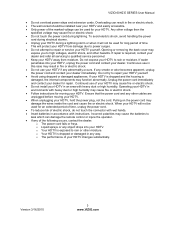
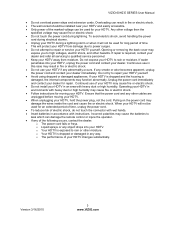
... HDTV changes substantially. Version 3/16/2010
3 www.VIZIO.com Overloading can result in this case may cause ...used for your dealer for moving your HDTV. • When unplugging your HDTV away from damage due to power surges. • Do not attempt to repair or service your HDTV. o Liquid sprays or any way. o Your HDTV is dropped or damaged in an area with instructions. VIZIO...
E321VA User Manual - Page 5


... Cable through your VCR 20 Connecting Your DVD Player...21 Using HDMI ...21 Using Component Video...23 Using Composite (AV) Video ...24 Connecting a USB (FAT32 Format) Storage Device 24 Connecting an external Receiver/Amp ...25 Connecting a PC (Computer) ...26 Chapter 4 Setting Up to Watch Television ...27 Basic LCD HDTV Start Up ...27 Selecting Inputs ...29...
E321VA User Manual - Page 6
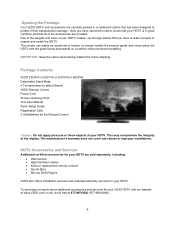
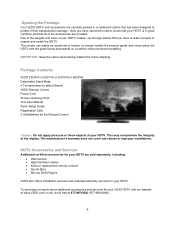
...VIZIO HDTV visit our website at www.VIZIO.com or call us toll free at your HDTV. Package Contents
VIZIO E320VA or E321VA or E370VA or E420VA Detachable Stand Base 4 Thumbscrews (to attach Stand) VIZIO...; Extra or replacement remote controls • Sound Bars • Blu-ray DVD Players
VIZIO also offers installation services and extended warranty services for your HDTV.
The screen can easily be...
E321VA User Manual - Page 7
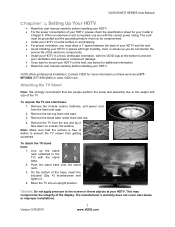
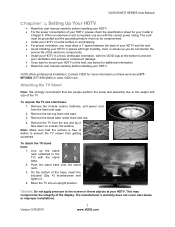
...the TV Stand
Note: We strongly recommend that the surface is required, use one with the correct power rating. Remove the TV from the foam ...(Qty. 4) thumbscrews and tighten it face down on a clean, flat surface. This may compromise the integrity of the TV. Version 3/16/2010
7 www.VIZIO.com Contact VIZIO for additional information. • Read this user manual carefully before installing ...
E321VA User Manual - Page 8
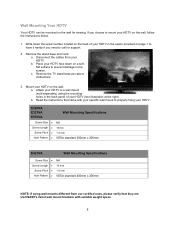
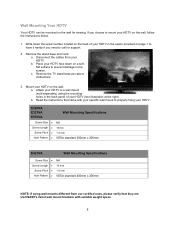
... mount your HDTV. Write down on a soft, flat surface to prevent damage to properly hang your HDTV on the wall, follow the instructions below.
1. Attach your HDTV to a wall mount (sold separately) using wall mounts different from your HDTV (see illustration at the right). E320VA E321VA E370VA
Screw Size • Screw Length •
Screw...
E321VA User Manual - Page 12


...use green for Y, blue for Pb (or
3
Cb), and red for cable or satellite
receiver system. Your TV comes with Audio L/R) signal) the video signal (yellow color coded cable) need to be
connected to the green jack connector.
4
RGB PC /PC Audio
Connect the video from www.VIZIO... files as a precaution to attend service of this equipment will void the
manufacturer's warranty of
5
USB
...
E321VA User Manual - Page 14


...;- MEDIA - Use to select viewing of the On Screen Menu completely.
- LAST - Press to the previous level or out of pictures on the set-top box for 3 seconds. CH ▲/▼- Press to the USB port. Pressing this User's manual for the different codes to match the different manufacturers including the codes for VIZIO preferred...
E321VA User Manual - Page 16


...or A/V receiver and an audio and/or video monitor, such as a digital television (DTV), over SVideo takes advantage of the High Definition content TV Coaxial RF....port designed to connect storage devices holding data (FAT32 format: JPEG for image) files without a need to the most commonly used for MPEG2 encoded bit streams from ATSC broadcast programming, this single pin connector.
USB...
E321VA User Manual - Page 24


... drive, directly inserting it into the USB connection or by accident. Format your device to the corresponding R
(red color) and L (white color) audio input connectors in
the Component input of connectors at the rear of files (JPEG format). 4. Turn off , please turn it is selected by using the INPUT button on your HDTV...
E321VA User Manual - Page 33


... Treble and Reset Audio TV: The TV menu has the options to turn off the TV; VIZIO 60HZ E SERIES User Manual
Using the Navigation Wheel
The Navigation Wheel on the remote control is designed to make it is to select..., change the Language, Set the Date & Time or go through the USB port on the side of this selection: Ratings Locks, Channel Locks, Front Panel Lock, Change PIN and Reset Locks.
E321VA User Manual - Page 34
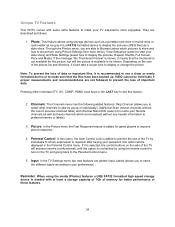
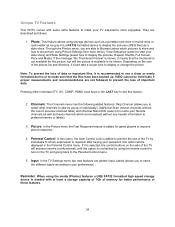
VIZIO cannot be displayed in the Parental Control menu. Pressing either individual (TV, AV, COMP, HDMI) ... important data. Note: To prevent the loss of data or important files, it is a FAT32 formatted device to display the pictures (JPEG files) as follows:
1.
Reminder: When using the media (Photos) features a USB FAT32 formatted high speed storage device is needed with some extra features ...
E321VA User Manual - Page 50


...red, or blue) are missing, check the video cables to perform as expected, contact the VIZIO for assistance by calling 1-877-698-4946 or e-mail us at a time. Wrong or abnormal... power button is supplying power.
from the screen
Check your digital flat panel TV has video that the outlet is ON (VIZIO Logo glows white).
Problem
Solution
No power.
Plug another electrical device...
E321VA User Manual - Page 54
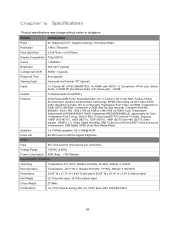
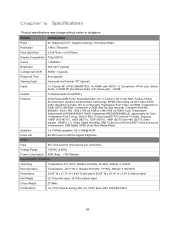
... 6 Specifications
Product specifications may change without notice or obligation. E320VA
Specifications
Panel
32" Diagonal (31.51" Diagonal viewing), 16:9 Aspect ... Decoding, SRS TruSurround HD and SRS TruVolume sound enhancement, USB Digital (JPEG photo files) Media Player
Speakers
2 x 10Watts speakers, '82 +/-3dB@1m/W
Panel Life
60,000 hours to half the original brightness
Power
Input...
E321VA User Manual - Page 55
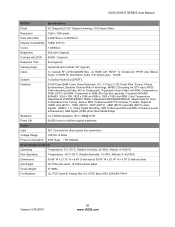
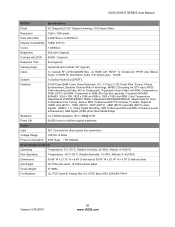
...HD and SRS TruVolume sound enhancement, USB Digital (JPEG photo files) Media Player
Speakers
2 x 10Watts speakers, '82 +/-3dB@1m/W
Panel Life
60,000 hours to half ...1080i (HDTV) , 720P (HDTV) , 480P (EDTV) and 480i (SDTV) video signals. VIZIO 60HZ E SERIES User Manual
E321VA
Specifications
Panel
32" Diagonal (31.55" Diagonal viewing), 16:9 Aspect Ratio
Resolution
1920 x 1080 pixels
Pixel...
E321VA User Manual - Page 56
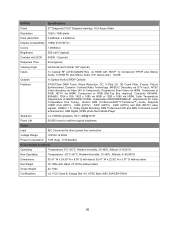
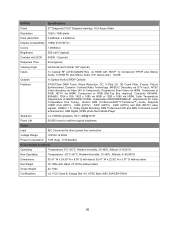
HDMI V.1.3, Dolby Digital Decoding, SRS TruSurround HD and SRS TruVolume sound enhancement, USB Digital (JPEG photo files) Media Player
Speakers
2 x 10Watts speakers, '82 +/-3dB@1m/W
Panel Life
60,000 hours to half the original brightness
Power
Input
IEC Connector for Color Temperature Fine Tuning, Built-in SRS (TruSurroundHD™/TruVolume™) ...
E321VA User Manual - Page 57
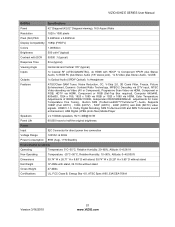
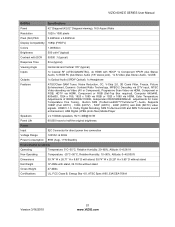
... HD and SRS TruVolume sound enhancement, USB Digital (JPEG photo files) Media Player
Speakers
2 x 10Watts speakers, '82 +/-3dB@1m/W
Panel Life
60,000 hours to half the...1080i (HDTV) , 720P (HDTV) , 480P (EDTV) and 480i (SDTV) video signals. VIZIO 60HZ E SERIES User Manual
E420VA
Specifications
Panel
42" Diagonal (42.02" Diagonal viewing), 16:9 Aspect Ratio
Resolution
1920 x 1080 pixels
...
E321VA User Manual - Page 59
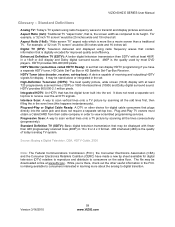
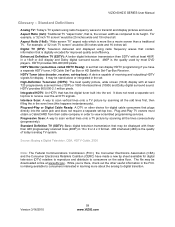
...television transmission that is the quality used by most DVD players. Version 3/16/2010
59 www.VIZIO.com HDTV provides 900,000-2.1 million pixels. Source: Buying a Digital Television...outputting HDTV signals for digital television (DTV) retailers to reproduce and distribute to its height....the in order to digital transition.
The file may be downloaded online at least 720 ...
E321VA Quick Start Guide - Page 1


... clear images with HDMI outputs to get HD signals using these inputs wherever possible. MATCH YOUR VIZIO TO A
CERTIFIED* WALL MOUNT
TILT MOUNT VMT13-30
SWING MOUNT VMA13-26
*Tested and certified by pressing the Power button on a soft, flat surface. 2. To see fig. 2) 4. E320VA / E321VA / E370VA / E371VA / E420VA E421VA / E470VA / E550VA LCD HDTV
1 BEFORE...
E321VA Quick Start Guide - Page 2


E320VA / E321VA / E370VA / E371VA / E420VA / E421VA / E470VA / E550VA
LCD HDTV QUICKSTART GUIDE
5 SETUP (Cont.)
Fig. 1
1. Select your desired language (see Fig. 3).
2. IF YOU USE A CABLE OR SATELLITE BOX:
1. Fig. 4
IF YOU USE A CABLE FROM THE WALL OR AN ANTENNA TO RECEIVE TV CHANNELS:
1. Choose between Cable or Antenna to match your digital flat panel...online at:
www.VIZIO.com
or Call:...
Similar Questions
External Speaker Connection
How can I connect speakers to vizio e320va?
How can I connect speakers to vizio e320va?
(Posted by kstrecker50 10 years ago)
How To View Vcr/dvd Movies After Connecting To My Vizio 32' Tv
I have connected my antenna to my vizio E320VA but cannot view vhs or dvd movies through it. Is ther...
I have connected my antenna to my vizio E320VA but cannot view vhs or dvd movies through it. Is ther...
(Posted by raven319 12 years ago)

