Vizio E422VLE Support Question
Find answers below for this question about Vizio E422VLE.Need a Vizio E422VLE manual? We have 3 online manuals for this item!
Question posted by insk on September 21st, 2014
How To Program My Vizio E422vle Remote Control
The person who posted this question about this Vizio product did not include a detailed explanation. Please use the "Request More Information" button to the right if more details would help you to answer this question.
Current Answers
There are currently no answers that have been posted for this question.
Be the first to post an answer! Remember that you can earn up to 1,100 points for every answer you submit. The better the quality of your answer, the better chance it has to be accepted.
Be the first to post an answer! Remember that you can earn up to 1,100 points for every answer you submit. The better the quality of your answer, the better chance it has to be accepted.
Related Vizio E422VLE Manual Pages
User Manual - Page 1


MODELS MODELS
// E3D320VX // E3D420VX // E3D470VX
E422VLE E472VLE E552VLE
USER GUIDE
INSTALLING YOUR NEW TV CONTROLS & CONNECTIONS CONNECTING YOUR DEVICES USING THE ON-SCREEN MENU USING THE USB MEDIA PLAYER USING VIZIO INTERNET APPS TROUBLESHOOTING & SUPPORT HELP, SPECS, WARRANTY & LEGAL
User Manual - Page 5
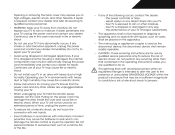
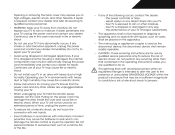
... the like. • If any way. - Ensure that the power cord and any other moisture. - Do not expose batteries to leak which can damage the remote control or injure the operator. Your TV is damaged, the internal components may function abnormally. Operating your TV in environments with heavy dust or high humidity...
User Manual - Page 8


... Program Ratings...30 Locking and Unlocking Channels...30 Blocking and Unblocking Content by Rating...30 Changing the Parental Control Passcode...31 Resetting the Content Locks...31 Changing the Names of the Inputs...31 Changing the On-Screen Menu Language...32 Setting the Time Zone...32 1
Controls and Connections...5
Rear Panel...5 Side Panel...6 Front Panel...7 Remote Control...8 Replacing...
User Manual - Page 10


...can still fall over .
Your TV can be installed in two ways: • On a flat surface, using the included stand • On a wall, using a VESA-standard wall mount (...can begin installing the TV. Use the images below to ensure nothing is not properly secured
VIZIO LCD HDTV
Quick Start Guide
Remote Control with Batteries Power Cord Package Contents 3 TV on an uneven, unstable, or non-level ...
User Manual - Page 15
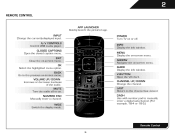
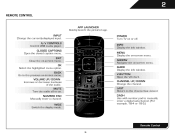
... audio off . WIDE Switch the display mode. LAST Return to manually enter a digital sub-channel. (For example, 18-4 or 18-5.)
Remote Control 8 DASH Use with number pad to the channel last viewed. 2
REMOTE CONTROL
APP LAUNCHER Quickly launch the pictured app. BACK Go to the previous on -screen menu. MENU Display the on -screen...
User Manual - Page 16
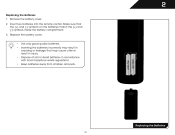
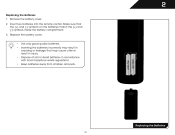
... the (+) and (-) symbols on the batteries match the (+) and (-) symbols inside the battery compartment. 3.
2
Replacing the Batteries 1. Replacing the Batteries 9 Insert two batteries into the remote control.
User Manual - Page 27
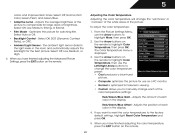
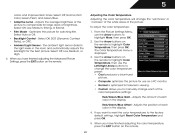
... Gain - When you have finished adjusting the color temperature, press the EXIT button on the remote to highlight More, then press OK. 2. 5
colors and improves flesh tones. Select Off,... backlight for television viewing. • Custom allows you want to reset the color temperatures to compensate for watching film. Select Auto or Off. • Backlight Control - The Color...
User Manual - Page 30


... Audio Out - Select Variable to control the external speakers' volume from the TV's volume controls, or select Fixed to highlight the setting you have finished adjusting the advanced audio settings, press the EXIT button on the remote. From the Audio Settings Menu, use the Arrow buttons to television commercials or channel changes. The Advanced...
User Manual - Page 33


..., you want to highlight the Settings icon and press OK. Press the MENU button on the remote. The Settings menu is displayed. 4. The Input Source menu is displayed. 3. Highlight the input... inputs • Set up parental controls • Change the on-screen menu language • Set the time • Adjust the CEC settings • Adjust the VIZIO logo settings
Changing the Input Source ...
User Manual - Page 35
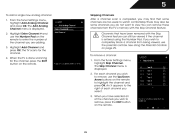
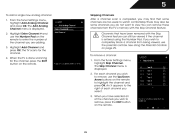
...press the EXIT button on the remote to highlight the channel and press OK. There may find that have selected all of the channels you do not want to remove, use the parental controls. An X appears to the ...new analog channel: 1. You can still be some channels are adding. 3. See Using the Parental Controls on the remote.
28 The Skip Channel menu is displayed. 2.
User Manual - Page 36
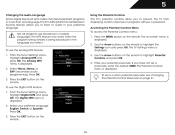
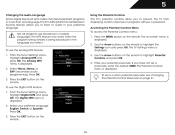
...Multichannel Television Sound) feature allows you select. The MTS feature only works when the program being broadcast in multiple languages. Select Mono, Stereo, or SAP (secondary audio programming). ...displaying certain channels or programs without a password. Accessing the Parental Controls Menu To access the Parental Controls menu: 1. Use the Arrow buttons on the remote. From the Tuner...
User Manual - Page 37
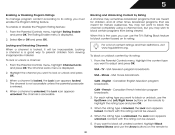
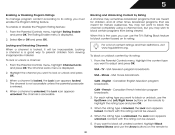
... the parental passcode is a good way to prevent children from being viewed. Canadian French television program broadcasts. 2. Content with this rating can use the TV's Rating Block feature to block content based on the remote to 30 From the Parental Controls menu, highlight Channel Locks and press OK. English - When the rating type is...
User Manual - Page 38
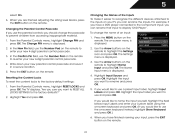
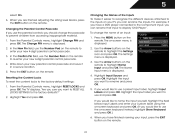
... Content Locks To reset the content locks to highlight the Settings icon and press OK. Press the MENU button on the remote. Use the Arrow buttons on your new 4-digit parental control passcode. 3. Highlight the input label you want to RESET ALL LOCKS SETTINGS to the factory defaults?" 2. In the Confirm Pin...
User Manual - Page 40


...VIZIO Logo On or Off The VIZIO logo on the front of your TV is on, you must select Enable. You can control your device's audio using the TV's remote control. Press the MENU button on the remote...Use this setting if you to control HDMI-connected devices with the included remote without any additional programming. Use the Arrow buttons on the remote to adjust each setting: •...
User Manual - Page 52
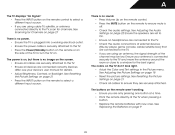
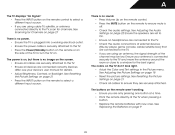
...power is on, but there is no sound. • Press Volume Up on the remote control. • Press the MUTE button on the remote to ensure mute is connected securely to the TV and move the antenna around the ...TV displays "No Signal." • Press the INPUT button on the remote control to select a different input source. • If you are only pressing one button at a time. • Point the...
User Manual - Page 57


... Canada: CSA Germany: VDE UK: BASE/BS Japan: Electric Appliance Control Act
D
Caution Always use , copy, modify, merge, publish, distribute...of this equipment does cause harmful interference to radio or television reception, which the receiver is hereby granted, free of ...authority to any radio or TV interference caused by VIZIO. If this VIA device by unauthorized modification to ...
User Manual - Page 58


... categories, product offerings or service levels for various reasons. VIZIO makes no event will govern. 2. Furthermore, we do not review, control, or endorse the content, products or services of a ...the Internet, either directly or through VIZIO that replace and/or supplement the original VIZIO Software, unless such upgrade is governed by multiple televisions at any time and for any ...
E422VLE Quick Start Guide - Page 2
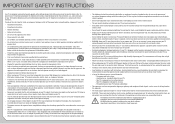
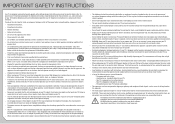
.... Read the following occurs, contact the dealer: - Servicing is required when the apparatus has been damaged in electric shock or fire. Overloading can damage the remote control or injure the operator. Continued use an adapter to persons.
• Do not overload power strips and extension cords. Misuse may damage the wires inside...
E422VLE Quick Start Guide - Page 4


DOWNLOAD THE FULL USER MANUAL AT
VIZIO.COM/SUPPORT
PACKAGE CONTENTS
Power Cord
VIZIO LCD HDTV with Stand
Remote Control with Batteries
This Quick Start Guide
HELP VIZIO REDUCE PAPER WASTE.
E422VLE Data Sheet - Page 2


... illustration purposes only. BLU-RAY™ PLAYER WITH WIRELESS INTERNET APPS®
The VIZIO Blu-ray™ Player with table-stand or wallmount options, this powerful sound system... LCD HDTV WITH VIZIO INTERNET APPS®
E422VLE
TV SPECIFICATIONS
Screen Size Viewable TV Type Smooth Motion Refresh Rate Maximum Resolution Dynamic Contrast Ratio Response Time Remote Control Type Ambient Light ...
Similar Questions
E422vle Remote Wont Change Volume And Can't Change Volume Manually
(Posted by jussga 9 years ago)

