Vizio E422VLE Support Question
Find answers below for this question about Vizio E422VLE.Need a Vizio E422VLE manual? We have 3 online manuals for this item!
Question posted by mscearce on November 27th, 2012
Mounting Bolts For Vizio E422vle
This TV did not come with the bolts needed to mount to my TV stand in the back. What size do I need to buy?
Current Answers
There are currently no answers that have been posted for this question.
Be the first to post an answer! Remember that you can earn up to 1,100 points for every answer you submit. The better the quality of your answer, the better chance it has to be accepted.
Be the first to post an answer! Remember that you can earn up to 1,100 points for every answer you submit. The better the quality of your answer, the better chance it has to be accepted.
Related Vizio E422VLE Manual Pages
User Manual - Page 1


MODELS MODELS
// E3D320VX // E3D420VX // E3D470VX
E422VLE E472VLE E552VLE
USER GUIDE
INSTALLING YOUR NEW TV CONTROLS & CONNECTIONS CONNECTING YOUR DEVICES USING THE ON-SCREEN MENU USING THE USB MEDIA PLAYER USING VIZIO INTERNET APPS TROUBLESHOOTING & SUPPORT HELP, SPECS, WARRANTY & LEGAL
User Manual - Page 3


To prevent your TV from the apparatus. • Only use attachments/accessories specified by the manufacturer. • Use only with the cart, stand, tripod, bracket, or table ...off the power before operating your TV. • Read these instructions. • Keep these instructions in electric shock or fire. Welcome
THANK YOU FOR CHOOSING VIZIO
And congratulations on your safety. Be...
User Manual - Page 8


...TV...3
Inspecting the Package Contents...3 Installing the TV...3 Installing the TV Stand...3 Installing the TV on a Wall...4 Adjusting the Picture Settings...18 Adjusting the Advanced Picture Settings...19 Adjusting the Color Temperature...20 Adjusting the Picture Size......32 1
Controls and Connections...5
Rear Panel...5 Side Panel...6 Front Panel...7 Remote Control...8 Replacing the Batteries...9 ...
User Manual - Page 9


...
Adjusting the CEC Settings...33 Turning the VIZIO Logo On or Off...33 Using the Help Menu...34 Displaying System Information...34 Resetting the TV Settings...34 Restoring the TV to Factory Default Settings...35 Using Guided ...Shortcut Buttons...40 Using the VIA Dock...40 Moving an App on the VIA Dock...40
Using VIZIO Internet Apps...40
Adding a New App to the VIA Dock...41 Removing an App from the...
User Manual - Page 10


... inspecting the package contents you can be installed in two ways: • On a flat surface, using the included stand • On a wall, using a VESA-standard wall mount (not included) Installing the TV Stand Your TV includes a stand designed to support the weight of the TV and keep it from falling over if: • It is placed on an...
User Manual - Page 11


... sure the mount you have the correct mount for the weight of this TV.
4 Use only with the holes on a clean, flat, stable surface. See Appendix A -
E422VLE Screw Size: Screw Length: Screw Pitch: Hole Pattern: M6 20mm 1.0mm 200mm (V) x 200mm (H)
E472VLE M6 16mm 1.0mm 200mm (V) x 400mm (H)
E552VLE M8 25mm 1.25mm 200mm (V) x 400mm (H)
To install the TV stand: 1. Remove...
User Manual - Page 19
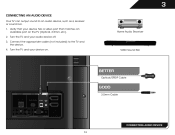
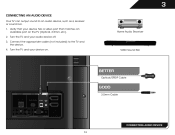
... AUDIO DEVICE
Your TV can output sound to the TV and the device. 4. Turn the TV and your device has a video port that matches an available port on . Connect the appropriate cable (not included) to an audio device, such as a receiver or sound bar. 1. Verify that your audio device off. 3. VIZIO Sound Bar Home...
User Manual - Page 40


... disable, or adjust CEC settings: 1. When system audio control is off, the VIZIO logo will be off : 1. When the TV is on, you prefer the logo to highlight the Settings icon and press OK..... Device Discovery - Not all HDMI devices support CEC. Turning the VIZIO Logo On or Off The VIZIO logo on the front of your TV is displayed. 2. The Settings menu is displayed. 4. 5
Adjusting ...
User Manual - Page 47


...open in the lower left corner of the screen.) 3. Using VIZIO Internet Apps
VIZIO Internet Apps (VIA) delivers popular online content to your VIA Dock...the new location on the VIA Dock You can personalize your TV. Move or delete an App from an open App or ... the App and pressing Up/Down Arrow. • Blue - Change the size of the screen.) 3. In some Apps, this button is open App.
...
User Manual - Page 51


... Your Devices • Technical Problems • And More
Phone: (877) 878-4946 (TOLL-FREE) Email: techsupport@VIZIO.com Web: www.VIZIO.com/support Hours of operation: Monday - Sunday: 8 AM TO 4 PM (PST)
We speak English • ...LET US HELP! YOUR PRODUCT INCLUDES FREE LIFETIME TECH SUPPORT
The VIZIO support team is highly trained and is based in the United States.
Friday: 5 AM TO 9 PM (PST) ...
User Manual - Page 54


Specifications
E422VLE Screen Size: Viewable Area: Dimensions w/ Stand: w/o Stand: Weight w/ Stand: w/o Stand: TV Type: Refresh Rate: Maximum Resolution: Colors: Pixel Pitch: Smooth Motion: Dynamic Contrast Ratio: Response Time: Brightness: Viewing Angle: HDMI Inputs: Component Video Inputs: Composite Inputs: ...
User Manual - Page 56
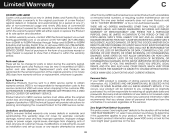
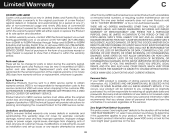
... defects for the "zero bright pixel" guarantee on select new product purchases. Limitations and Exclusions VIZIO's one (1) year of non-commercial usage and ninety (90) days of commercial use. This... warranty is determined to be responsible for transportation costs to the service center, but VIZIO will provide instructions for packing and shipping the covered Product to the "DETAILS" tab...
User Manual - Page 57


...radio communications. Consult the dealer or an experienced radio/TV technician for a period of three (3) years from ...(2) this equipment does cause harmful interference to radio or television reception, which the receiver is not responsible for compliance...is no guarantee that is subject to VIZIO at www.VIZIO.com. Operation is properly grounded. VIZIO offers to provide source code to ...
User Manual - Page 58


... YOUR VIZIO HD TV. General. You own the media on any other form (collectively the "VIZIO Software") are authorized or legally permitted to you by applicable law, you . Permitted Uses and Restrictions. Except as per our agreement with such access. However, in this License Agreement. 4. The VIZIO Software may require additional payment by multiple televisions...
User Manual - Page 59
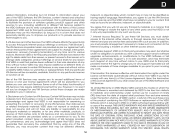
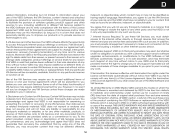
... Agreement. D
related information, including but not limited to information about your use of the VIZIO Software, the VIA Services, content viewed and attached peripherals, products or services purchased, that ...to you agree to use the VIA Services at any time, without notice. Moreover, VIZIO or its third party providers of VIA Services and/or other providers may include materials from...
User Manual - Page 60


...25.00). Complete Agreement; NO ORAL OR WRITTEN INFORMATION OR ADVICE GIVEN BY VIZIO OR A VIZIO AUTHORIZED REPRESENTATIVE SHALL CREATE A WARRANTY. This License Agreement shall not be binding ... terms and conditions you are required to be unenforceable, the remainder of which the VIZIO Software was obtained. Disclaimer of Specially Designated Nationals or the U.S. Export Control. Controlling...
E422VLE Quick Start Guide - Page 7
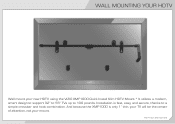
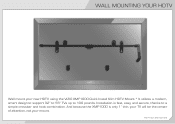
..., and secure, thanks to 100 pounds. Installation is only 1" thin, your TV will be the center of attention, not your new HDTV using the VIZIO XMF1000 Quick Install Slim HDTV Mount.* It utilizes a modern, smart design to support 32" to 55" TVs up to a simple crossbar and hook combination. This Product Sold Separately
WALL...
E422VLE Quick Start Guide - Page 17


away, and the sound bar offers either a table-stand or wall-mount option.
UPGRADE TO POWERFUL DIGITAL AUDIO
The VIZIO Home Theater Sound Bar with Wireless Subwoofer delivers exceptional audio performance in your home theater up to 60 ft. Its wireless subwoofer fits nearly anywhere ...
E422VLE Data Sheet - Page 1


..., bringing you . Trademarks shown are for a clear image. This energy saver also meets
ENERGY STAR® Guidelines, making it friendly to the environment and your TV. E422VLE
SMART TV AMAZING VALUE
42" CLASS LCD HDTV WITH VIZIO INTERNET APPS®
VIZIO's 42" Class LCD HDTV with VIZIO Internet Apps® puts the best of the web.
E422VLE Data Sheet - Page 2


... Full HD, network connectivity and up to change without Stand 31.1 lbs
Shipping Dimensions
44.9" x 32.3" x 6.3"
Shipping Weight
43.6 lbs
VIZIO RECOMMENDS
HIGH SPEED HDMI® CABLE
This all rights reserved. 42" CLASS LCD HDTV WITH VIZIO INTERNET APPS®
E422VLE
TV SPECIFICATIONS
Screen Size Viewable TV Type Smooth Motion Refresh Rate Maximum Resolution Dynamic Contrast Ratio...
Similar Questions
Where Can I Get A Stand For The Vizio E422vle
I need a new stand for my vizio 42 inch e422vle
I need a new stand for my vizio 42 inch e422vle
(Posted by ladeneg 11 years ago)
How To Use Internet On E422vl Tv For Reg Internet Use? Buy Keyboard?
TV is the 42" E422VL I bought the TV, have wireless internet up/running, but don't know how to acce...
TV is the 42" E422VL I bought the TV, have wireless internet up/running, but don't know how to acce...
(Posted by barbeq 12 years ago)

