Vizio E422VLE Support Question
Find answers below for this question about Vizio E422VLE.Need a Vizio E422VLE manual? We have 3 online manuals for this item!
Question posted by mtnbev on March 22nd, 2014
Ear Phones
Can I connect ear phones to my E422VLE 42" TV?
Current Answers
Related Vizio E422VLE Manual Pages
User Manual - Page 1


MODELS MODELS
// E3D320VX // E3D420VX // E3D470VX
E422VLE E472VLE E552VLE
USER GUIDE
INSTALLING YOUR NEW TV CONTROLS & CONNECTIONS CONNECTING YOUR DEVICES USING THE ON-SCREEN MENU USING THE USB MEDIA PLAYER USING VIZIO INTERNET APPS TROUBLESHOOTING & SUPPORT HELP, SPECS, WARRANTY & LEGAL
User Manual - Page 3


... third prong are no missing or damaged parts.
IMPORTANT SAFETY INSTRUCTIONS
Your TV is intended to operate within defined design limits. These plans provide additional coverage during ... To reduce the risk of electric shock or component damage, switch off the power before connecting other apparatus (including amplifiers) that you to ensure there are provided for the installation,...
User Manual - Page 6


...: [email protected] NTIA (National Telecommunications and Information Administration) Web: www.ntia.doc.gov Phone: 1-888-DTV-2009 (1-888-388-2009) List of US Television Stations www.high-techproductions.com/usTVstations.htm Your TV comes with cable and satellite TV services, gaming consoles, VCRs, DVD players, and similar products. No extra converter box is...
User Manual - Page 7


...overhead light or power circuits, or where it is intended to be connected to the TV, make sure that the antenna or cable system is electrically grounded to grounding electrodes, and... of the lead-in the building installation.
TELEVISION ANTENNA CONNECTION PROTECTION
If an outside antenna/satellite dish or cable system is to be connected to earth in wire to an antenna discharge unit, ...
User Manual - Page 8


......32 Setting the Time Zone...32 1
Controls and Connections...5
Rear Panel...5 Side Panel...6 Front Panel...7 Remote Control...8 Replacing the Batteries...9 Connecting A Device...10
Connecting Your Devices...10
Connecting A PC...11 Connecting an audio device...12 Connecting to your network...13 Connecting to a Wired Network (Best)...13 Connecting to a Wireless Network...13
Completing the First...
User Manual - Page 11


... is capable of supporting the weight of the TV and any cables connected to the TV by loosening and removing the screws. 4. Be sure the mount you .
To prevent injury or damage to the TV, ask someone to the screen, place the TV on a clean, flat, stable surface. E422VLE Screw Size: Screw Length: Screw Pitch: Hole Pattern...
User Manual - Page 12
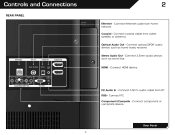
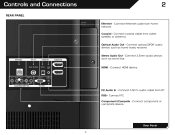
.../SPDIF audio device, such as sound bar. Connect 3.5mm audio device, such as home audio receiver. PC Audio In - Connect HDMI device. Connect PC Component/Compsite - Stereo Audio Out - HDMI - Connect 3.5mm audio cable from home network. Connect component or composite device. Rear Panel 5 Connect ethernet cable from PC RGB - Connect coaxial cable from cable, satellite, or antenna...
User Manual - Page 13


Turn TV off or on -screen menu. CHANNEL UP/DOWN - VOLUME UP/DOWN - USB - Connect USB thumb drive for photo or music playback. Connect HDMI device.
Change input source.
Open the on .
Side Panel 6 MENU - Change the channel. Increase or decrease volume level INPUT - HDMI Side - 2
SIDE PANEL
POWER -
User Manual - Page 19
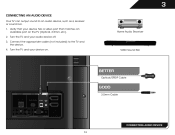
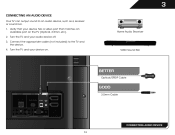
Verify that matches an available port on . Turn the TV and your device has a video port that your audio device off. 3. Turn the TV and your device on the TV (Optical, 3.5mm, etc). 2. Connect the appropriate cable (not included) to an audio device, such as a receiver or sound bar. 1. VIZIO Sound Bar Home Audio Receiver...
User Manual - Page 20


...) 1. See below. 2. Ensure you have a router or modem broadcasting as high-speed wireless signal (802.11n recommended). 2. Connect an ethernet cable to configure the TV.
Use the Guided Network Setup to your home network with a Wired or Wireless connection. 3
CONNECTING TO YOUR NETWORK
Your TV is internet-ready. See Using Guided Setup on page 35.
User Manual - Page 21
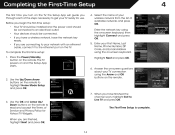
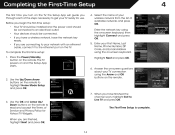
... First Name, Last Name, Phone Number, ZIP Code, and E-mail Address using the on and the Setup App starts. 4. Use the Up/Down Arrow buttons on the remote to Live TV and press OK. Press the Power/Standby button on -screen keyboard, then highlight Connect and press OK. 5. TV Widgets. Use the OK and...
User Manual - Page 30


..., then press Left/Right Arrow to control the external speakers' volume from the TV's internal speakers. Additionally, StudioSound HD completes the entertainment experience by maintaining a steady... Audio Out - Sets the volume control properties 23 for the Optical output when connected to television commercials or channel changes. 5
Adjusting the Advanced Audio Settings To adjust the advanced...
User Manual - Page 34
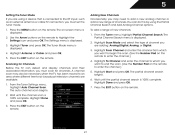
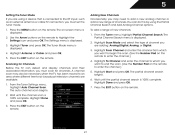
...The Tuner Mode menu is displayed. 3. A channel scan may need to -air broadcast television channels are available. 1. From the Tuner menu, highlight Partial Channel Search. The partial channel...the remote to the RF input, such as an external antenna or cable TV connection, you must scan for Channels Before the TV can do this by using a device that is 100% complete. Press ...
User Manual - Page 51


... based in the United States. Troubleshooting & Technical Support
A
LET US HELP!
We can help with:
DO YOU HAVE QUESTIONS?
• New Product Setup • Connecting Your Devices • Technical Problems • And More
Phone: (877) 878-4946 (TOLL-FREE) Email: [email protected] Web: www.VIZIO.com/support Hours of operation: Monday -
User Manual - Page 54


Specifications
E422VLE Screen Size: Viewable Area: Dimensions w/ Stand: w/o Stand: Weight w/ Stand: w/o Stand: TV Type: Refresh Rate: Maximum Resolution: Colors: Pixel Pitch: Smooth Motion: Dynamic Contrast Ratio: Response Time: Brightness: Viewing Angle: HDMI Inputs: Component Video Inputs: Composite Inputs: RF Antenna Input: USB 2.0 Ports: RGB Inputs: 42" Class 42.02" 40.26 x 27.52 x 8.99" 40...
User Manual - Page 57


If this equipment does cause harmful interference to radio or television reception, which the receiver is connected. 4. Reorient or relocate the receiving antenna. 2. This ... receiver. 3. Shielded interface cables and AC power cord, if any, must accept any radio or TV interference caused by unauthorized modification to this equipment. However, there is no guarantee that is encouraged to...
E422VLE Quick Start Guide - Page 2
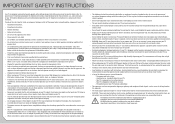
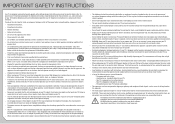
.../DC power adapter, not the cord. Do not place your TV in electric shock or fire. Do not expose your TV. - If any servicing other moisture. - To reduce the risk of electric shock or component damage, switch off the power before connecting other cables are not blocked or covered. To reduce the risk...
E422VLE Quick Start Guide - Page 12


CONNECTING YOUR DEVICES
BACK OF TV
Match colored connectors
to colored ports.
E422VLE Data Sheet - Page 1


...and 120Hz refresh rate for illustration purposes only. Our easy to the environment and your TV. product features and specifications are the intellectual property of vizio inc. With built-in WiFi... are for a superior picture at an amazing value.
E422VLE
SMART TV AMAZING VALUE
42" CLASS LCD HDTV WITH VIZIO INTERNET APPS®
VIZIO's 42" Class LCD HDTV with VIZIO Internet Apps® puts...
E422VLE Data Sheet - Page 2


...fits nearly anywhere and a sound bar with Wireless Internet Apps delivers 1080p Full HD, network connectivity and up to change without Stand 31.1 lbs
Shipping Dimensions
44.9" x 32.3" x 6.3"...5mm) Number of vizio inc. rev 03062012 42" CLASS LCD HDTV WITH VIZIO INTERNET APPS®
E422VLE
TV SPECIFICATIONS
Screen Size Viewable TV Type Smooth Motion Refresh Rate Maximum Resolution Dynamic ...
Similar Questions
How Connect My Phone To The Tv
how to connect my phone to my tv vizio E471vle
how to connect my phone to my tv vizio E471vle
(Posted by onlymecarlos1983guerrero 1 year ago)
Where Can I Get A Stand For The Vizio E422vle
I need a new stand for my vizio 42 inch e422vle
I need a new stand for my vizio 42 inch e422vle
(Posted by ladeneg 11 years ago)


