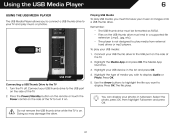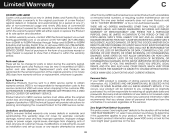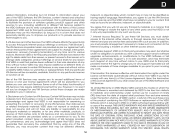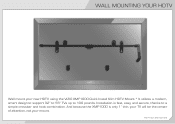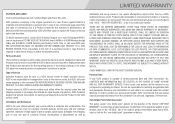Vizio E422VLE Support Question
Find answers below for this question about Vizio E422VLE.Need a Vizio E422VLE manual? We have 3 online manuals for this item!
Question posted by ONYCoy on April 6th, 2014
Does The Vizio E422vle Support Arc
The person who posted this question about this Vizio product did not include a detailed explanation. Please use the "Request More Information" button to the right if more details would help you to answer this question.
Current Answers
Related Vizio E422VLE Manual Pages
Similar Questions
Where Can I Get A Stand For The Vizio E422vle
I need a new stand for my vizio 42 inch e422vle
I need a new stand for my vizio 42 inch e422vle
(Posted by ladeneg 11 years ago)
Does The Vf552xvt Support Arc When Connected To An Av Receiver Via Hdmi Cable?
(Posted by nutterlady9 11 years ago)
How Do I Adjust Picture Settings On Vizio E422vle?
I have gone to Menu/Picture/ Mode (Custom, Movie, Football, etc) and then moved down to a particular...
I have gone to Menu/Picture/ Mode (Custom, Movie, Football, etc) and then moved down to a particular...
(Posted by jefe56a 11 years ago)