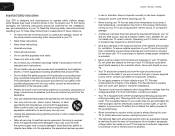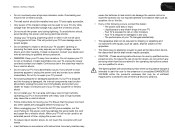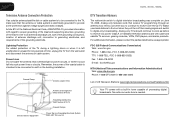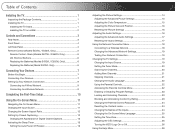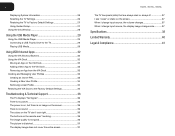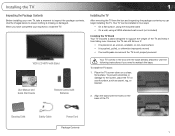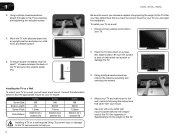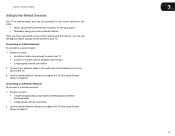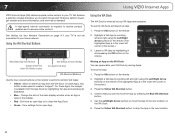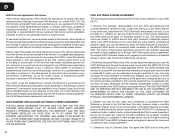Vizio E422VL Support Question
Find answers below for this question about Vizio E422VL.Need a Vizio E422VL manual? We have 2 online manuals for this item!
Question posted by QUarndt on July 19th, 2014
Can I Watch Tv Vizio E422vl And Surf The Internet At The Same Time
The person who posted this question about this Vizio product did not include a detailed explanation. Please use the "Request More Information" button to the right if more details would help you to answer this question.
Current Answers
Related Vizio E422VL Manual Pages
Similar Questions
How Do You Find Ip Address So Tv Can Communicate With Wifi
(Posted by paulhitt62 10 years ago)
How Can I Switch Back From Viewing The Blue Ray Player To Watch Tv?
how can I switch back from viewing the blue ray player to watch TV?
how can I switch back from viewing the blue ray player to watch TV?
(Posted by kathleenowen2 11 years ago)
How Do I Connect The Tv To The Internet
how do i connect the tv to the internet
how do i connect the tv to the internet
(Posted by tymguy 11 years ago)
How To Use Internet On E422vl Tv For Reg Internet Use? Buy Keyboard?
TV is the 42" E422VL I bought the TV, have wireless internet up/running, but don't know how to acce...
TV is the 42" E422VL I bought the TV, have wireless internet up/running, but don't know how to acce...
(Posted by barbeq 12 years ago)