Vizio E421VO Support Question
Find answers below for this question about Vizio E421VO.Need a Vizio E421VO manual? We have 1 online manual for this item!
Question posted by droothep on July 22nd, 2014
How To Reset E421vo
The person who posted this question about this Vizio product did not include a detailed explanation. Please use the "Request More Information" button to the right if more details would help you to answer this question.
Current Answers
There are currently no answers that have been posted for this question.
Be the first to post an answer! Remember that you can earn up to 1,100 points for every answer you submit. The better the quality of your answer, the better chance it has to be accepted.
Be the first to post an answer! Remember that you can earn up to 1,100 points for every answer you submit. The better the quality of your answer, the better chance it has to be accepted.
Related Vizio E421VO Manual Pages
E421VO User Manual - Page 2


... default picture setting or enabling other features will experience many years of your new VIZIO E421VO television purchase. PRODUCT SPECIFICATIONS ARE SUBJECT TO CHANGE WITHOUT NOTICE. © 2010 VIZIO INC....website www.VIZIO.com or fill out and mail your new VIZIO HDTV High Definition Television. dba V, Inc. TruSurround HD and TruVolume technologies are registered trademarks of VIZIO, Inc...
E421VO User Manual - Page 5


VIZIO E421VO User Manual
Television Antenna Connection Protection
External Television Antenna Grounding If an outside antenna/satellite dish or cable system is to be connected to earth in wire to an antenna discharge unit, size ...
E421VO User Manual - Page 6


For additional information, contact the parties listed below, as before to receive low power, Class A or translator television stations and with cable and satellite TV services, gaming consoles, VCRs, DVD players, and similar products. VIZIO E421VO User Manual
Advisory of receiving Digital Broadcasts, and no Digital Converter Box is capable of the DTV...
E421VO User Manual - Page 7


VIZIO E421VO User Manual
Table of Contents
Important Safety Instructions...2 Television Antenna Connection Protection 4 Advisory of the DTV Transition...5
CHAPTER 1 SETTING UP YOUR HDTV 10
Attaching the TV Stand...11 Wall Mounting your HDTV...12
CHAPTER 2 BASIC CONTROLS AND CONNECTIONS 13
Front Panel ...13 Side Panel Controls...13 Rear Panel Connections...14
CHAPTER 3 VIZIO REMOTE CONTROL...
E421VO User Manual - Page 9


VIZIO E421VO User Manual Help Menu ...42 System Info ...42 Reset TV Settings ...42 Clear Memory (Factory Default) ...42
CHAPTER 9 MAINTENANCE AND TROUBLESHOOTING 43 Cleaning the TV and Remote Control ...43 Troubleshooting Guide ...43 Telephone & Technical ...
E421VO User Manual - Page 11


...be grounded and the grounding feature must not be compromised. Install your HDTV on a flat surface to avoid tipping. For proper ventilation, you must allow a 1" space between ... life of your HDTV in a level, landscape orientation, with the correct power rating. VIZIO E421VO User Manual
Chapter 1 Setting Up Your HDTV
Read this user manual carefully before installing...
E421VO User Manual - Page 12


...position. Remove the stand base from the box and lay it face down on a clean, padded, flat surface.
Unpack the TV and stand base:
1. Push the stand base onto the stand neck (already ...:
1. Remove the remote control, batteries, and power cord from the foam end caps. 2. VIZIO E421VO User Manual
Attaching the TV Stand
Note: We strongly recommend that the surface is free of debris to...
E421VO User Manual - Page 13


...specific wall mount to a wall mount (sold separately) using the mounting holes in the back panel of your HDTV in the space provided on the wall: a. VIZIO E421VO User Manual
Wall Mounting your HDTV
Your HDTV can be mounted on bottom.
3. Remove the ... on page 1 to have it handy if you need to the screen. Mount your HDTV on a soft, flat surface to prevent damage to call for viewing.
E421VO User Manual - Page 14


...technician. MENU-Press to be adjusted. CH ▲/▼-Press to your HDTV for use by pressing the button once.
Side Panel Controls
POWER ( )-Turn your HDTV off . While the menu is active, this window on and orange when powered off ...-The VIZIO name lights white when powered on the lower left and right controls. VIZIO E421VO User Manual
Chapter 2 Basic Controls and Connections
Front...
E421VO User Manual - Page 15


... this all digital connector.
2.
COMPONENT (Y Pb/Cb Pr/Cr with the programming will be connected directly here.
14 www.VIZIO.com
DTV/TV-
VIZIO E421VO User Manual
Rear Panel Connections
1.
AUDIO OUT:
OPTICAL-When digital TV is selected for purchase
from a computer here. HDMI 1-Connect digital video devices such as a DVD...
E421VO User Manual - Page 35


...HDTV will automatically adjust to Off it will be reset.
34 www.VIZIO.com A new menu will stay at the established setting for television broadcasting. When set to light changes in the picture...normal video at 24 frames/second for a white point to OFF, DCR, or OPC. VIZIO E421VO User Manual
Color Temperature Color Temperature is the setting for a computer display (9300K). Normal is the...
E421VO User Manual - Page 36


VIZIO E421VO User Manual
Audio Adjust audio options including balance, equalizer, and advanced audio settings.
Select to ... not available. SRS TruSurround HD
When watching TV or a movie, TruSurround HD™ creates an immersive surround sound experience from Flat, Rock, Pop, Classic or Jazz. When turned On, SRS TruVolumeTM provides the listener with a home theater system. When set...
E421VO User Manual - Page 37
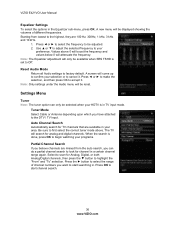
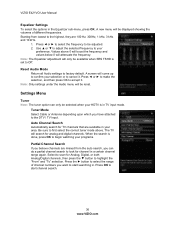
...scan for TV channels that are 100 Hz, 300Hz, 1 kHz, 3 kHz and 10 kHz.
1. VIZIO E421VO User Manual
Equalizer Settings To select the options in a certain channel range again. A new menu will come up... you believe channels are missed from lowest to the DTV / TV Input. The TV will be reset.
Settings Menu
Tuner Note: The tuner option can do a partial channel search to Off. Values ...
E421VO User Manual - Page 40
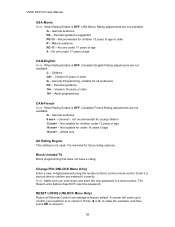
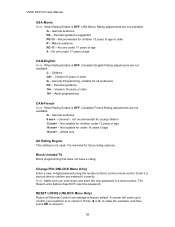
...16 years of age X - General audience 8 ans+ - Enter it correctly. The Reset Locks feature does NOT reset the password.
Viewers 14 years or older 18+ - Adults only
Alt Rating Region This... Enable is OFF, USA-Movie Rating adjustments are not available. RESET LOCKS (UNLOCK Menu Only) Return all audiences PG - VIZIO E421VO User Manual
USA-Movie Note: When Rating Enable is OFF, ...
E421VO User Manual - Page 43


... for more information. A screen will be removed.
42 www.VIZIO.com Note: This does NOT reset the Parental Control Password. Clear Memory (Factory Default) Use this function to return to the default factory...buttons to make the selection, and then press OK to cancel it . VIZIO E421VO User Manual
Help Menu
System Info Display the technical information including model name, version and revision of...
E421VO User Manual - Page 45


... the signal strength of the channel may be low. VIZIO E421VO User Manual
General TV Problems
Power is ON but there is ... Check Color and Tint settings in Picture Menu. Reset Picture settings. Check the video cables to the TV mode...., analog TV will always be noticeably inferior to HD because your digital
flat panel TV has video that is many times better than old TV so you...
E421VO User Manual - Page 46


... high level of the channel may be low. Your HDTV is correctly inserted.
Make sure the device is an ideal platform for standard 4:3 Televisions. You can occur.
VIZIO E421VO User Manual
General TV Problems Solution
The display image does not cover the entire screen.
If you are in RGB mode (Computer...
E421VO User Manual - Page 47


...call.
Notice:
1.
The manufacturer is no guarantee that interference will not occur in a residential installation. VIZIO E421VO User Manual
Telephone & Technical Support
Products are often returned due to a technical problem rather than a defective ... does cause harmful interference to radio or television reception, which the receiver is encouraged to try to 9 pm
Saturday -
E421VO User Manual - Page 48


... User Manual
Chapter 10 Specifications
Product specifications may change without notice or obligation. Specifications
E421VO
Specifications
Panel
42.02" Diagonal, 16:9 Aspect Ratio
Resolution
1920 x 1080 pixels
Pixel (Dot) Pitch
0.4845mm (H) x 0.4845mm (H)
Display Compatibility 1080P (FHDTV)
Colors
1.06 billion @ 10 bit
Brightness ...
E421VO User Manual - Page 52


VIZIO E421VO User Manual
Index
16:9 31 4:3 31 Accessories 9 Adjustments
Advanced 30 Volume 13 Advanced Adjustments 30 Ambient Light... Side Panel 13
Daylight Savings setting 40 DTV Transition 5 DVD Player
Connecting 23 DVI
Cable Box 21 DVD Player 23 Satellite Box 21 EPG 19 Getting Started 17 Grounding 4 GUIDE Button 19 HDMI 20 Help Menu Reset All Settings 42 Setup Wizard 42 ...
Similar Questions
Picture Fades To White, Then Back To Color.
I have a 5 year old vizio tv that has never given me any trouble. Just yesterday, the picture slowly...
I have a 5 year old vizio tv that has never given me any trouble. Just yesterday, the picture slowly...
(Posted by leashaali 7 years ago)
Vizio E421vo 42 1080p Hd Lcd Television Will Not Turn On
(Posted by moyaPlanod 10 years ago)
I Was Given A Vizio 29 Inch Flat Screen Television After A Week It Stopped Worki
I threw the box and all paperwork away I don't even have the reciept. target told me to contact you...
I threw the box and all paperwork away I don't even have the reciept. target told me to contact you...
(Posted by rjc1961 11 years ago)

