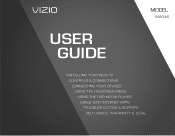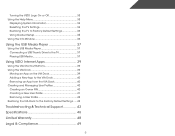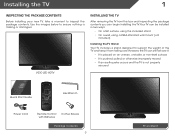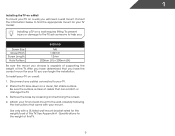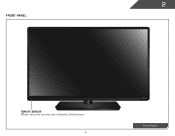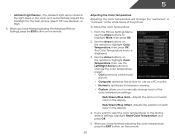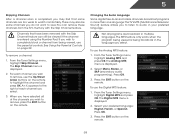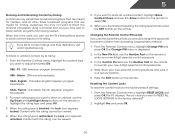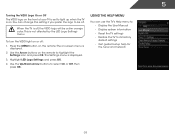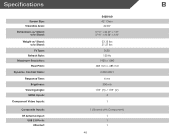Vizio E420i-A0 Support Question
Find answers below for this question about Vizio E420i-A0.Need a Vizio E420i-A0 manual? We have 3 online manuals for this item!
Question posted by love9buy8 on October 22nd, 2014
I Can Not Use My Laptop.
My laptop models is CT14-A0z90;I forgot my password Microsoft systemsz90;How can I reset the unit to factory default settingsA311;
Current Answers
Answer #1: Posted by TommyKervz on October 23rd, 2014 12:15 AM
If you forget the administrator password and don't have a password reset disk or another administrator account, you won't be able to reset the password. If there are no other user accounts on the computer, you won't be able to log on to Windows and will need to re-install Windows.
Related Vizio E420i-A0 Manual Pages
Similar Questions
Visio E420i-ao Flash Light Image
Backlight out. 3 bad LEDs. With audio present no image with flashlight test. Could the problem be ab...
Backlight out. 3 bad LEDs. With audio present no image with flashlight test. Could the problem be ab...
(Posted by lee605 7 years ago)
Vizio E420i-ao
tv powers on has sound but no pic can slightly see image if stand at right angle
tv powers on has sound but no pic can slightly see image if stand at right angle
(Posted by slaytontracy 8 years ago)
Vizio E420i-a0 Will Not Keep It's Wifi Connection
E420i-A0 Will not keep it's WiFi connection. Example, Netflix starts playing a movie and about 12 mi...
E420i-A0 Will not keep it's WiFi connection. Example, Netflix starts playing a movie and about 12 mi...
(Posted by wmhammond 10 years ago)
Which Vizio Models Use The Same Panel As The Xvt3d474sv
which models use the same panel as the xvt3d474sv
which models use the same panel as the xvt3d474sv
(Posted by robertmarquezzzz 10 years ago)
I Was Given A Vizio 29 Inch Flat Screen Television After A Week It Stopped Worki
I threw the box and all paperwork away I don't even have the reciept. target told me to contact you...
I threw the box and all paperwork away I don't even have the reciept. target told me to contact you...
(Posted by rjc1961 11 years ago)