Vizio E420VL Support Question
Find answers below for this question about Vizio E420VL.Need a Vizio E420VL manual? We have 1 online manual for this item!
Question posted by shilo8 on January 14th, 2012
Neck Stand
WHERE DO I GET A REPLACEMENT NECK STAND FOR VIZIO 420VL
Current Answers
There are currently no answers that have been posted for this question.
Be the first to post an answer! Remember that you can earn up to 1,100 points for every answer you submit. The better the quality of your answer, the better chance it has to be accepted.
Be the first to post an answer! Remember that you can earn up to 1,100 points for every answer you submit. The better the quality of your answer, the better chance it has to be accepted.
Related Vizio E420VL Manual Pages
E470VL User Manual - Page 1


... service plans. These plans give additional coverage during the standard warranty period. Write down the serial number located on the back of your new VIZIO E420VL, E470VL, or E550VL television purchase. HDMI logo and "High Definition Multimedia Interface" are trademarks of Dolby Laboratories. dba V, Inc. Manufactured under license from Dolby Laboratories. TruSurround HD...
E470VL User Manual - Page 2
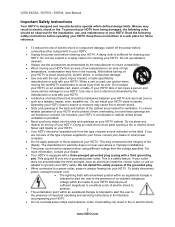
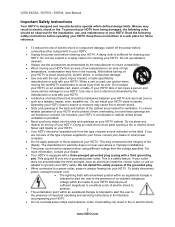
...triangle is intended to alert the user to your HDTV. Use only a cart or stand recommended by the manufacturer to insure compatibility. • When moving the cart/HDTV ...Do not place your HDTV. VIZIO E420VL / E470VL / E550VL User Manual
Important Safety Instructions
Your HDTV is a safety feature. Read the following rules should be replaced when using different voltage than ...
E470VL User Manual - Page 4
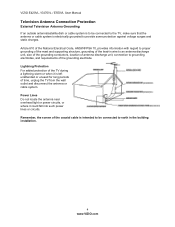
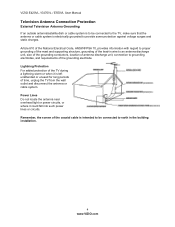
... with regard to proper grounding of the mast and supporting structure, grounding of the lead-in the building installation.
4 www.VIZIO.com VIZIO E420VL / E470VL / E550VL User Manual
Television Antenna Connection Protection
External Television Antenna Grounding If an outside antenna/satellite dish or cable system is electrically grounded to grounding electrodes, and requirements of the...
E470VL User Manual - Page 5
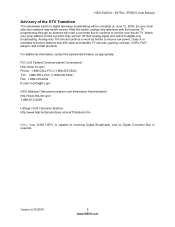
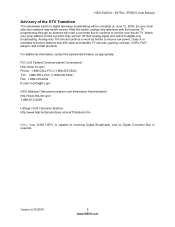
... antenna will turn off their analog signal and switch to digital-only broadcasting. Watch your local television stations may switch sooner.
VIZIO E420VL / E470VL / E550VL User Manual
Advisory of the DTV Transition
The nationwide switch to digital television broadcasting will be complete on June 12, 2009, but your local stations to find out when...
E470VL User Manual - Page 6


... Instructions...2 Television Antenna Connection Protection 4 Advisory of the DTV Transition...5
CHAPTER 1 SETTING UP YOUR HDTV 10
Attaching the E420VL TV Stand...11 Attaching the E470VL TV Stand...12 Wall Mounting your HDTV...13
CHAPTER 2 BASIC CONTROLS AND CONNECTIONS 14
Front Panel ...14 Side Panel Controls...14 Side Panel Connection ...14 Rear Panel Connections...15
CHAPTER 3 VIZIO REMOTE...
E470VL User Manual - Page 8


VIZIO E420VL / E470VL / E550VL User Manual
Clear Memory (Factory Default) ...45 Start Setup Wizard...45 CHAPTER 9 PROGRAMMING THE VIZIO UNIVERSAL REMOTE CONTROL 46 Using a Cable or ...Box 47 Searching for Device Codes ...47 Reset Remote to Factory Settings ...47 Remote Control Codes ...48 Television Codes ...48 Cable Box Codes ...54 Satellite Receiver Codes...55 PVR Codes ...56 DVD Player Codes......
E470VL User Manual - Page 9
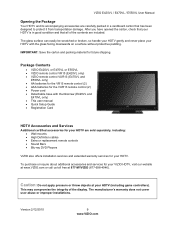
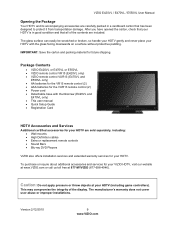
... VR15 (E420VL only) • VIZIO remote control VUR13 (E470VL and
E550VL only) • AA batteries for the VR15 remote control (2) • AAA batteries for your HDTV (including game controllers). This may compromise the integrity of the contents are sold separately, including: • Wall mounts • High Definition cables • Extra or replacement remote...
E470VL User Manual - Page 10


...mount your HDTV on the wall, see below for more information on a flat surface to avoid tipping. • For proper ventilation, you must allow...VIZIO logo at 877-MYVIZIO (877-698-4946) or www.VIZIO.com.
10 www.VIZIO.com When an extension cord is about 111W (E420VL); 134W (E470VL); 138W
(E550VL) average. VIZIO offers professional installation services including home networking. VIZIO E420VL...
E470VL User Manual - Page 11
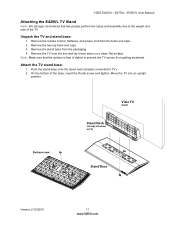
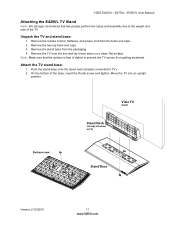
..., flat surface. Note: Make sure that two people perform the setup and assembly due to TV)
Stand Base
Version 2/12/2010
11 www.VIZIO.com Push the stand base onto the stand neck (...Bottom view
Vizio TV
(back)
Stand Neck
(already attached to the weight and size of the base, insert the thumb screw and tighten. VIZIO E420VL / E470VL / E550VL User Manual
Attaching the E420VL TV Stand
Note: We...
E470VL User Manual - Page 12
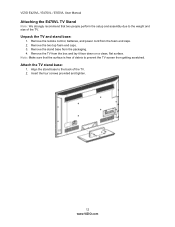
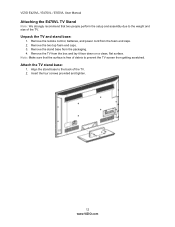
...clean, flat surface. Align the stand base to the back of the TV. Remove the two top foam end caps. 3.
Insert the four screws provided and tighten.
12 www.VIZIO.com Note..., batteries, and power cord from getting scratched.
Attach the TV stand base:
1. VIZIO E420VL / E470VL / E550VL User Manual
Attaching the E470VL TV Stand
Note: We strongly recommend that the surface is free of debris to...
E470VL User Manual - Page 13
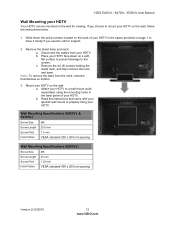
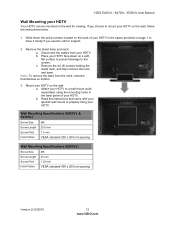
... properly hang your HDTV.
b. VIZIO E420VL / E470VL / E550VL User Manual
Wall Mounting your HDTV
Your HDTV can be mounted on the wall for support.
2. Read the instructions that came with your specific wall mount to call for viewing. Remove the six (6) screws holding the stand neck, and then remove the neck and base. Wall Mounting...
E470VL User Manual - Page 14


... menu is active, this window on by a professional service technician.
14 www.VIZIO.com Additionally, when the OSD is active, these buttons function as a DVD ...Panel Connection
HDMI-Connect digital video devices such as up or down controls.
USB:
• Insert a FAT/FAT32 formatted USB drive to view pictures.
• Service port for the best response to the beginning. VIZIO E420VL...
E470VL User Manual - Page 15


...-Top Box through this
all digital connector. There is selected for connection to a VIZIO Sound Bar or your area
visit www.antennaweb.org. HDMI 2 with L/R Audio-... connection for purchase
from a computer here. Speakers cannot be available on the side.
2. Rear Panel Connections
VIZIO E420VL / E470VL / E550VL User Manual
1.
AV-Connect composite video devices, such as a DVD Player...
E470VL User Manual - Page 16


...22 feet (7 meters) from children and pets.
If the batteries are low or exhausted, replace them with the (+) and (-) symbols inside the battery compartment. 3. Insert the batteries into...the left and right, 20° up and down.
Replace the battery cover. VIZIO E420VL / E470VL / E550VL User Manual
Chapter 3 VIZIO Remote Control
Installing the Batteries
1. This may result in cracking...
E470VL User Manual - Page 36


... Reduction This feature diminishes picture artifacts caused by reducing oversaturation of compensation used for television broadcasting. OPC (Optimum Power Control) Reduces power consumption while maintaining the same picture...will lower the APL to counteract this feature to OFF, DCR, or OPC. VIZIO E420VL / E470VL / E550VL User Manual
Color Temperature Color Temperature is the setting for...
E470VL User Manual - Page 38


... to turn the internal speakers off when listening to the left or the right. VIZIO E420VL / E470VL / E550VL User Manual
Settings Menu
Adjust various options including audio settings, scanning... settings. Balance Adjust the sound to the audio through your Home Theater System.
38 www.VIZIO.com Audio Mode Choose from Flat, Rock, Pop, Classic or Jazz.
Lip Sync Lip Sync is designed to adjust the...
E470VL User Manual - Page 63


... obstacles between the remote control and the remote sensor. • Replace dead batteries with new ones. • Press the TV button ...TV will always be noticeably inferior to HD because your digital
flat panel TV has video that may be connected to make sure they...of the channel may be low. There appear to a window.
VIZIO E420VL / E470VL / E550VL User Manual
General TV Problems
Power is ...
E470VL User Manual - Page 67
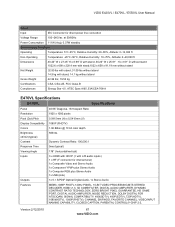
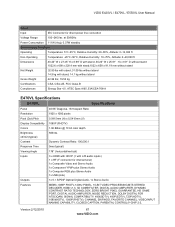
VIZIO E420VL...D with stand; 40.26" W x 25.91" H x 3.51" D without stand 1022.6 x 698 x 228.4 mm with stand;1022 x 658 x 91.19 mm without stand
Net Weight
32.85 lbs with stand; 31.09 lbs without stand 14.9 ... CONTROL/V-CHIP 2.0,
Version 2/12/2010
67 www.VIZIO.com ATSC Spec A/65, EIA/CEA-766-A
E470VL Specifications
E470VL
Specifications
Panel
46.96" Diagonal, 16:9 Aspect Ratio
Resolution
...
E470VL User Manual - Page 68
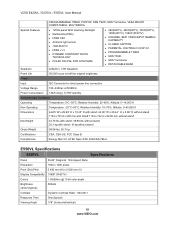
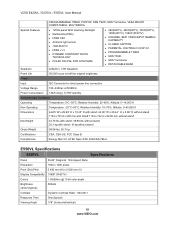
VIZIO E420VL / E470VL / E550VL User Manual
PROGRAMMABLE TIMER, PIP/POP, SRS TSHD, SRS TruVolume, VESA MOUNT COMPATABILE, MULTIMEDIA. Special Features
• 120Hz panel W/O ...stand; 44.65" W x 28.44" H x 3.66" D without stand 1134 x 761.8 x 265 mm with stand;1134 x 722.4 x 92.96 mm without stand
Net Weight
44.75 lbs with stand; 39.68 lbs without stand; 20.3 kg with stand; 18 kg without stand...
E470VL User Manual - Page 69
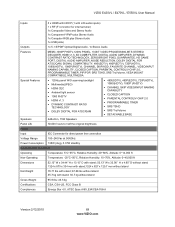
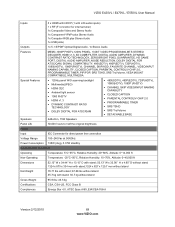
VIZIO E420VL / E470VL / E550VL User Manual
Inputs
3 x HDMI with HDCP (1 with L/R audio inputs) 1 x RF (F ...stand; 67.68 lbs without stand 35.7 kg with stand; 30.7 kg without stand
Gross Weight
95.9 lbs; 43.5 kg
Certifications
CSA, CSA-US, FCC Class B
Compliances
Energy Star 4.0. ATSC Spec A/65, EIA/CEA-766-A
Version 2/12/2010
69 www.VIZIO.com Special Features
• 120Hz panel...
Similar Questions
E420vl Firmware Update
How do I update firmware on Vizio e420vl by usb
How do I update firmware on Vizio e420vl by usb
(Posted by kmjames87 1 year ago)
Picture Fades To White, Then Back To Color.
I have a 5 year old vizio tv that has never given me any trouble. Just yesterday, the picture slowly...
I have a 5 year old vizio tv that has never given me any trouble. Just yesterday, the picture slowly...
(Posted by leashaali 7 years ago)
I Was Given A Vizio 29 Inch Flat Screen Television After A Week It Stopped Worki
I threw the box and all paperwork away I don't even have the reciept. target told me to contact you...
I threw the box and all paperwork away I don't even have the reciept. target told me to contact you...
(Posted by rjc1961 11 years ago)

