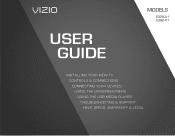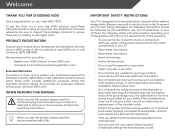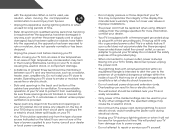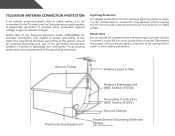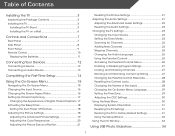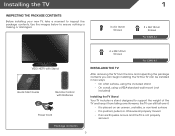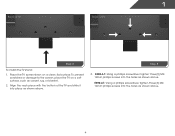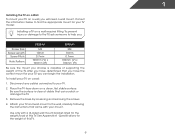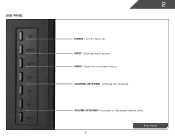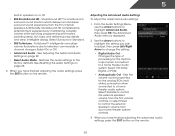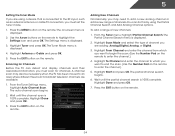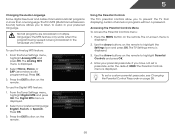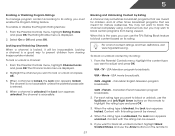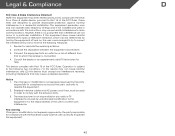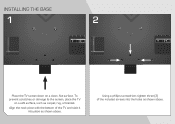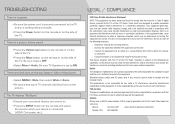Vizio E390-A1 Support Question
Find answers below for this question about Vizio E390-A1.Need a Vizio E390-A1 manual? We have 3 online manuals for this item!
Question posted by Perrypete526 on January 1st, 2016
Tv Pic Quality
model e390-a1 how do I switch pic from 720 to 1080
Current Answers
Related Vizio E390-A1 Manual Pages
Similar Questions
Picture Fades To White, Then Back To Color.
I have a 5 year old vizio tv that has never given me any trouble. Just yesterday, the picture slowly...
I have a 5 year old vizio tv that has never given me any trouble. Just yesterday, the picture slowly...
(Posted by leashaali 7 years ago)
Phone / Tv Connection
How can I wirelesly connect my smart phone to a vizio smart tv
How can I wirelesly connect my smart phone to a vizio smart tv
(Posted by surechord2 8 years ago)
How To Hook Up Uverse Box To Visio E390-a1?
I've tried several things- connecting coax cable to tv from uverse box, yellow, red, white connector...
I've tried several things- connecting coax cable to tv from uverse box, yellow, red, white connector...
(Posted by Jeanbird13 10 years ago)
Hello-
Am I Able To Connect This Particular Tv Model E390-a1 To A Computer
Hi Can i hook this tv up to computer w/ ethernet dsl internet
Hi Can i hook this tv up to computer w/ ethernet dsl internet
(Posted by bl3045ue 11 years ago)
I Was Given A Vizio 29 Inch Flat Screen Television After A Week It Stopped Worki
I threw the box and all paperwork away I don't even have the reciept. target told me to contact you...
I threw the box and all paperwork away I don't even have the reciept. target told me to contact you...
(Posted by rjc1961 11 years ago)