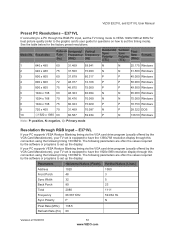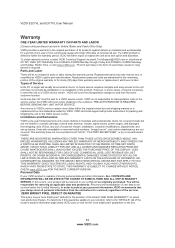Vizio E371VL Support Question
Find answers below for this question about Vizio E371VL.Need a Vizio E371VL manual? We have 1 online manual for this item!
Question posted by mdspiro on March 21st, 2012
Vizio E371vl Inputs/outputs Different Than Pictured In Manual And Seen In Store
I just purchased a brand new Vizio E371VL HDTV at a Walmart store here in Cleveland, Ohio. I love the picture quality ... however, the inputs and outputs on the back of my set are very different from the ones I saw on the display model in Walmart, and also different from the diagrams shown in the PDF manual for this model that I printed online:1) There are no RCA analog left and right audio outputs to feed my stereo amp. (Instead there is a single "mini-plug" output, which I assume was made for headphones, although it is not labeled.)2) There are no standard "AV" analog inputs (to plug in an older video game system, for example.) The only analog inputs are component plugs.3) One of the two HDMI inputs is now located on the side of the TV instead of on the back right below the other one.All 3 of these things are pictured on page 14 of the manual, and were also on the display model in the store.Can anyone please tell me if the version of this TV with the originally pictured inputs and outputs is still available -- and if so, how I can exchange mine for that one?
Supporting Image
You can click the image below to enlargeCurrent Answers
Related Vizio E371VL Manual Pages
Similar Questions
How To Properly Calibrate My E420i-b0 Lcd Picture And Color Tuner Settings
Want to know how to get the best 1080p picture quality when streaming movies from Netflix
Want to know how to get the best 1080p picture quality when streaming movies from Netflix
(Posted by gomezwitsum1else 8 years ago)
New Vizio Model # E500ia-a1. Best Picture Quality,
What setting for best picture quality, Is there a set number? What do most people set them at?
What setting for best picture quality, Is there a set number? What do most people set them at?
(Posted by baseballdad3523 11 years ago)
How Can I Download A User Manual For The Vizio E371vl?
(Posted by adamofwall 11 years ago)