Vizio E322VL Support Question
Find answers below for this question about Vizio E322VL.Need a Vizio E322VL manual? We have 2 online manuals for this item!
Question posted by sabadAmo on November 11th, 2013
How To Use Letters On Vizio Remote
The person who posted this question about this Vizio product did not include a detailed explanation. Please use the "Request More Information" button to the right if more details would help you to answer this question.
Current Answers
There are currently no answers that have been posted for this question.
Be the first to post an answer! Remember that you can earn up to 1,100 points for every answer you submit. The better the quality of your answer, the better chance it has to be accepted.
Be the first to post an answer! Remember that you can earn up to 1,100 points for every answer you submit. The better the quality of your answer, the better chance it has to be accepted.
Related Vizio E322VL Manual Pages
E322VL Use - Page 1
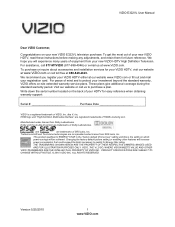
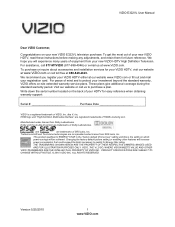
... or call us at our website www.VIZIO.com or fill out and mail your new VIZIO HDTV High Definition Television.
Changing the factory default picture setting or enabling other features will increase
power consumption that could exceed the limits necessary to protect your new VIZIO E322VL television purchase. THE TRADEMARKS SHOWN HEREIN ARE THE PROPERTY...
E322VL Use - Page 3
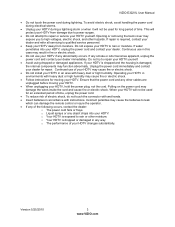
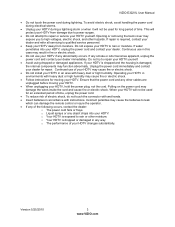
...other cables are unplugged before moving your HDTV if any way. VIZIO E322VL User Manual
Do not touch the power cord during ...
When unplugging your dealer immediately. This will not be used for an extended period of time, unplug the power cord.
...try to repair your HDTV to leak
which can damage the remote control or injure the operator. If any object drops...
E322VL Use - Page 6


......2 Television Antenna Connection Protection 4 Advisory of the DTV Transition...5
CHAPTER 1 SETTING UP YOUR HDTV 10
Finding a Location for Your HDTV ...10 Attaching the TV Stand...11 Wall Mounting your HDTV...12
CHAPTER 2 BASIC CONTROLS AND CONNECTIONS 13
Front Panel ...13 Side Panel Controls...13 Side Panel Connections ...13 Rear Panel Connections...14
CHAPTER 3 VIZIO REMOTE CONTROL...
E322VL Use - Page 9
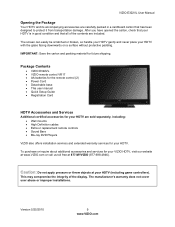
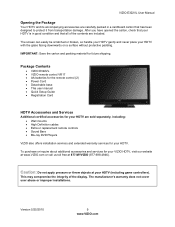
... objects at 877-MYVIZIO (877-698-4946). The manufacturer's warranty does not cover user abuse or improper installations. Package Contents
VIZIO E322VL VIZIO remote control VR17 AA batteries for the remote control (2) Power Cord Detachable base This user manual Quick Setup Guide Registration Card
HDTV Accessories and...
E322VL Use - Page 10
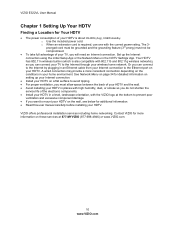
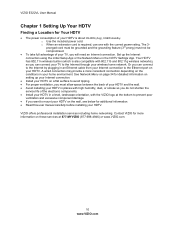
... 0.66W standby. VIZIO offers professional installation services including home networking. o Use the included power cord. Set up your Internet connection.
Install your HDTV on a flat surface to the ...component damage. If you want to the Internet through your home environment. VIZIO E322VL User Manual
Chapter 1 Setting Up Your HDTV
Finding a Location for Your HDTV
&#...
E322VL Use - Page 11


... TV. Remove the remote control, batteries, and power cord from the box and lay it face down on a clean, flat surface. Move the TV into an upright
position.
Push the stand base onto the stand neck (already connected to TV)
Stand Base
Version 5/25/2010
11 www.VIZIO.com
VIZIO E322VL User Manual
Attaching the...
E322VL Use - Page 12


...instructions below.
1. Attach your HDTV to a wall mount (sold separately) using the mounting holes in the back panel of your HDTV in the space provided on page 1 to have it handy...flat surface to prevent damage to mount your HDTV. Wall Mounting Specifications
Screw Size
M6
Screw Length 20.0 mm
Screw Pitch
1.0 mm
Hole Pattern
VESA standard 200 x 200 mm spacing
12 www.VIZIO.com VIZIO E322VL...
E322VL Use - Page 13


... your TV (called Inputs). POWER 'VIZIO' LIGHT-The VIZIO name lights white when powered on -screen menu.
Remote Control Sensor-Point the remote control directly at this button will return...level. CH ▲/▼-Press to your HDTV for use by pressing the button once. Side Panel Connections
1.
Version 5/25/2010
13 www.VIZIO.com
USB:
Insert a FAT/FAT32 formatted...
E322VL Use - Page 14


... also has 802.11n wireless, so you use a HDMI cable connection for connection to a VIZIO Sound Bar or your area visit www.antennaweb.org. Use the white and red connectors to come from... OPTICAL-When digital TV is an additional HDMI connector on setting up the Internet connection using the initial Setup App or the Network Menu in your Home Theater system. ANALOG L/R-Connect...
E322VL Use - Page 15


... (+) and (-) symbols inside the battery compartment 3. Remote Control Range
Point the remote control directly at this sensor for Inserting the Batteries: Only use it to program other A/V devices connected to your HDTV.
VIZIO E322VL User Manual
Chapter 3 VIZIO Remote Control
Your new VIZIO HDTV comes with an IR universal remote that lets you match
the (+) and (-) symbols...
E322VL Use - Page 16


... 2, 8, DASH, 2.
16
www.VIZIO.com VIZIO E322VL User Manual
Remote Control Buttons
Basic TV Functions
INPUT-Press... to cycle through the entire sequence, you set them up during the HDTV Settings App.
VIA-Press to launch the VIZIO Internet Apps (VIA) Dock on the bottom of the TV, including the HDTV Settings App, used...
E322VL Use - Page 17


... of your HDTV, and then plug
the power cord into the remote control. 2.
Insert the batteries into an AC wall socket. 3. During the setup process you have a Cable/Satellite Set-Top Box)
Version 5/25/2010
17 www.VIZIO.com VIZIO E322VL User Manual
A/V Functions Use these buttons on your TV. Fast Forward ( )-Press to skip...
E322VL Use - Page 18


... HDTV. The channel buttons will not work if you have selected the correct input on the remote control or the side of your HDTV must be able to view is RF connected, your ... in TV mode, pressing CH+ and CH- VIZIO E322VL User Manual
Chapter 5 Using your HDTV for the first time
Select Input Source
Select the input source for details. When using HDMI or AV inputs. Watching a TV Program
...
E322VL Use - Page 20
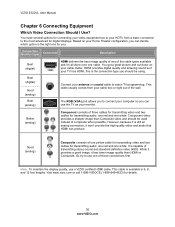
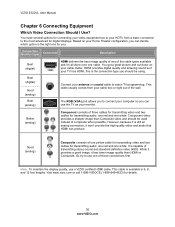
... two cables for digital displays. This cable is still an analog connection, it is available in 6, 8, and 12 foot lengths. VIZIO E322VL User Manual
Chapter 6 Connecting Equipment
Which Video Connection Should I Use?
You have several options for connecting your TV has HDMI, this is capable of one cable.
It is the connection type...
E322VL Use - Page 21


Turn on the remote control or side of the product or consult your Cable/Satellite Set Top Box user manual for...HDMI 1 or 2 jack on your HDTV. 3. Connecting Your Cable or Satellite Box
Using HDMI (Best)
VIZIO E322VL User Manual
Cable and Satellite Boxes that have a HDMI digital interface should be connected using HDMI for optimal results. This cable is available in 6, 15, and 30 foot ...
E322VL Use - Page 22


... HDMI-SIDE using the INPUT button on the remote control or side of
the TV. Turn on the power to your HDTV and your Cable/Satellite box. 4. Using Composite Video (Good)
1. VIZIO E322VL User Manual ...video cable (yellow) from the TV with DVI
1. Select AV using the INPUT button on the remote control or side of the TV.
22 www.VIZIO.com Connect the audio cables (white and red) on your ...
E322VL Use - Page 23


... cable is available in 6, 15, and 30 foot lengths. Using Coaxial (Antenna) (Good)
VIZIO E322VL User Manual
1. Select TV using the INPUT button on your HDTV. 4.
Version 5/25/2010
23 www.VIZIO.com Turn off the power to the DTV/TV
CABLE/ANTENNA connector on the remote control or side of the TV. Turn off your...
E322VL Use - Page 27


Using HDMI
VIZIO E322VL User Manual
COMPUTER
1. Turn on configuring your Internet connection. Connect one end of either your router or ...or
jack on your HDTV. 3. Select HDMI-1, HDMI-2, or HDMI-SIDE using the INPUT button on setting up your network, please refer to the user manual for detailed information on the remote control or side of your computer and the other end of users may ...
E322VL Use - Page 41


...remote control, and cause labeling to clean the TV and remote control. Such chemicals may be purchased at techsupport@VIZIO.com. Preferably on display
When using... the input is not changed, the television will be turned off" is shown on...VIZIO logo is working correctly.
Try another electrical outlet elsewhere in accordance with any major retailer. 3. VIZIO E322VL...
E322VL Use - Page 42


...a power cycle by: Removing the AC power cable from the back of your television for 30 seconds. Use the remote control that
came with that the external device is powered ON
Power is ON ...devices to make sure they are securely connected at a time. VIZIO E322VL User Manual
Issue
Solution
Make sure the power is ON (VIZIO Logo glows white).
Make sure all HD quality resolutions....
Similar Questions
When I Use My Remote To Do Anything On My Flat Screen Tv It Turns The Tv Off.
(Posted by sebrinawoodall 9 years ago)
How To Use Tv Remote Control For Letters Of The Alphabet
(Posted by thisinikkit 10 years ago)
How To Use The Remote Control Keyboard
my wireless internet uses the alphabet for the code - how do I enter that in to access my wireless r...
my wireless internet uses the alphabet for the code - how do I enter that in to access my wireless r...
(Posted by thetwofreds 10 years ago)

