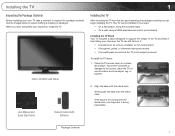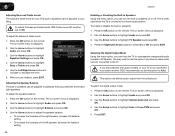Vizio E322MV Support Question
Find answers below for this question about Vizio E322MV.Need a Vizio E322MV manual? We have 2 online manuals for this item!
Question posted by TEsadams60 on January 14th, 2013
My Vizio Has A Black Screen And Plays Audio, But Displays No Picture.
How does this happen? Are video games always a result of this problem? How would I go about fixing it?
Current Answers
Related Vizio E322MV Manual Pages
Similar Questions
Black Screen And More
When I came home from Florida I found that my VIZO L32 HDTV would not work. The Standby lite was lit...
When I came home from Florida I found that my VIZO L32 HDTV would not work. The Standby lite was lit...
(Posted by dave14551 8 years ago)
How To Repair Black Screen On A Vizio 1080p Hd
(Posted by Anonymous-106564 11 years ago)
Dvd Player Only Has Bright Green Screen And Sound. No Picture.
No picture on the dvd player...just a bright green screen. Sound is good. Help please.
No picture on the dvd player...just a bright green screen. Sound is good. Help please.
(Posted by hinderliterk 11 years ago)
Model Vw 42l Hdtv 10a No Picture/black Screen
SO I GET UP ONE MORNING,GOT COFFEE ON AND TURN TO FIRE UP THE TV FOR NEWS AND HUBBAWUHH? NO PICTURE,...
SO I GET UP ONE MORNING,GOT COFFEE ON AND TURN TO FIRE UP THE TV FOR NEWS AND HUBBAWUHH? NO PICTURE,...
(Posted by loganlouise2001 11 years ago)
Vizio Xvt3d474sv-b Flashes A Black Screen.
TV has a great picture, but About 10 mins it starts to flash a black screen. It goes black then blac...
TV has a great picture, but About 10 mins it starts to flash a black screen. It goes black then blac...
(Posted by katbodat 12 years ago)