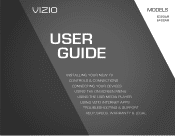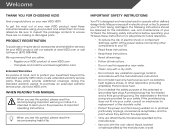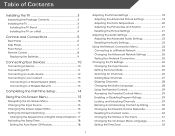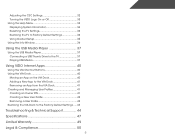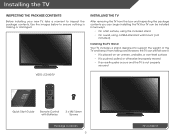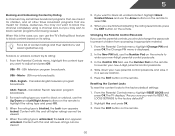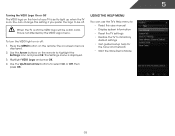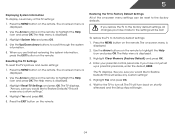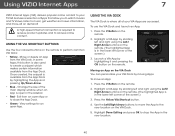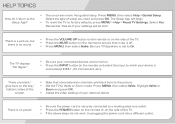Vizio E322AR Support Question
Find answers below for this question about Vizio E322AR.Need a Vizio E322AR manual? We have 3 online manuals for this item!
Question posted by nanwhite0 on April 1st, 2014
How To Hard Reset Vizio E322ar Tv
The person who posted this question about this Vizio product did not include a detailed explanation. Please use the "Request More Information" button to the right if more details would help you to answer this question.
Current Answers
Related Vizio E322AR Manual Pages
Similar Questions
How Do I Do A Hard Reset On My Vizio Sv472xvt?
I get a blinking logo from amber to white and back and forth. How do I perform a hard reset on my SV...
I get a blinking logo from amber to white and back and forth. How do I perform a hard reset on my SV...
(Posted by tomjohnson05 8 years ago)
My E322ar Will Turn On To Show The Vizio Logo Then Shut Off To A Blank Screen.
My E322AR will turn on to show the vizio logo then shut off to a blank screen. The Vizio light at th...
My E322AR will turn on to show the vizio logo then shut off to a blank screen. The Vizio light at th...
(Posted by voughtjoseph 10 years ago)
No Cable Signal
Gave both daughters E322AR tvs for Christmas. One worked fine for a couple of days, now it's not get...
Gave both daughters E322AR tvs for Christmas. One worked fine for a couple of days, now it's not get...
(Posted by stephaniemorris1 11 years ago)