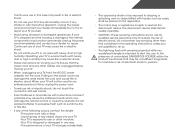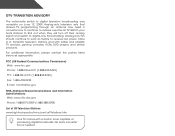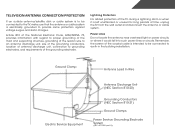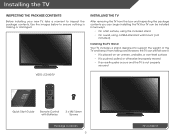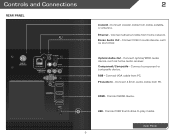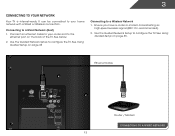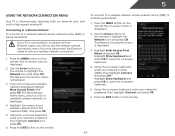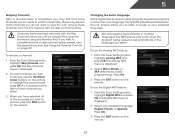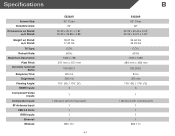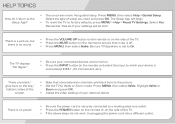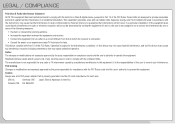Vizio E322AR Support Question
Find answers below for this question about Vizio E322AR.Need a Vizio E322AR manual? We have 3 online manuals for this item!
Question posted by stephaniemorris1 on January 4th, 2013
No Cable Signal
Gave both daughters E322AR tvs for Christmas. One worked fine for a couple of days, now it's not getting a cable signal. Never had this problem with previous tv. All other features work just not cable. Other daughter's tv works just fine with no cable issues. How do I fix this or is it a cable issue?
Current Answers
Related Vizio E322AR Manual Pages
Similar Questions
E320i-b2 Hdmi Input Signal Problems
E320i-B2 HDMI Input Signal Problems. I have a new Vizio E320i-B2 and it will not reconize HDMI signa...
E320i-B2 HDMI Input Signal Problems. I have a new Vizio E320i-B2 and it will not reconize HDMI signa...
(Posted by DonnieIvey 10 years ago)
Vizio E322ar Tv Will Not Turn On Vizio At Bottom Of Tv Light Is On
will not turn on,lighted vizio on bottom of television is on, when power on remote is pressed light ...
will not turn on,lighted vizio on bottom of television is on, when power on remote is pressed light ...
(Posted by rhodge14252 11 years ago)