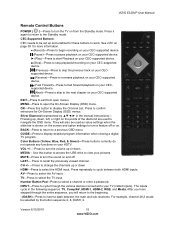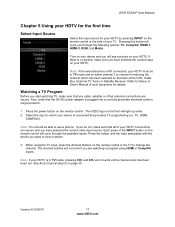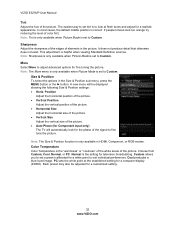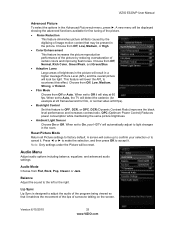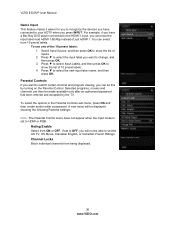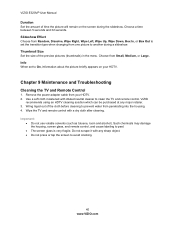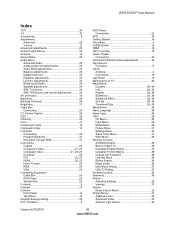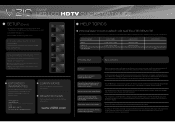Vizio E320VP Support Question
Find answers below for this question about Vizio E320VP.Need a Vizio E320VP manual? We have 2 online manuals for this item!
Question posted by tyhill52 on May 20th, 2012
What Does Input Locked Mean On My Tv And Why Won't It Stay On It Is A Vizio E320
tv won't stay on
Current Answers
Answer #1: Posted by TVDan on May 20th, 2012 6:40 PM
if someone has set the parental controls then the input or certain programming can be locked (see page 37): http://70.168.148.201/documents/downloads/hdtv/E320VP/945717E320VP%20User%20Manual.pdf
TV Dan
Related Vizio E320VP Manual Pages
Similar Questions
How To Make Vizio Tv Play Video Files Through Usb E320vp
(Posted by toMitsu 10 years ago)
Where Is The Power Cord Connector On The Back Of Vizio Model No. E320vp Tv?
(Posted by cindykelly1004 10 years ago)
Conecting Sound Bar To Tv
i have a model e320vp tv and i cant get a model vht215 soundbar to work on tv. what settings do i ch...
i have a model e320vp tv and i cant get a model vht215 soundbar to work on tv. what settings do i ch...
(Posted by jeffslopez 11 years ago)
Why Won't My Tv Won't Stay On??
My tv won't stay on. The company sent me a dongle to update it but it didn't work. They said they wo...
My tv won't stay on. The company sent me a dongle to update it but it didn't work. They said they wo...
(Posted by wabell614 12 years ago)