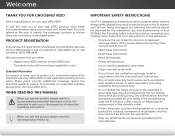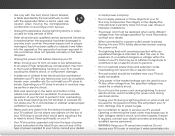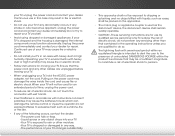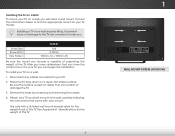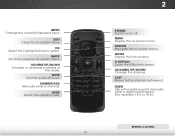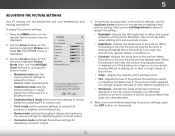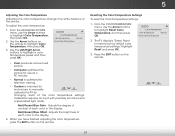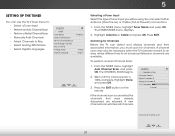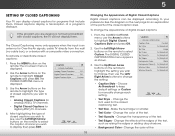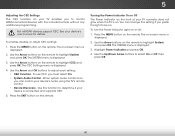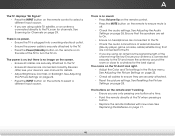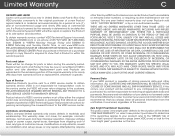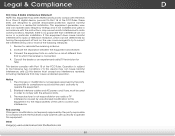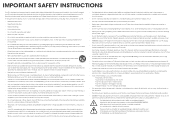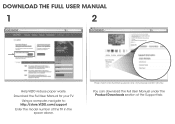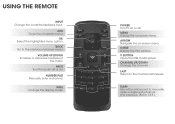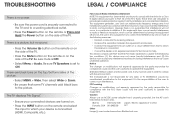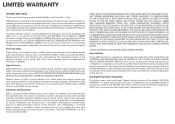Vizio E280-B1 Support Question
Find answers below for this question about Vizio E280-B1.Need a Vizio E280-B1 manual? We have 5 online manuals for this item!
Question posted by farm05 on September 1st, 2014
Model: E280-b1 Operations Manual
The person who posted this question about this Vizio product did not include a detailed explanation. Please use the "Request More Information" button to the right if more details would help you to answer this question.
Current Answers
Related Vizio E280-B1 Manual Pages
Similar Questions
M502i-b1 Remote Controll Key Board How To Use. How Do You Connect To Tv For
I would like to know how to use key board on remote
I would like to know how to use key board on remote
(Posted by rbarber1 8 years ago)
High Definition Sound Bar Model#vsb200 How Does It Hookup Manual
(Posted by scoowh 9 years ago)
Operation
Does the sub woofer have to be working for the sound bar to work.
Does the sub woofer have to be working for the sound bar to work.
(Posted by dmurf1150 11 years ago)