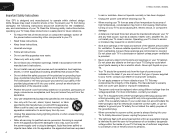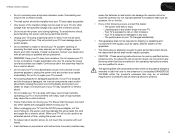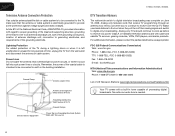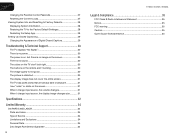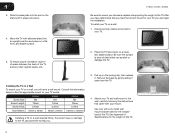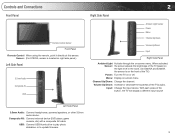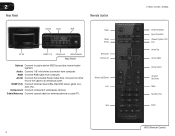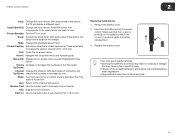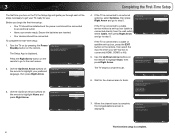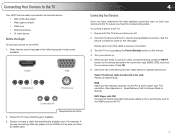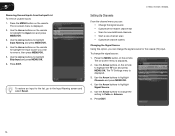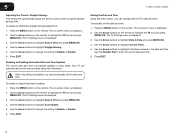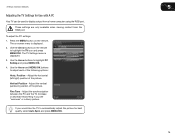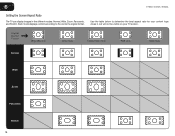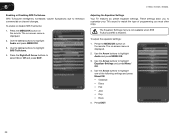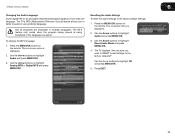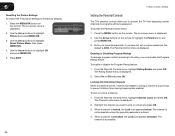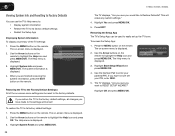Vizio E260VA Support Question
Find answers below for this question about Vizio E260VA.Need a Vizio E260VA manual? We have 2 online manuals for this item!
Question posted by karstovac on July 29th, 2011
My E260va That I Just Bought Sparks Horribly With Coax Cable.
After setting everything up I decided to plug in the tv finally. It decided to flip the breaker box. So after unplugging everything and retrying, I figured out that on contact with the COAX cable, it sparks horribly. The coax port on the TV is now damaged as well as the top box coax cable. Seeing as it worked fine with my old TV, I'm assuming it is just this one. Should I return it to the store for a new one or is there something I am missing? Thank you!
Current Answers
Related Vizio E260VA Manual Pages
Similar Questions
Turned On My E321vl This Morning And Was Working Fine. Changed Channel And Staye
turned on my e321vl this morning and worked fine. Changed channel, and is stuck on channel 2. Turned...
turned on my e321vl this morning and worked fine. Changed channel, and is stuck on channel 2. Turned...
(Posted by grnjan 2 years ago)
Just Unpacked My New E291-a1 And There Were No Screws To Hold The Bracket
(Posted by davidllitten 10 years ago)
Picture Problem With Vizio E260va
1 y/o E260VA connected to digital cable without a box. Distorted "greenish-color" ghost. Clear scree...
1 y/o E260VA connected to digital cable without a box. Distorted "greenish-color" ghost. Clear scree...
(Posted by mtlucas2 10 years ago)
I Was Given A Vizio 29 Inch Flat Screen Television After A Week It Stopped Worki
I threw the box and all paperwork away I don't even have the reciept. target told me to contact you...
I threw the box and all paperwork away I don't even have the reciept. target told me to contact you...
(Posted by rjc1961 11 years ago)
Picture Disappears Audio Works Fine. Turn Off Tv,off,on
Picture Is Back For 20m
(Posted by brucenovak 11 years ago)