Vizio E260MV Support Question
Find answers below for this question about Vizio E260MV.Need a Vizio E260MV manual? We have 2 online manuals for this item!
Question posted by rodztvponce on May 19th, 2016
Back Cover
How to remove back cover of Vizio Mod, E260MV. Thank you in advance Luis
Current Answers
There are currently no answers that have been posted for this question.
Be the first to post an answer! Remember that you can earn up to 1,100 points for every answer you submit. The better the quality of your answer, the better chance it has to be accepted.
Be the first to post an answer! Remember that you can earn up to 1,100 points for every answer you submit. The better the quality of your answer, the better chance it has to be accepted.
Related Vizio E260MV Manual Pages
E260MV User Manual - Page 1


...-849-4623.
Write down the serial number located on your new VIZIO E260MV television purchase. TruSurround HD and TruVolume technologies are trademarks of SRS Labs, Inc. We recommend you will be achieved. Visit our website or call toll free at our website www.VIZIO.com or fill out and mail your registration card. dba...
E260MV User Manual - Page 2
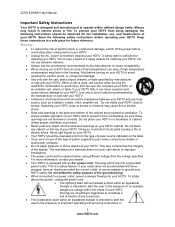
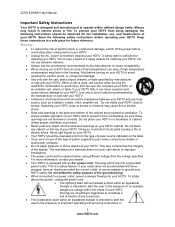
...use , and maintenance of your HDTV and any object into a grounded power outlet. VIZIO E260MV User Manual
Important Safety Instructions
Your HDTV is designed and manufactured to operate within an ...the installation, use caution when moving your HDTV. Keep these openings are not blocked or covered. Use only a cart or stand recommended by the manufacturer to insure compatibility. ...
E260MV User Manual - Page 3


... when it will not be used for long period of your HDTV, hold the AC power plug, not the cord. VIZIO E260MV User Manual
the literature accompanying your HDTV away from damage due to power surges. Do not attempt to rain ... Keep your HDTV. Do not overload power strips and extension cords. Opening or removing the back
cover may function abnormally. If any way.
E260MV User Manual - Page 4


... outlet and disconnect the antenna or cable system. For additional information, contact the parties listed below, as before to digital-only broadcasting. VIZIO E260MV User Manual
Television Antenna Connection Protection
External Television Antenna Grounding
If an outside antenna/satellite dish or cable system is to be connected to the TV, make sure that receive...
E260MV User Manual - Page 5


VIZIO E260MV User Manual
Table of Contents
Important Safety Instructions ...2 Television Antenna Connection Protection 4 Advisory of the DTV Transition ...4
CHAPTER 1 SETTING UP YOUR HDTV...8
Attaching the TV Stand ...8
Unpack the TV and stand base: ...8 Attach the TV stand base: ...8
Wall Mounting Your HDTV ...9
CHAPTER 2 BASIC CONTROLS AND CONNECTIONS 10
Front Panel...10 Rear Panel Connections...
E260MV User Manual - Page 7


The manufacturer's warranty does not cover user abuse or improper installations.
7 www.VIZIO.com
Package Contents
VIZIO E260MV
Stand with the screen facing downwards on a surface without protective padding. This may compromise the integrity of the contents are carefully packed in good ...
E260MV User Manual - Page 8


... grounding feature must not be compromised. Install your HDTV on a flat surface to TV) making sure the arrow on a clean, flat surface.
Remove the TV from getting scratched. VIZIO offers professional installation services including home networking. On the bottom of the TV.
2. VIZIO E260MV User Manual
Chapter 1 Setting Up Your HDTV
Read this user...
E260MV User Manual - Page 9
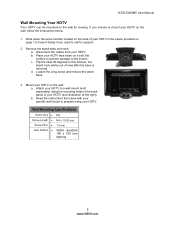
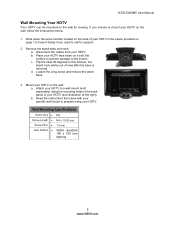
...to a wall mount (sold separately) using the mounting holes in the back panel of view after the base is removed. Mount your HDTV. Attach your HDTV to mount your HDTV (see illustration at...follow the instructions below.
1. Remove the stand base and neck: a. VIZIO E260MV User Manual
Wall Mounting Your HDTV
Your HDTV can be out of your HDTV on a soft, flat surface to prevent damage to properly...
E260MV User Manual - Page 10


VIZIO E260MV User Manual
Chapter 2 Basic Controls and Connections
Front Panel
POWER 'VIZIO' LIGHT-The VIZIO logo lights white when powered on by pressing the button once... HDTV TV features touch-sensitive buttons that light when active. Press the button again to be adjusted.
10 www.VIZIO.com VOL ▲/▼-Press to your HDTV off.
2. INPUT (SELECT)-Press to cycle through the entire sequence...
E260MV User Manual - Page 11


... such as a DVD Player or set top box here.
9. For digital TV stations in your personal headphones here.
11 www.VIZIO.com For users who want the sound to an antenna or digital cable source. DTV/TV- COMPONENT (Y Pb/Cb Pr/Cr..., use a HDMI or component cable connection for service.
7. Connect the other end to view pictures. Rear Panel Connections
VIZIO E260MV User Manual
1.
E260MV User Manual - Page 12


...batteries. Do not mix new and old batteries. VIZIO Remote Control Precautions
The remote control should be ... a fire or lead to personal injury. Dispose of time, remove the batteries. Do not take the batteries apart, heat them,...dropping it with a clean,
damp cloth.
12 www.VIZIO.com Replace the battery cover. Remote Control Range
Point the remote control...
E260MV User Manual - Page 26


... 2.0 and FAT or FAT32 are supported. Press LAST to go to the next or previous picture. VIZIO E260MV User Manual
Chapter 7 Viewing pictures
Connect a USB flash drive to the USB port on your more ... out, pan the photo left/right/up/down, rotate the photo, see information about the photo, or remove it . a. i. Press Left or Right Navigation buttons to manually go back to the USB port. ...
E260MV User Manual - Page 35


...for the S/PDIF (Optical connector) when used with a comfortable and consistent volume level. VIZIO E260MV User Manual
Audio Settings Menu
SRS TruSurround HD™ This option sets the SRS TruSurround...8482; creates an immersive, feature-rich surround sound experience from On or Off.
Equalizer Choose Flat, Rock, Pop, Classical, or Jazz. Press Left or Right Navigation buttons to make the ...
E260MV User Manual - Page 37


...A screen will come up /down, rotate the photo, see information about the photo, or remove it . There you to set to Custom. Custom allows you can zoom in a higher ...a computer display (9300K).
This feature will be adjusted for television broadcasting. VIZIO E260MV User Manual
More Select More to adjust advanced options for Dynamic Contrast Ratio to improve the black level performance ...
E260MV User Manual - Page 38
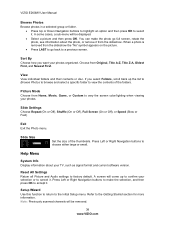
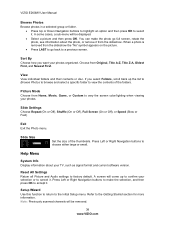
... back up to confirm your photos organized.
Note: Previously scanned channels will be removed.
38 www.VIZIO.com You can make the selection, and then press OK to a previous screen...photo, or remove it . Press Left or Right Navigation buttons to make the photo go back to accept it from Original, Title A-Z, Title Z-A, Oldest First, and Newest First.
VIZIO E260MV User Manual...
E260MV User Manual - Page 39


... to avoid cracking.
39 www.VIZIO.com VIZIO E260MV User Manual
Chapter 9 Maintenance and... Troubleshooting
Cleaning the TV and Remote Control
1. Use a soft cloth moistened with a dry cloth after cleaning. Such chemicals may
damage the housing, screen glass, and remote control, and cause labeling to clean the TV and remote control. Remove...
E260MV User Manual - Page 40
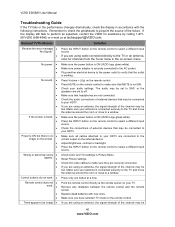
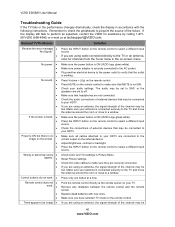
VIZIO E260MV User Manual
Troubleshooting Guide
If the TV fails or the performance changes dramatically, check the display in ... If the screen is black.
Make sure the power button is ON (VIZIO logo glows white).
Check the video cables to off. Remove any obstacles between the remote control and the remote sensor. Remember to check the peripherals to pinpoint the source...
E260MV User Manual - Page 41


...specifications of the channel may be connected to your digital flat panel TV has video that is not ON. Make sure...signal strength of product and do not constitute a defective product. VIZIO E260MV User Manual
General TV Problems
quality issues
You cannot see a...patterns.
The display image does not cover the entire screen.
You can cause noise or trash.
...
E260MV User Manual - Page 42


... image quality will change. Due to variances in pause, rotation, or zoom mode.
42 www.VIZIO.com Some Letterboxed (or "Widescreen") versions of image accuracy. Make sure the device is connected ... remembers the viewing mode from another source, then the volume will be achieved by Composite. VIZIO E260MV User Manual
General TV Problems
You switch to a different input and the screen...
E260MV User Manual - Page 47


... unreadable or removed serial numbers, "image burn-in -home.
CHECK www.VIZIO.com FOR THE MOST CURRENT VERSION. If this guarantee applies to your personal information, VIZIO recommends that... PIXEL DEFECT GUARANTEE This policy covers "zero bright pixel" defects for the "zero bright pixel" guarantee on select new product purchases.
VIZIO E260MV User Manual
ONE-YEAR LIMITED WARRANTY...
Similar Questions
Vizio. Model E260mv
Vizio. Model E260MV need to remove cover in the back. No screws that I can see u
Vizio. Model E260MV need to remove cover in the back. No screws that I can see u
(Posted by gwalsh78729 3 years ago)
Picture Fades To White, Then Back To Color.
I have a 5 year old vizio tv that has never given me any trouble. Just yesterday, the picture slowly...
I have a 5 year old vizio tv that has never given me any trouble. Just yesterday, the picture slowly...
(Posted by leashaali 7 years ago)
How To Remove Back Panel Off Vizio Model #e260mv No Screws Found
Need to change cable connecti
Need to change cable connecti
(Posted by Larryandbridget 8 years ago)
I Was Given A Vizio 29 Inch Flat Screen Television After A Week It Stopped Worki
I threw the box and all paperwork away I don't even have the reciept. target told me to contact you...
I threw the box and all paperwork away I don't even have the reciept. target told me to contact you...
(Posted by rjc1961 11 years ago)
I Need A Vizio E260mv Manual For Our Tv
Can you lacoate the Manual E260MV for our Vizio tv
Can you lacoate the Manual E260MV for our Vizio tv
(Posted by toomeyje 12 years ago)

