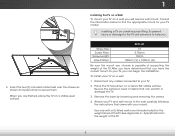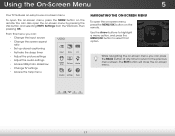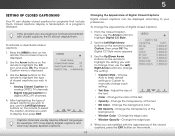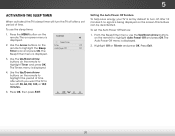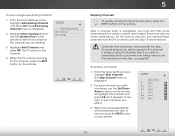Vizio E221-A1 Support Question
Find answers below for this question about Vizio E221-A1.Need a Vizio E221-A1 manual? We have 3 online manuals for this item!
Question posted by krippyjo69 on January 12th, 2014
Screen Removal
I just bought a e221-a1 vizio tv. 22inch. There is a dead roach behind the screen. Dies the front screen come off or what comes apart so that I may get the dead bug out. Its right behind the front of screen
Current Answers
Answer #1: Posted by TommyKervz on January 12th, 2014 9:45 PM
Greetings. Customers are adviced by Vizio not to attempt to repair the set by themselves and hence they made no Service/Repair Manual available to the public. Do complete and submit the contact form here to be adviced with the best options available.
Related Vizio E221-A1 Manual Pages
Similar Questions
Vizio... E221-a1 Tv. Is There A Default Code For Using The Parental Controls
I.just purchased a used vizio e221a1 TV from a pawn shop, and while browsing the menu, ran across th...
I.just purchased a used vizio e221a1 TV from a pawn shop, and while browsing the menu, ran across th...
(Posted by Noblerusso 8 years ago)
Need To Remove Back Panel From Tv
i'm trying to remove the back panel from my Vizio XVT423SV, but after removing all the screws, itsti...
i'm trying to remove the back panel from my Vizio XVT423SV, but after removing all the screws, itsti...
(Posted by Sarabethrobinson 9 years ago)
Trouble Shooting Vizio Model E221-a1
We scan in the setup but the tv only finds one channel. The cable is connected and it should find hu...
We scan in the setup but the tv only finds one channel. The cable is connected and it should find hu...
(Posted by hoskims 10 years ago)
Trouble Shooting Vizio E221-a1 Set Up
missed up on the automac set up and all I get is a no siginal box
missed up on the automac set up and all I get is a no siginal box
(Posted by yampie1404 10 years ago)