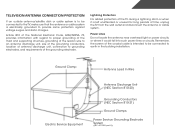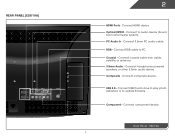Vizio E191VA Support Question
Find answers below for this question about Vizio E191VA.Need a Vizio E191VA manual? We have 2 online manuals for this item!
Question posted by jaykatzmark on May 2nd, 2014
How Much Is A Base Stand For E191va?
The person who posted this question about this Vizio product did not include a detailed explanation. Please use the "Request More Information" button to the right if more details would help you to answer this question.
Current Answers
Related Vizio E191VA Manual Pages
Similar Questions
Where Can I Find The Base Stand For This Tv...
helppppp....I am looking for the base stand
helppppp....I am looking for the base stand
(Posted by indianrock88 3 years ago)
What Size Screws Are Needed To Reattach The Television To Its Base Stand?
What size screws are needed to reattach the television to its base stand?
What size screws are needed to reattach the television to its base stand?
(Posted by saramagen85 5 years ago)
Code For Vizio E191va
To use to get all of my channels,,I am unable to get manual online ,,,and all I need is the CODE ty ...
To use to get all of my channels,,I am unable to get manual online ,,,and all I need is the CODE ty ...
(Posted by lakewoman 11 years ago)
How To Adjust Viewable Area On Visio E191va
How do I adjust all edges of the picture so they are not cut off?
How do I adjust all edges of the picture so they are not cut off?
(Posted by Squishercasey 11 years ago)