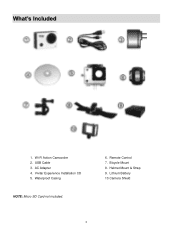Vivitar DVR 914HD Support Question
Find answers below for this question about Vivitar DVR 914HD.Need a Vivitar DVR 914HD manual? We have 1 online manual for this item!
Question posted by cliffanderz on May 31st, 2020
Where Can I Get A Battery For A Vivitar 914hd
The person who posted this question about this Vivitar product did not include a detailed explanation. Please use the "Request More Information" button to the right if more details would help you to answer this question.
Current Answers
Answer #1: Posted by INIMITABLE on May 31st, 2020 2:08 PM
Order here from eBay https://www.ebay.com/b/Battery-for-Vivitar-Camcorder-Camera/162045/bn_69712
Or from Amazon here. https://www.amazon.com/Vivitar-DVR914HD-Waterproof-Action-Camcorder/dp/B0179QM0O6
Please make sure to change location on Amazon
I hope this is helpful? PLEASE "ACCEPT" and mark it "HELPFUL" to complement my little effort. Hope to bring you more detailed answers
-INIMITABLE
Related Vivitar DVR 914HD Manual Pages
Similar Questions
Battery
battery doesn't last more than 20 minutes. Is this normal or is it a bad battery? I just got this ca...
battery doesn't last more than 20 minutes. Is this normal or is it a bad battery? I just got this ca...
(Posted by rheckroth 6 years ago)
Software Download Disc
Can Someone Send Me The Download Software Disc For A Vivitar Vivicam 5118 Camera, Ive Lost Mine And ...
Can Someone Send Me The Download Software Disc For A Vivitar Vivicam 5118 Camera, Ive Lost Mine And ...
(Posted by CROYLE2006 8 years ago)
Vivitar Camera Model F128
New camera, new batteries insrted correctly Will not turn on why. Thanks.
New camera, new batteries insrted correctly Will not turn on why. Thanks.
(Posted by bill35wh 9 years ago)
Sd Cards
I put my old sd card in the camera with about 80 pics on it and I can not get them to come up so I c...
I put my old sd card in the camera with about 80 pics on it and I can not get them to come up so I c...
(Posted by shastaprincess1 11 years ago)