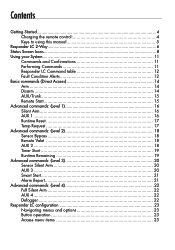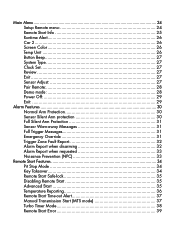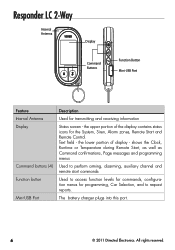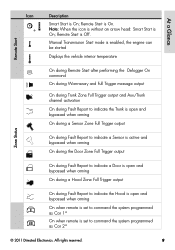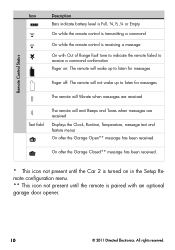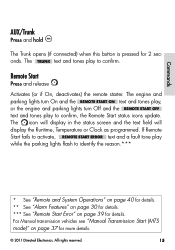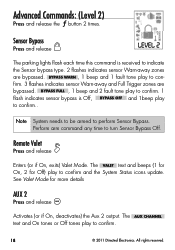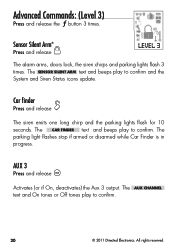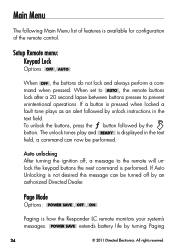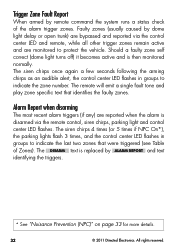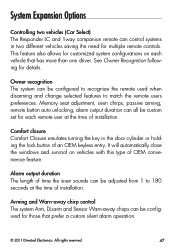Viper 5704 Support Question
Find answers below for this question about Viper 5704.Need a Viper 5704 manual? We have 1 online manual for this item!
Question posted by suthakks on April 21st, 2013
Out Of Range Fault Tone Problem
hey my alaram viper 5704 remote is indicating the out of range fault tone on the remote for the past two days. It was working fine and out of no where it is showing that everytime I try locking or unlocking or doing anything else. I tried to reprogram it but the terminal in the car is not detecting the remote its not even flashing the blue light any more. I'm lost please help.
Current Answers
Related Viper 5704 Manual Pages
Similar Questions
I Have The Same Issue. It Started Two Weeks Ago. My Viper Alarm Works Fine. But
my remote gives me the out of range signal and the lcd does not update. I even made the alarm go off...
my remote gives me the out of range signal and the lcd does not update. I even made the alarm go off...
(Posted by rdmutch 8 years ago)
5704 On A 2008 F350 Diesel
HiI bought an alarm from amazon p> I've got the alarm working. Now I don't mind the delayed reaction...
HiI bought an alarm from amazon p> I've got the alarm working. Now I don't mind the delayed reaction...
(Posted by ponchantos3 10 years ago)
How Many Alarm Tones Does The Viper Vss 5000 Has
(Posted by Anonymous-117655 10 years ago)