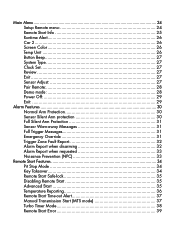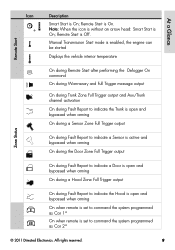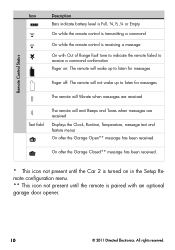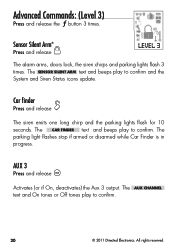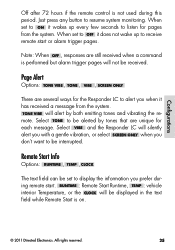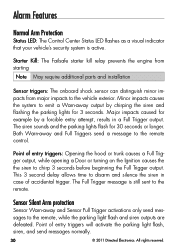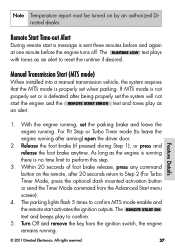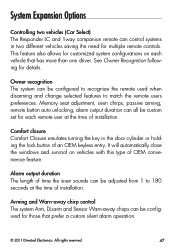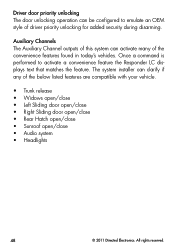Viper 5704 Support Question
Find answers below for this question about Viper 5704.Need a Viper 5704 manual? We have 1 online manual for this item!
Question posted by sfhunte on September 8th, 2014
How Set Driver Door Priority On Viper 5704
The person who posted this question about this Viper product did not include a detailed explanation. Please use the "Request More Information" button to the right if more details would help you to answer this question.
Current Answers
Related Viper 5704 Manual Pages
Similar Questions
Drivers Door
Viper 3105V good alarm but when I turn the ignition off the drivers door opens how to fix the proble...
Viper 3105V good alarm but when I turn the ignition off the drivers door opens how to fix the proble...
(Posted by markdehaven53 3 years ago)
I Want To Run A System Reset/restart On My Alarm - Viper 5704v.
i think i have to put the alarm in valet mode to make sure that the remote start feature is not affe...
i think i have to put the alarm in valet mode to make sure that the remote start feature is not affe...
(Posted by rdmutch 8 years ago)
I Have The Same Issue. It Started Two Weeks Ago. My Viper Alarm Works Fine. But
my remote gives me the out of range signal and the lcd does not update. I even made the alarm go off...
my remote gives me the out of range signal and the lcd does not update. I even made the alarm go off...
(Posted by rdmutch 8 years ago)
Viper Car Alarm
my remote will not /unlock the door or enable the ignition
my remote will not /unlock the door or enable the ignition
(Posted by jbggkm 9 years ago)
5704 On A 2008 F350 Diesel
HiI bought an alarm from amazon p> I've got the alarm working. Now I don't mind the delayed reaction...
HiI bought an alarm from amazon p> I've got the alarm working. Now I don't mind the delayed reaction...
(Posted by ponchantos3 10 years ago)