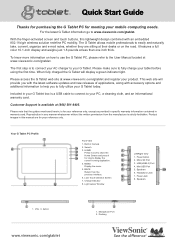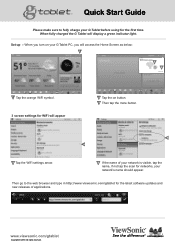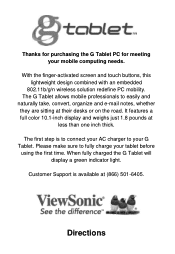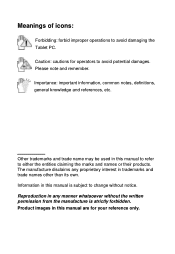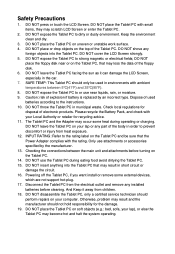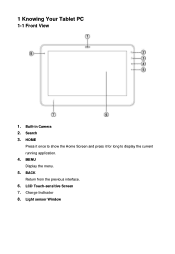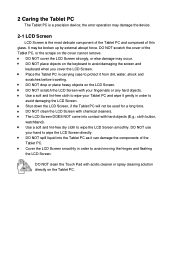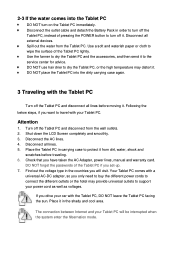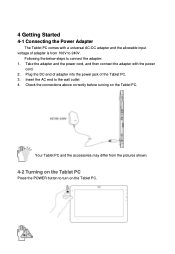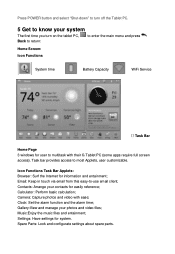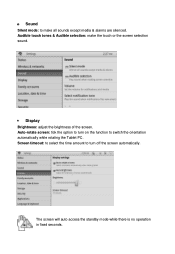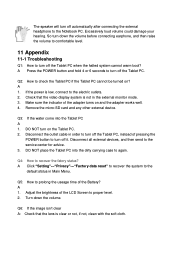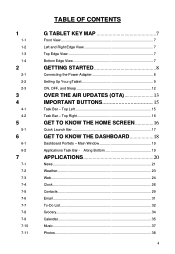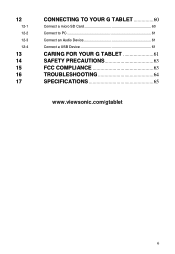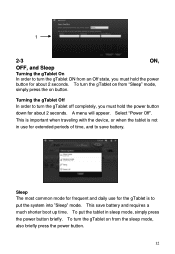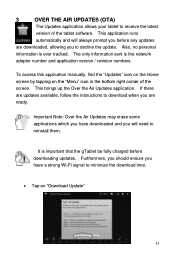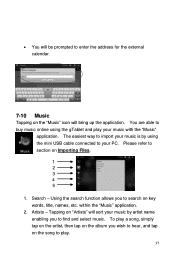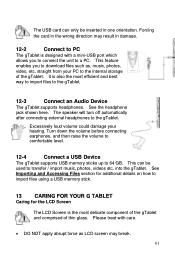ViewSonic gTablet Support Question
Find answers below for this question about ViewSonic gTablet.Need a ViewSonic gTablet manual? We have 4 online manuals for this item!
Question posted by tylerfrank77 on September 11th, 2015
Digital Picture Frame
Is it possible to conect my Galaxy s5 to a ViewSonic digital picture frame?
Current Answers
Answer #1: Posted by TommyKervz on September 12th, 2015 2:40 AM
Via WI-FI' Yes, see below
http://www.manualslib.com/manual/375654/Viewsonic-Gtablet.html?page=12&term=connect&selected=4#
Related ViewSonic gTablet Manual Pages
Similar Questions
I Am Stuck In A Blank White Screen On My Tablet Pc Gtablet Upc300-2.2
I am stuck in a Blank White Screen on my tablet PC Gtablet upc300-2.2 when I turn it on it just pres...
I am stuck in a Blank White Screen on my tablet PC Gtablet upc300-2.2 when I turn it on it just pres...
(Posted by baezsilva 11 years ago)
How To Reset To Factory Reset Tablet Viewsonic Vpad Tablet Pc 10s
how can i reset the viewsonic viewpad tablet pc 10s to factory reset? i cannot find the solution. w...
how can i reset the viewsonic viewpad tablet pc 10s to factory reset? i cannot find the solution. w...
(Posted by view 12 years ago)
I Just Purchased The Gtablet In Toronto--canada At Tsc. I Have Charged It. Now W
What do I do after I have charget the G? How do I connect it to the computer? I'm 72 and not savvy t...
What do I do after I have charget the G? How do I connect it to the computer? I'm 72 and not savvy t...
(Posted by johnvetere 12 years ago)
How I Can Watch Movie From The Flash Drive On Gtablet?
(Posted by MINGFUNG 13 years ago)