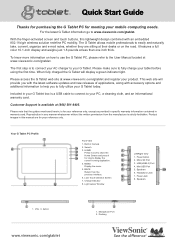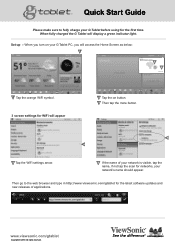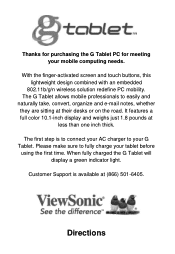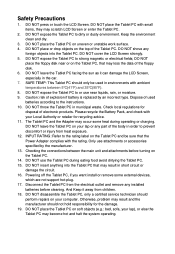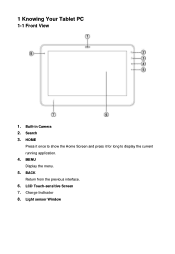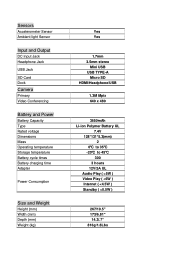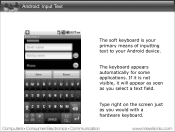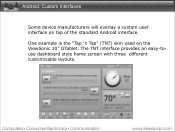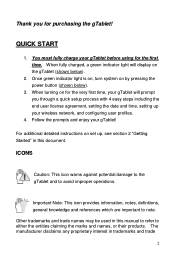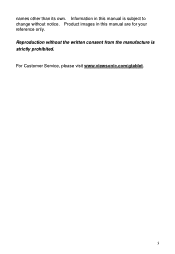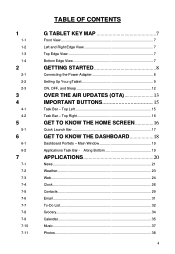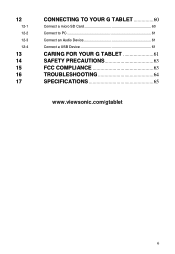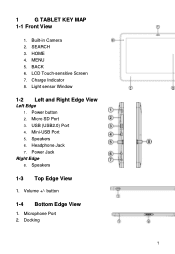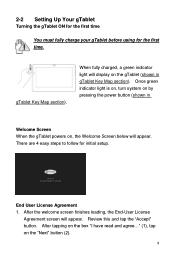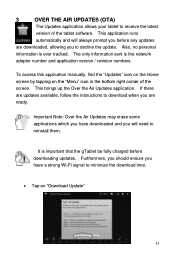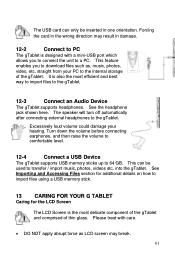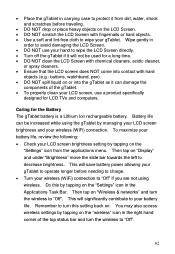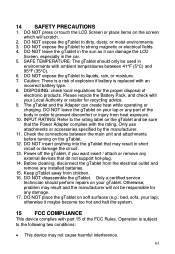ViewSonic gTablet Support Question
Find answers below for this question about ViewSonic gTablet.Need a ViewSonic gTablet manual? We have 4 online manuals for this item!
Question posted by johnvetere on May 14th, 2011
I Just Purchased The Gtablet In Toronto--canada At Tsc. I Have Charged It. Now W
What do I do after I have charget the G? How do I connect it to the computer? I'm 72 and not savvy to all this.
Current Answers
Related ViewSonic gTablet Manual Pages
Similar Questions
Why Wont My Gtablet Stay On Or Charge
my gtablet fails to compete boot up. the red battery indicator light does not stay on and the tablet...
my gtablet fails to compete boot up. the red battery indicator light does not stay on and the tablet...
(Posted by shaneingram 11 years ago)
I Am Stuck In A Blank White Screen On My Tablet Pc Gtablet Upc300-2.2
I am stuck in a Blank White Screen on my tablet PC Gtablet upc300-2.2 when I turn it on it just pres...
I am stuck in a Blank White Screen on my tablet PC Gtablet upc300-2.2 when I turn it on it just pres...
(Posted by baezsilva 11 years ago)
How I Can Watch Movie From The Flash Drive On Gtablet?
(Posted by MINGFUNG 13 years ago)