ViewSonic VX2450wm-LED Support Question
Find answers below for this question about ViewSonic VX2450wm-LED.Need a ViewSonic VX2450wm-LED manual? We have 3 online manuals for this item!
Question posted by mverastigue on October 13th, 2014
How To Hard Reset The Tablet Pc Model No. Vb735
My PC tab is locked and I can't open it I need to force factory reset it
Current Answers
There are currently no answers that have been posted for this question.
Be the first to post an answer! Remember that you can earn up to 1,100 points for every answer you submit. The better the quality of your answer, the better chance it has to be accepted.
Be the first to post an answer! Remember that you can earn up to 1,100 points for every answer you submit. The better the quality of your answer, the better chance it has to be accepted.
Related ViewSonic VX2450wm-LED Manual Pages
LED Monitor Product Line Guide - Page 1


...ENERGY STAR®
MPR II, ENERGY STAR®
Black
Glossy Black
24"
VG Series VG2436wm-LED
24.0
VX Series VX2450wm-LED
24.0
Windows 7
Windows 7
300 cd/m2
300 cd/m2
1000:1
1000:1
20,000,...for complete details. Adapter may vary by ViewSonic. Monitor is also fully ergonomic with a native 1920x1080 resolution is the LED backlight for PC only. Panel Size (in.) Windows® Certified ...
VX2450wm-LED Datasheet - Page 1


..." (23.6" viewable) widescreen monitor with up to 50% energy saving compared to -life picture depth and clarity in any room.
> Highest grade panel For crisp images and the best pixel performance in the middle of the screen with the piano black finish, VX2450wm-LED can be positioned in the industry
> PC and Mac®...
VX2450wm-LED Datasheet - Page 2


...VX2450wm-LED
24" (23.6" VIEWABLE) LED MONITOR WITH 20,000,000:1 MEGA DYNAMIC CONTRAST RATIO
LED
Type
Display Area
Optimum Resolution
Contrast Ratio
Viewing Angles
Response Time
Light Source
Brightness
Panel Surface
VIDEO INPUT Analog
Digital
Frequency
Sync
COMPATIBILITY PC... 30,000 hrs. (typ) 300 cd/m2 (typ) Anti-glare, hard-coating (3H) RGB analog (75 ohms, 0.7/1.0 Vp-p) DVI-D (TMDS...
VX2450W-LED, VX2450WM-LED User Guide (English) - Page 1


... lea cuidadosamente las instrucciones en este manual"
Model No. : VS13518 Warranty information contained in this User Guide to obtain important information on our web site at http://
www.viewsonic.com in English, or in specific languages using your product for future service. ViewSonic®
VX2450w-LED/VX2450wm-LED LCD Display
IMPORTANT: Please read this...
VX2450W-LED, VX2450WM-LED User Guide (English) - Page 2
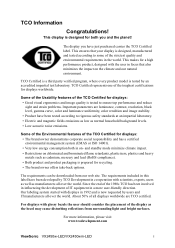
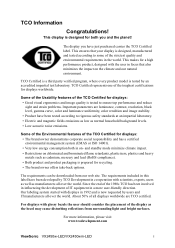
... is a third party verified program, where every product model is designed for recycling. • The brand owner offers take-back options.
TCO Information
Congratulations! The display you and the planet! The requirements included in a more information, please visit www.tcodevelopment.com
ViewSonic VX2450w-LED/VX2450wm-LED
i For displays with the user in on- Some...
VX2450W-LED, VX2450WM-LED User Guide (English) - Page 3


... Contents 5 Precautions 5 Quick Installation 6 Wall Mounting (Optional 7
Using the LCD Display
Setting the Timing Mode 8 OSD and Power Lock Settings 8 Adjusting the Screen Image 9 Main Menu Controls 11
Other Information
Specifications 14 Troubleshooting 15 Customer Support 16 Cleaning the LCD Display 17 Limited Warranty 18 Mexico Limited Warranty 20
ViewSonic VX2450w-LED/VX2450wm-LED
VX2450W-LED, VX2450WM-LED User Guide (English) - Page 4


... a residential installation. For Canada This Class B digital apparatus complies with the EMC Directive 2004/108/EC and Low Voltage Directive 2006/95/EC.
ViewSonic VX2450w-LED/VX2450wm-LED
1 Warning: You are designed to operate the equipment.
CE Conformity for compliance could void your authority to provide reasonable protection against harmful interference in a particular...
VX2450W-LED, VX2450WM-LED User Guide (English) - Page 5
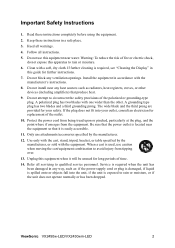
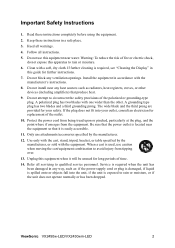
... the manufacturer, or sold with the cart, stand, tripod, bracket, or table specified by the manufacturer.
12. When a cart is located near any ventilation openings. ViewSonic VX2450w-LED/VX2450wm-LED
2 Do not use caution when moving the cart/equipment combination to rain or moisture.
6. If the plug does not fit into the unit, if...
VX2450W-LED, VX2450WM-LED User Guide (English) - Page 6


... (PBB) Polybrominated diphenyl ethers (PBDE)
Proposed Maximum Concentration Actual Concentration
0.1%
< 0.1%
0.1%
< 0.1%
0.01%
< 0.01%
0.1%
< 0.1%
0.1%
< 0.1%
0.1%
< 0.1%
Certain components of products as stated above are :
1. ViewSonic VX2450w-LED/VX2450wm-LED
3 Lead in high temperature type solders (i.e. lead-based alloys containing 85% by weight or more lead).
4.
VX2450W-LED, VX2450WM-LED User Guide (English) - Page 7


...Model Number: Document Number: Serial Number: Purchase Date:
For Your Records
VX2450w/wm-LED ViewSonic Widescreen LCD Display VS13518 VX2450w/wm-LED...recycle.epa.gov.tw/recycle/index2.aspx
ViewSonic VX2450w-LED/VX2450wm-LED
4 Product Registration
To meet your product on the ... information as it becomes available, please register your future needs, and to learn more. All rights reserved. As an...
VX2450W-LED, VX2450WM-LED User Guide (English) - Page 8


Save the original box and all packing material for VX2450wm-LED only) • D-Sub cable (available in some countries only) • DVI ...mini jack, for future shipping needs. It is present, immediately switch the LCD display off and call your purchase of moisture.
• Do not place heavy objects on -screen colors. ViewSonic VX2450w-LED/VX2450wm-LED
5 The INF file ensures compatibility...
VX2450W-LED, VX2450WM-LED User Guide (English) - Page 9


...refer to ViewSonic. AC IN Audio In (For VX2450wm only)
DVI D-Sub
Power Cord
AC Outlet (Wall Socket)
Computer Power Cord
ViewSonic VX2450w-LED/VX2450wm-LED
6 Quick Installation
1. This is on -screen ... instructions on -screen instructions.
5.
To be best prepared for any future customer service needs: print this guide. The ViewSonic Wizard CD-ROM also provides an opportunity for you ...
VX2450W-LED, VX2450WM-LED User Guide (English) - Page 10


... is turned Off, then disconnect the power cord. Lay the LCD display face down on a towel or blanket. Four screw attaching the base
ViewSonic VX2450w-LED/VX2450wm-LED
7 Step 2. Step 3. Step 5. Verify that come with UL Listed Wall Mount Bracket
To obtain a wall-mounting kit or height adjustment base, contact ViewSonic® or...
VX2450W-LED, VX2450WM-LED User Guide (English) - Page 11
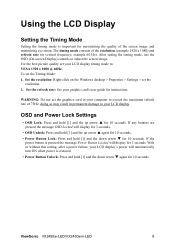
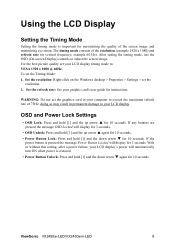
... set your graphic card's user guide for 3 seconds. If any buttons are pressed the message OSD Locked will display for instructions. Set the refresh rate: See your LCD display timing mode to adjust the ... > Settings > set the Timing Mode: 1. OSD and Power Lock Settings
• OSD Lock: Press and hold [1] and the down arrow T again for 10 seconds. ViewSonic VX2450w-LED/VX2450wm-LED
8
VX2450W-LED, VX2450WM-LED User Guide (English) - Page 12


Power light Blue = ON Orange = Power Saving
ViewSonic VX2450w-LED/VX2450wm-LED
9 VX2450wm-LED
Main Menu with OSD controls
Front Control Panel shown below in "Main Menu Controls" on some screens.
Also toggles between two controls on page 11. ...
VX2450W-LED, VX2450WM-LED User Guide (English) - Page 13


... control screen for the highlighted control. Power light Blue = ON Orange = Power Saving
ViewSonic VX2450w-LED/VX2450wm-LED
10 Also toggles between two controls on some screens. Also a shortcut to display the Contrast adjustment control screen. VX2450w-LED
Main Menu with OSD controls
Front Control Panel shown below in detail
Scrolls through menu options...
VX2450W-LED, VX2450WM-LED User Guide (English) - Page 14


... T buttons. 5. POSITION and V.
The following to adjust the display setting: 1. VX2450wm-LED
VX2450w-LED
NOTE: All OSD menus and adjustment screens disappear automatically after about 15
seconds. The... of the screen shows the current functions of the LCD display.)
ViewSonic VX2450w-LED/VX2450wm-LED
11 A control screen like the one shown
below appears.
Do the following tips...
VX2450W-LED, VX2450WM-LED User Guide (English) - Page 17


...Tune sharpens the focus by aligning text and/or graphics with pixel boundaries. ViewSonic VX2450w-LED/VX2450wm-LED
14 See your graphics card's user guide for instructions on changing the resolution and ... timing mode (video signal input) coming from the graphics card in the computer, the LCD model number, the serial number, and the ViewSonic® website URL.
Size (Horizontal Size) adjusts...
VX2450W-LED, VX2450WM-LED User Guide (English) - Page 19


... mm pixel pitch Metric: 60 cm Imperial: 24" (23.6" viewable) RGB vertical stripe Anti-Glare
Input Signal
Video Sync
Compatibility
PC Macintosh1
RGB analog (0.7/1.0 Vp-p, 75 ohms) / TMDS Digital (100ohms) Separate Sync fh:24-82 kHz, fv:50-75 Hz... TUV-S/UL-AR S Mark, NOM, ENERGY STAR®
Power saving On modes
Off
28W (Typical) (VX2450w-LED) (blue LED) 30W (Typical) (VX2450wm-LED) (blue LED)
VX2450W-LED, VX2450WM-LED User Guide (English) - Page 25


... 2
LCD_LW03 Rev. 1a 06-11-07
ViewSonic VX2450w-LED/VX2450wm-LED
22 Any other property caused by ViewSonic.
4.3: ViewSonic ... of such damages. 2. To obtain warranty service, you will need to provide your product's serial number, so please record the ...date of time.
8. For Your Records Product Name Model Number Document Number Serial Number Purchase Date Extended Warranty Purchase...
Similar Questions
I Can Not Display The On Scren Menu , So Can I Reset The Monitor To Factory Defu
(Posted by yasnet10 11 years ago)
My Monitor Model Vs11979 Not Working
My monitor was working today then only orange light is on and won't wake, I unplugged it and plugged...
My monitor was working today then only orange light is on and won't wake, I unplugged it and plugged...
(Posted by sweetiemagic 11 years ago)
There Is No Power On The Flat Screen?
Is There A Reset Button On Model Vg800b?
i try main button no power.
i try main button no power.
(Posted by fhleader 12 years ago)

