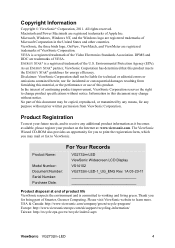ViewSonic VG2732m-LED Support Question
Find answers below for this question about ViewSonic VG2732m-LED.Need a ViewSonic VG2732m-LED manual? We have 5 online manuals for this item!
Question posted by james5 on April 20th, 2017
Color Reset
How to reset Viewsonic VP2365wd color to factory default ?
Current Answers
Answer #1: Posted by Odin on April 20th, 2017 4:46 PM
Use the Color Adjust menu item to set to 6500K, which is the factory default. See the illustration at https://www.manualslib.com/manual/266540/Viewsonic-Vp2365wb.html?page=15&term=reset. (Use of the menu is explained on the preceding page--get to it using the sideways caret on the left.)
Hope this is useful. Please don't forget to click the Accept This Answer button if you do accept it. My aim is to provide reliable helpful answers, not just a lot of them. See https://www.helpowl.com/profile/Odin.
Related ViewSonic VG2732m-LED Manual Pages
Similar Questions
View Sonic Va2226w Brightness Is Disabled.can't Change The Brightness. Help
(Posted by steveballard 8 years ago)
Is Monitor Starting To Fail?
ViewSonic VG2732m reports that it looks like a flashlight behind it, then after it is turned off and...
ViewSonic VG2732m reports that it looks like a flashlight behind it, then after it is turned off and...
(Posted by msudul 9 years ago)
I Can Not Display The On Scren Menu , So Can I Reset The Monitor To Factory Defu
(Posted by yasnet10 11 years ago)