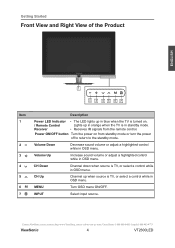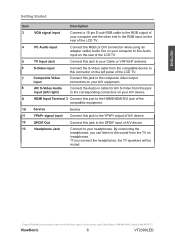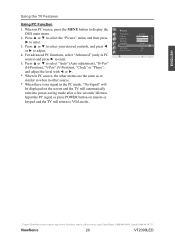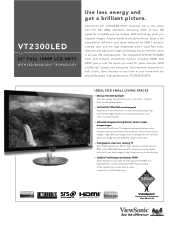ViewSonic VT2300LED Support Question
Find answers below for this question about ViewSonic VT2300LED.Need a ViewSonic VT2300LED manual? We have 3 online manuals for this item!
Question posted by doctord22 on November 6th, 2015
Vt2300 Led Input Source Dialog Box Open And Constantly Scrolling
Could you say if this issue may be defective capacitors on the Input Source PCB?
Current Answers
Related ViewSonic VT2300LED Manual Pages
Similar Questions
I Lost My Remote Control Where Can I Find A Replacement?
I lost my remote control where can I find a replacement?
I lost my remote control where can I find a replacement?
(Posted by stephainegarcia86 5 years ago)
I Just Bought A Used View Sonic Vt 2300 Led Tv. It Says It Has A Button Lock On
We just bought a used view sonic vt 2300 led tv. It says it has a button lock on it. How do i get it...
We just bought a used view sonic vt 2300 led tv. It says it has a button lock on it. How do i get it...
(Posted by pandoni2000 8 years ago)
Help!!!
We just bought a used view sonic vt 2300 led tv. It says it has a button lock on it. How do i get it...
We just bought a used view sonic vt 2300 led tv. It says it has a button lock on it. How do i get it...
(Posted by lawrencebest2000 8 years ago)
How Do I Get The Cable To Show Up On My Tv?
My tv is just blue screen. I already have cable and the cable cord is already in my tv, but I tried ...
My tv is just blue screen. I already have cable and the cable cord is already in my tv, but I tried ...
(Posted by jkvm5890 11 years ago)
Does Not Have Tv Mode In Input Mode?
TV is plugged in and and cables installed correctly but TV does not have cable signal? There is no o...
TV is plugged in and and cables installed correctly but TV does not have cable signal? There is no o...
(Posted by paulperea 12 years ago)