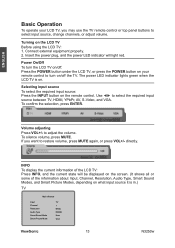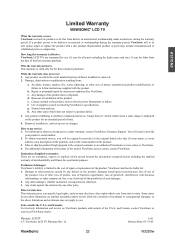ViewSonic N3250W Support Question
Find answers below for this question about ViewSonic N3250W - NextVision - 32" LCD TV.Need a ViewSonic N3250W manual? We have 1 online manual for this item!
Question posted by jkvm5890 on October 12th, 2012
How Do I Get The Cable To Show Up On My Tv?
My tv is just blue screen. I already have cable and the cable cord is already in my tv, but I tried everything to get the cable to show like changing the input sources. It still doesn't work and still blue screen.
Current Answers
Related ViewSonic N3250W Manual Pages
Similar Questions
How To Reset My Tv
My tv was working properly but now I can see any channel
My tv was working properly but now I can see any channel
(Posted by pintado163 6 years ago)
Sound Goes Off. Hitting Mute Button 2 Times, Sound Goes On For A Few Minutes.
(Posted by mdneedell 10 years ago)
Unit Cycles Through Menu Items Continuously After Being Switched On
After swith -on menu cycles throug its options continuously. Get TV signal OK but aca'n control the ...
After swith -on menu cycles throug its options continuously. Get TV signal OK but aca'n control the ...
(Posted by cramphorns 11 years ago)
Have A Viewsonic N2752w Tv And Am Trying To Find Its Code To Sinc It With Cable
(Posted by espdg 11 years ago)
Viewsonic Tv Cable Codes
I have a Viewsonic N3751w that I need a code number to enter into my comcast remote to be able to tu...
I have a Viewsonic N3751w that I need a code number to enter into my comcast remote to be able to tu...
(Posted by bobbydixson73 12 years ago)