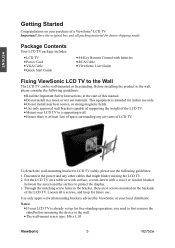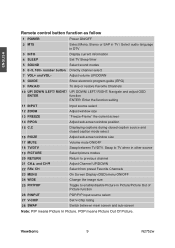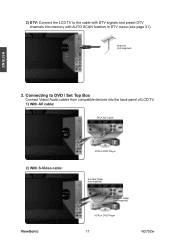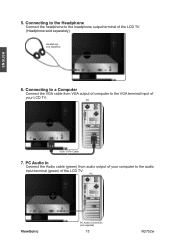ViewSonic N2752w Support Question
Find answers below for this question about ViewSonic N2752w.Need a ViewSonic N2752w manual? We have 4 online manuals for this item!
Question posted by espdg on June 19th, 2012
Have A Viewsonic N2752w Tv And Am Trying To Find Its Code To Sinc It With Cable
The person who posted this question about this ViewSonic product did not include a detailed explanation. Please use the "Request More Information" button to the right if more details would help you to answer this question.
Current Answers
Related ViewSonic N2752w Manual Pages
Similar Questions
Viewsonic N2201w Antenna Input Is Very Loose 'no Signal'
The ViewSonic N2201w TV suddenly started saying no signal, after I was moving the TV and the antenna...
The ViewSonic N2201w TV suddenly started saying no signal, after I was moving the TV and the antenna...
(Posted by asqchair 7 years ago)
N2752w Won't Turn On
N2752w TV won't turn on manually or with remote
N2752w TV won't turn on manually or with remote
(Posted by pauljachaput 10 years ago)
All Controls Are Non Operational
After turning the set ON with the remote, all controls on the remote become non operational,and the ...
After turning the set ON with the remote, all controls on the remote become non operational,and the ...
(Posted by jbstrat 11 years ago)
Does Not Have Tv Mode In Input Mode?
TV is plugged in and and cables installed correctly but TV does not have cable signal? There is no o...
TV is plugged in and and cables installed correctly but TV does not have cable signal? There is no o...
(Posted by paulperea 12 years ago)
Viewsonic Tv Cable Codes
I have a Viewsonic N3751w that I need a code number to enter into my comcast remote to be able to tu...
I have a Viewsonic N3751w that I need a code number to enter into my comcast remote to be able to tu...
(Posted by bobbydixson73 12 years ago)