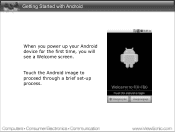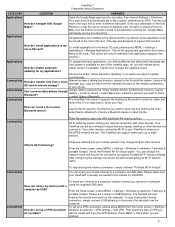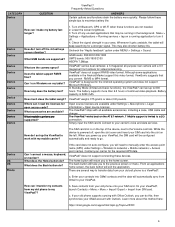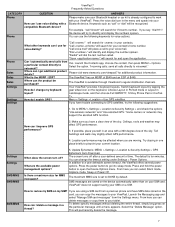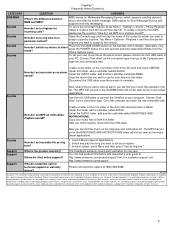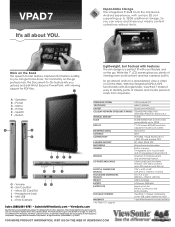ViewSonic VPAD7 Support Question
Find answers below for this question about ViewSonic VPAD7.Need a ViewSonic VPAD7 manual? We have 5 online manuals for this item!
Question posted by icu43v3r on May 30th, 2012
Vpad7 Won't Boot Or Even Start , When Power Connected Power Button Just Goes Red
The person who posted this question about this ViewSonic product did not include a detailed explanation. Please use the "Request More Information" button to the right if more details would help you to answer this question.
Current Answers
Related ViewSonic VPAD7 Manual Pages
Similar Questions
How To Fix Connection Problem Of Viewsonic Vpad7
Cannot connect to android market and youtube after doing a hard reset. Web Page not available. An er...
Cannot connect to android market and youtube after doing a hard reset. Web Page not available. An er...
(Posted by charrygaspi71 6 years ago)
Power And Lamp Lights
Whenever I press the power button on, after afew seconds the power and lamp lights are flicking red ...
Whenever I press the power button on, after afew seconds the power and lamp lights are flicking red ...
(Posted by jstkata3 10 years ago)
Hi, My Viewpad 7 Stopped Working! No Power Light No Nothing!
(Posted by thril94 11 years ago)
Viewpad 7 Wont Boot?
power button flashing red. Have charge it over 24 hours and ti will not start. Ideas?
power button flashing red. Have charge it over 24 hours and ti will not start. Ideas?
(Posted by jerkerlund 12 years ago)