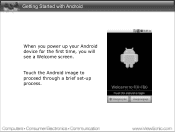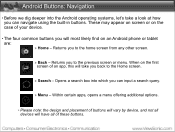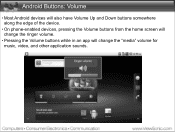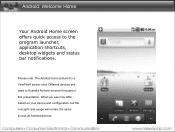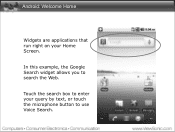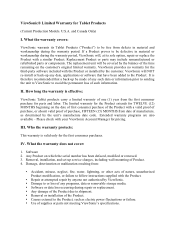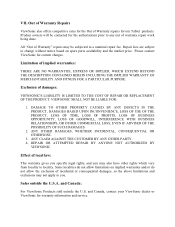ViewSonic ViewPad 10e Support Question
Find answers below for this question about ViewSonic ViewPad 10e.Need a ViewSonic ViewPad 10e manual? We have 5 online manuals for this item!
Question posted by jstkata3 on April 25th, 2014
Power And Lamp Lights
Whenever I press the power button on, after afew seconds the power and lamp lights are flicking red lights. There is no picture. What could be the problem?
Current Answers
Related ViewSonic ViewPad 10e Manual Pages
Similar Questions
If I Use The Reset Button On My Viewsonic Viewpad 10e, Will I Lose The E Books
i have downloaded
i have downloaded
(Posted by Mrjhrccs 9 years ago)
I Am Stuck In A Blank White Screen On My Tablet Pc Gtablet Upc300-2.2
I am stuck in a Blank White Screen on my tablet PC Gtablet upc300-2.2 when I turn it on it just pres...
I am stuck in a Blank White Screen on my tablet PC Gtablet upc300-2.2 when I turn it on it just pres...
(Posted by baezsilva 11 years ago)
Viewsonic Viewpad 10e
how to fix the viewpad 10e when updating it and it blanks out.
how to fix the viewpad 10e when updating it and it blanks out.
(Posted by Anonymous-61480 11 years ago)
How To Reset To Factory Reset Tablet Viewsonic Vpad Tablet Pc 10s
how can i reset the viewsonic viewpad tablet pc 10s to factory reset? i cannot find the solution. w...
how can i reset the viewsonic viewpad tablet pc 10s to factory reset? i cannot find the solution. w...
(Posted by view 12 years ago)