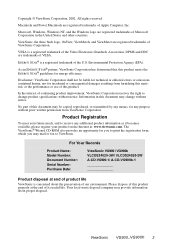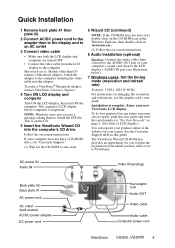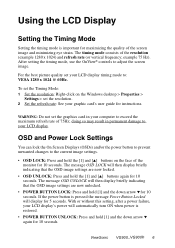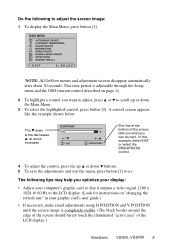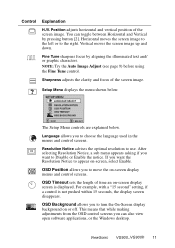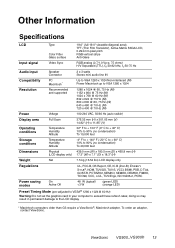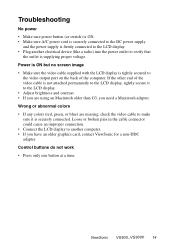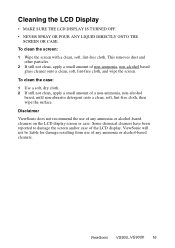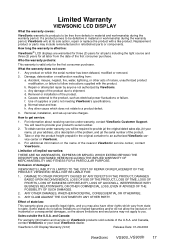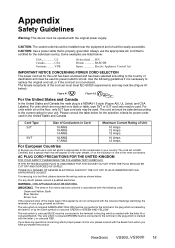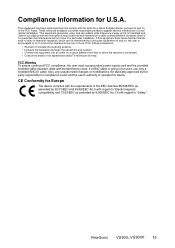ViewSonic VG900B Support Question
Find answers below for this question about ViewSonic VG900B - 19" LCD Monitor.Need a ViewSonic VG900B manual? We have 1 online manual for this item!
Question posted by gb1411 on December 26th, 2012
Monitor Does Not Work.
flashing green light no image.
Current Answers
Related ViewSonic VG900B Manual Pages
Similar Questions
When Was The Viewsonic Q91b - Optiquest - 19' Lcd Monitor First Manufactured?
I found one of these and can't find out how old it was. Even Newegg's Manufacture website link takes...
I found one of these and can't find out how old it was. Even Newegg's Manufacture website link takes...
(Posted by Anonymous-169558 2 years ago)
Auto Image Adjust Disabled
How do I reset monitor so that auto image adjust is working or manual image adjust is working. Pictu...
How do I reset monitor so that auto image adjust is working or manual image adjust is working. Pictu...
(Posted by josephmcmonagle 10 years ago)
1.shut Down Then Re Boot Computer
2. Turn Of Then On Monitor- It Works For 2.7
(Posted by ohonestly 12 years ago)
The Monitor Turned Black
it was working fine in the morning. suddenly after lunch the monitor turned black (although I see re...
it was working fine in the morning. suddenly after lunch the monitor turned black (although I see re...
(Posted by abdullahali 12 years ago)
Monitor Not Working Vx200
All of a sudden, the monitor stopped working. I was on the computer this morning with no problem, th...
All of a sudden, the monitor stopped working. I was on the computer this morning with no problem, th...
(Posted by karyn53 13 years ago)