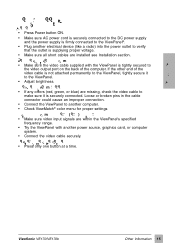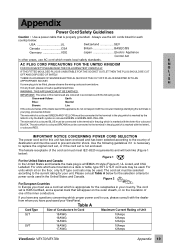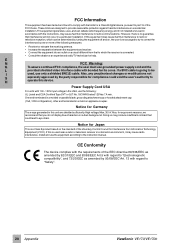ViewSonic VE170 Support Question
Find answers below for this question about ViewSonic VE170 - 17" LCD Monitor.Need a ViewSonic VE170 manual? We have 1 online manual for this item!
Question posted by 36chev on June 14th, 2010
When First Turned On Looks Good Gets Horzontal Lines After Awhile And Continues
The person who posted this question about this ViewSonic product did not include a detailed explanation. Please use the "Request More Information" button to the right if more details would help you to answer this question.
Current Answers
Related ViewSonic VE170 Manual Pages
Similar Questions
Viewsonic Vg2021m - 20.1' Lcd Monitor Nothing Appears On Screen.
Hello. My ViewSonic VG2021M - 20.1" LCD Monitor has this kind of problem. When I turn it on nothing ...
Hello. My ViewSonic VG2021M - 20.1" LCD Monitor has this kind of problem. When I turn it on nothing ...
(Posted by rajarasa5 2 years ago)
Where Can I Get A Video Cable For Vg 700 17' Lcd Monitor?
Where can I get a video cable for VG 700? G 700 17' LCD Monitor?
Where can I get a video cable for VG 700? G 700 17' LCD Monitor?
(Posted by bobgalacy 8 years ago)
Broken Base
Does anyone know how to get the plastic base for a viewsonic G70MB 17" color monitor? Or the part Nu...
Does anyone know how to get the plastic base for a viewsonic G70MB 17" color monitor? Or the part Nu...
(Posted by mmolony 12 years ago)
The Monitor Turned Black
it was working fine in the morning. suddenly after lunch the monitor turned black (although I see re...
it was working fine in the morning. suddenly after lunch the monitor turned black (although I see re...
(Posted by abdullahali 12 years ago)
Turn Monitor On, Get Blue Light For A Few Seconds, Then A No Signal Message.
(Posted by j4f8l 14 years ago)