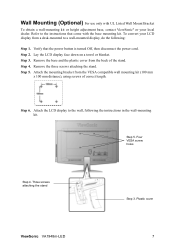ViewSonic VA1948m-LED Support Question
Find answers below for this question about ViewSonic VA1948m-LED.Need a ViewSonic VA1948m-LED manual? We have 5 online manuals for this item!
Question posted by Anonymous-168898 on August 1st, 2021
Power Not Worcking?
The person who posted this question about this ViewSonic product did not include a detailed explanation. Please use the "Request More Information" button to the right if more details would help you to answer this question.
Current Answers
Answer #1: Posted by Odin on August 1st, 2021 6:23 AM
See https://www.manualslib.com/manual/266578/Viewsonic-Vs13780.html?page=20 [first two issues].
Hope this is useful. Please don't forget to click the Accept This Answer button if you do accept it. My aim is to provide reliable helpful answers, not just a lot of them. See https://www.helpowl.com/profile/Odin.
Related ViewSonic VA1948m-LED Manual Pages
Similar Questions
Power Led Blinking Continuously Viewsonic Va1931wma Led
As mentioned in title I have checked secondary side for any shorting no shorting 5v and 27v fluctuat...
As mentioned in title I have checked secondary side for any shorting no shorting 5v and 27v fluctuat...
(Posted by bankanitkar 6 years ago)
Blank Screen
after power outage monitor has blank screen and flashing blue power lite
after power outage monitor has blank screen and flashing blue power lite
(Posted by Danl888 8 years ago)
Where Can I Get A Power Adapter & Cable For The Viewsonic Vx2753 Led Monitor ?
(Posted by alieharris1989 9 years ago)
Switches Power Off After Few Hours
switches power off after few hours,then unplug the mains wait for 5 mins. and will power on again or...
switches power off after few hours,then unplug the mains wait for 5 mins. and will power on again or...
(Posted by fitzvince 11 years ago)