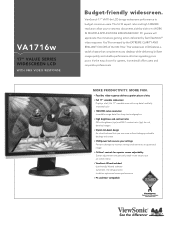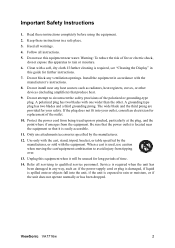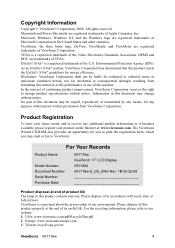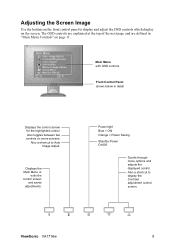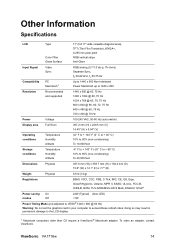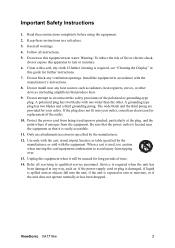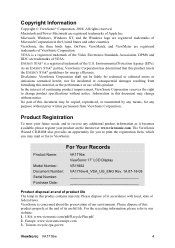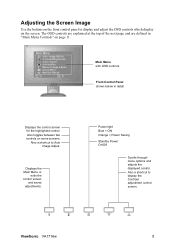ViewSonic VA1716w Support Question
Find answers below for this question about ViewSonic VA1716w - 17" LCD Monitor.Need a ViewSonic VA1716w manual? We have 5 online manuals for this item!
Question posted by ronnylarose on June 13th, 2010
Where Is The Fault
my monitor works fine when turn on but after 15 mins a black horizontal bar appears at the botton of the screen.i have replaced all the electrolytic capacitors in the power supply but it does not solve the problem. wanted to know which part/s is faulty or if it is the lcd panel which is faulty ?what can be done to repair the monitor ? please help !
Current Answers
Related ViewSonic VA1716w Manual Pages
Similar Questions
Power On, New Hdmi, No Display On Monitor - Help!
Relatively new monitor, new HDMI cable, no display on screen. Updated the driver and tried both port...
Relatively new monitor, new HDMI cable, no display on screen. Updated the driver and tried both port...
(Posted by bobtaar 2 years ago)
Viewsonic Vg2021m - 20.1' Lcd Monitor Nothing Appears On Screen.
Hello. My ViewSonic VG2021M - 20.1" LCD Monitor has this kind of problem. When I turn it on nothing ...
Hello. My ViewSonic VG2021M - 20.1" LCD Monitor has this kind of problem. When I turn it on nothing ...
(Posted by rajarasa5 2 years ago)
My View Sonic Monitor Power Supply Problem
my vewsonic Va1931 has no power when i turn on blue light is turn on and few second turn off no stan...
my vewsonic Va1931 has no power when i turn on blue light is turn on and few second turn off no stan...
(Posted by kanupatel3247 8 years ago)
Where Can I Get A Video Cable For Vg 700 17' Lcd Monitor?
Where can I get a video cable for VG 700? G 700 17' LCD Monitor?
Where can I get a video cable for VG 700? G 700 17' LCD Monitor?
(Posted by bobgalacy 8 years ago)
Viewsonic Va 1716w Display Problems
Hi, i hav viewsonic VA1716w, no display, blue light comes on and goes immediately
Hi, i hav viewsonic VA1716w, no display, blue light comes on and goes immediately
(Posted by mogadisho 12 years ago)