ViewSonic PJD5234L Support Question
Find answers below for this question about ViewSonic PJD5234L.Need a ViewSonic PJD5234L manual? We have 3 online manuals for this item!
Question posted by tag1229 on August 1st, 2014
3d Sync
my menu won"t let me select my 3d option? do you know why?
Current Answers
There are currently no answers that have been posted for this question.
Be the first to post an answer! Remember that you can earn up to 1,100 points for every answer you submit. The better the quality of your answer, the better chance it has to be accepted.
Be the first to post an answer! Remember that you can earn up to 1,100 points for every answer you submit. The better the quality of your answer, the better chance it has to be accepted.
Related ViewSonic PJD5234L Manual Pages
PJD5132, PJD5232L, PJD5134, PJD5234L, PJD5533W User Guide (English) - Page 6


... Selecting the aspect ratio 28 Optimizing the image 31 Setting the presentation timer 35 Hiding the image 36 Locking control keys 36 Freezing the image 36 Operating in a high altitude environment 36 Using the CEC function 37 Using the 3D functions 37
Using the projector in standby mode. 38 Shutting down the projector 39 Menu...
PJD5132, PJD5232L, PJD5134, PJD5234L, PJD5533W User Guide (English) - Page 9


...modes providing choices for different projection purposes • Selectable quick power off function • One-key ... operation between the projector and a CEC-compatible device connected to the HDMI input of the projector (PJD5134/PJD5234L/PJD5533w models only)...for better control of time during presentations • Supports 3D display • Color Management allowing color adjustments to your...
PJD5132, PJD5232L, PJD5134, PJD5234L, PJD5533W User Guide (English) - Page 11


... socket 17. Kensington anti-theft lock slot 18. Adjuster foot 6. AC power cord inlet
PJD5134/PJD5234L/PJD5533w
8
9 10 11 12 13 14 15 16
18
17
Warning
• THIS APPARATUS ...the unit, operate the disconnect device to an easily accessible socket-outlet near the unit. Video input socket 16. Projector exterior view
Front/upper side
1 6
2
3 4
5 7
Rear/lower side
PJD5132/PJD5232L
8
9
11 ...
PJD5132, PJD5232L, PJD5134, PJD5234L, PJD5533W User Guide (English) - Page 12


...panel key lock.
2. AUTO
under operation. MODE/ENTER
Displays the source selection bar. Controls and functions
Projector
1 2
3
7
4
8
5
MENU EXIT
9
3
10
6
11
12
1.
Keystone/Arrow keys ( / Up, /
are used as directional arrows to select the
Down)
desired menu items and to previous OSD menu,
exits and saves menu settings.
7
Focus ring
8. Right
Adjusts the focus of the...
PJD5132, PJD5232L, PJD5134, PJD5234L, PJD5533W User Guide (English) - Page 14


...are in the SYSTEM SETTING: ADVANCED > Remote Control Code menu. Goes back to D.Eco mode. menu.
18. Remote control code
The projector can prevent interference from the remote control. Volume keys (+,...that happens, switch the code for the remote control. Auto Sync
Automatically determines the best picture
timings for the projector, select A or B in operation at the same time, switching ...
PJD5132, PJD5232L, PJD5134, PJD5234L, PJD5533W User Guide (English) - Page 15


...input is located on the PJD5134/PJD5234L/PJD5533w models.
3. Remote control effective range
The Infra-Red (IR) remote control is only available on the front of the projector.
Set the input signal to...the screen to D-Sub / Comp. 1, D-Sub / Comp. 2 or HDMI.
Connect the projector to your PC or notebook with the remote control gives you more flexibility when delivering presentations.
1....
PJD5132, PJD5232L, PJD5134, PJD5234L, PJD5533W User Guide (English) - Page 18
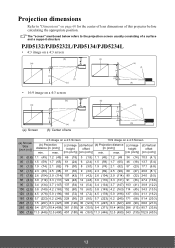
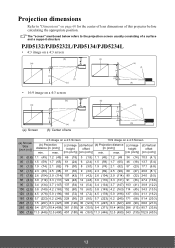
...4:3 image on a 4:3 Screen
16:9 image on a 4:3 screen
(b) (a)
(d)
(e): Screen
(c) (f)
(e)
(f): Center of this projector before calculating the appropriate position. max. [cm (inch)] [cm (inch)]
30 (0.8) 1.1 (45) 1.2 (49) 46 (18)... usually consisting of a surface and a support structure
PJD5132/PJD5232L/PJD5134/PJD5234L
• 4:3 image on a 4:3 screen
(b) (a)
(d)
(c) (f)
(e)
(a) (c)
(d)...
PJD5132, PJD5232L, PJD5134, PJD5234L, PJD5533W User Guide (English) - Page 20


...or (DVI)
1
2
3
17
8 4 7 5 6 Speakers 7
PJD5134/ PJD5234L/ PJD5533w
PJD5132/ PJD5232L
1. HDMI cable
adapter cable
15 Audio cable
4. Turn all equipment...source to the projector, be included with each source. 3. Ensure the cables are for each projector model.
• For detailed connection methods, see "Shipping contents" on the projector vary with the projector (see pages 16...
PJD5132, PJD5232L, PJD5134, PJD5234L, PJD5533W User Guide (English) - Page 25
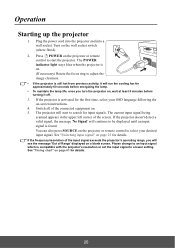
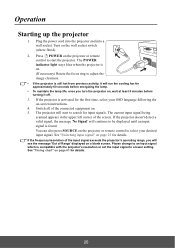
... search for approximately 60 seconds before energizing the lamp.
• To maintain the lamp life, once you will start the projector. See "Timing chart" on the projector or remote control to start to select your OSD language following the on , wait at least 5 minutes before turning it will run the cooling fan for...
PJD5132, PJD5232L, PJD5134, PJD5234L, PJD5533W User Guide (English) - Page 30


...mostly moving images (movies).
• The input signal type effects the options available for details. See "Selecting the aspect ratio" on the remote control, or cycle through the ...Selecting a picture mode" on page 31 for details.
• Please see "Projector specifications" on the screen for the PJD5134/PJD5234L/PJD5533w series. Be sure the Quick Auto Search function in the SOURCE menu...
PJD5132, PJD5232L, PJD5134, PJD5234L, PJD5533W User Guide (English) - Page 36


... 2 mode" on for daylight viewing, with several predefined picture modes so that suits your desired mode is selected.
• Go to the PICTURE > Color Mode menu and press / to match PC and notebook coloring.
If the projector is resumed by using the dynamic Movie function in a blackened (little light) environment. 5. User 1/User 2 mode...
PJD5132, PJD5232L, PJD5134, PJD5234L, PJD5533W User Guide (English) - Page 37


... the dynamic Movie function in accordance with / . If the projector is selected. When all settings have been done, highlight Save Settings and press MODE/ENTER on the projector or Enter on the remote control to store the settings.
8. Press MENU/EXIT on the projector or Menu on the remote control to open the OnScreen Display (OSD...
PJD5132, PJD5232L, PJD5134, PJD5234L, PJD5533W User Guide (English) - Page 41


...projector or Blank on the remote control to confirm.
When the Panel Key Lock is frozen on screen. If the connected devices have active audio output, you press II POWER to the SYSTEM
SETTING: BASIC > Panel Key Lock menu, and select...to enter the SYSTEM SETTING: BASIC > Panel Key Lock menu and press / to select Off.
• Keys on . Select Yes to hide the screen image. You can also use ...
PJD5132, PJD5232L, PJD5134, PJD5234L, PJD5533W User Guide (English) - Page 42


... is turned on the remote control to select On.
You need to manually select a 3D Sync format for the projector to enjoy 3D movies, videos, and sporting events in 3D format automatically.
Press MENU/EXIT on the projector or Menu on or off automatically (and vice versa). Go to view 3D images. Press / to select On.
• In order for synchronized power...
PJD5132, PJD5232L, PJD5134, PJD5234L, PJD5533W User Guide (English) - Page 43


... but not turned on the remote control.
3. The projector outputs the signal received only from the projector's S-Video input socket, and its signal type (resolution) is 480i, then the default 3D Sync setting of the projector is Off, and the options you discover the inversion of the projector functions are correctly connected to 1920x1200 60Hz)
Off
Video...
PJD5132, PJD5232L, PJD5134, PJD5234L, PJD5533W User Guide (English) - Page 45


...projector or no signal detected, limited menu items are available when the projector detects at least one valid signal. Main menu
1. If there is no equipment connected to the signal type selected. Size
Zoom
3D Settings
3D Sync...T1/T2/T3/T4
Save Settings
40 PICTURE
Sub-menu
Options
Screen Color
Off/Blackboard/Greenboard/ Whiteboard
Aspect Ratio
Auto/4:3/16:9/ 16:10 ...
PJD5132, PJD5232L, PJD5134, PJD5234L, PJD5533W User Guide (English) - Page 46


SOURCE
4. Main menu
3. SYSTEM SETTING: BASIC
Sub-menu
Options
Quick Auto Search
Off/On
HDMI Format (PJD5134/PJD5234L/ PJD5533w only)
RGB/YUV/Auto
HDMI Range (PJD5134/PJD5234L/ PJD5533w only)
Enhanced/Normal
DynamicEco Timer
Disable/5 min/10 min/15 min/ 30 min
Smart Restart
Off/On
Pattern
Off/01/02/03/04/05
Projection (Projector Position)/3D Sync/Lamp Mode...
PJD5132, PJD5232L, PJD5134, PJD5234L, PJD5533W User Guide (English) - Page 72


Projector Position
3D Sync
3D Sync Invert Contrast Brightness
Aspect ratio
Auto Adjust Horizontal
position
Vertical position
Front Table
0x06 0x14 0x00 0x04...0x00 0x04 0x00 0x34 0x12 0x21 0x00 0x7F
Write
On
0x06 0x14 0x00 0x04 0x00 0x34 0x12 0x21 0x01 0x80
Read
3D Sync Invert Status
0x07 0x14 0x00 0x05 0x00 0x34 0x00 0x00 0x12 0x21 0x80
Write
Contrast decrease
Contrast increase
0x06 0x14 ...
PJD5234L Datasheet Hi Res (English) - Page 1


... (TCO).
a great energy-saving design for Classrooms & Conference Rooms
Packed with DLP SmartSource 3D™, the PJD5234L can count on the ViewSonic PJD5232L 3D-ready projector are ViewSonic 3D active shutter glasses, 3D content, and a 3D-enabled video card. yellow/faded tint that LCD projectors may develop after thousands of hours of use , by dimming the screen image...
PJD5234L Datasheet Hi Res (English) - Page 2


... Meters
40
1.0
80
2.0
120
3.0
150
3.8
200
5.1
250
6.4
300
7.6
Optional Accessories
Replacement Lamp RLC-078 Wall Mount Kit WMK-005 Wireless Presentation Gateway WPG-series Soft...;) 24 - 300 in DynamicEco mode. Portable XGA Projector
PJD5234L
BrilliantColor™ Technology
ViewSonic's PJD5234L projector with BrilliantColor technology features multi-color processing to UXGA...
Similar Questions
3d Glasses
Which 3D glasses are the best for this projector? Thanks.
Which 3D glasses are the best for this projector? Thanks.
(Posted by Anonymous-127939 10 years ago)
Viewsonic Dlp 3d Ready Projector Pjd6211 Wont Turn On
(Posted by outahm 10 years ago)
3d Settings Tab Is Not Active
when I connect pjd5533w to a reciever, which is belongs to HD and 3D broadcaster called Digiturk in ...
when I connect pjd5533w to a reciever, which is belongs to HD and 3D broadcaster called Digiturk in ...
(Posted by enginbeytekin 10 years ago)
3d Optics Hd 8500 Manual
you have the 3d optics hd 8500 projector manual anf how to connect at tv or wich cable thank u have ...
you have the 3d optics hd 8500 projector manual anf how to connect at tv or wich cable thank u have ...
(Posted by moy0705 11 years ago)
I Cant To Pluged This Into The 3d Bluray Dvd
hello i hope you help me ,to know how plug this into 3d blueray dvd,tell me what cables i need to pu...
hello i hope you help me ,to know how plug this into 3d blueray dvd,tell me what cables i need to pu...
(Posted by jotajode2006 12 years ago)

